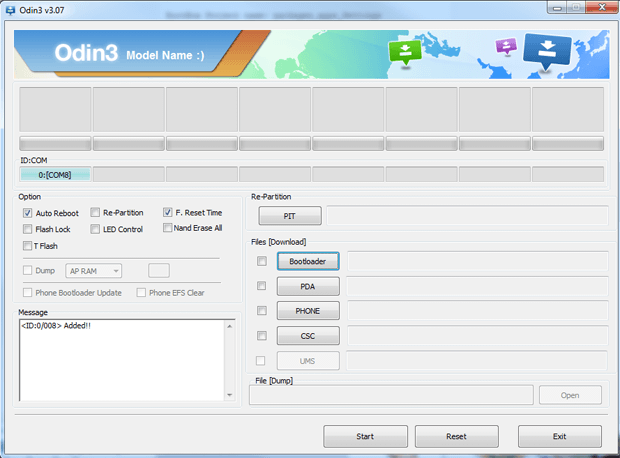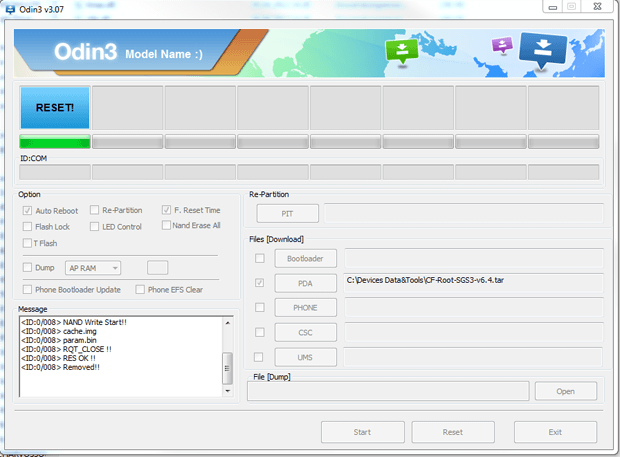- Forum posts: 877
Jul 5, 2013, 10:47:57 AM via Website
Jul 5, 2013 10:47:57 AM via Website
Download
Odin 307
The CF-Root 6.4 (the kernel with the super user rights)
Rooting
- Download and decompress Odin 307
- Download and decompress the CF-Root-SGS3-v6.4 file
- Launch Odin
- Power down your Galaxy S3 and power it up in download mode (press volume down+power+home for about 10 seconds), then confirm by pressing on volume up.
- Connect your smartphone to your PC using your micro USB chord and wait until Windows has downloaded the drivers. Once this is done, Odin will recognize your phone and the rectangular box in the top left corner will turn blue.
- Click on PDA and select the CF-Root file (Make sure you select the decompressed file that contains the letters .tar).
- Odin will now look like this. Do not touch anything else or check off any additional boxes.
- Click on start.
- After a few seconds, Odin will present the word ''Reset'' in blue, which means you should now turn your attention back to your Galaxy S3.
- Once the installation process is done, your Galaxy S3 will reboot and you can unplug it from your PC.
- And there you go! Your Galaxy S3 has been successfully rooted. Congratulations!
— modified on Jul 5, 2013, 12:30:44 PM
Forum Rules - Recommended for new AndroidPIT members! Important to all community members: please read before posting