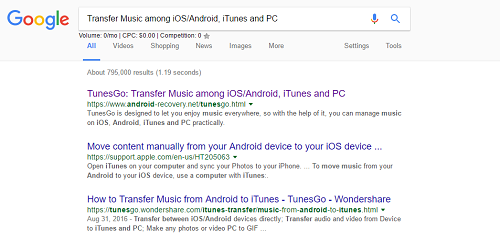- Forum posts: 150
Aug 30, 2011, 10:57:44 AM via Website
Aug 30, 2011 10:57:44 AM via Website
I have tried to download music from iTunes to my Samsung Kies but it doesn't transfer artist or album name. Anyone know how to bring these across as well?
— modified on Sep 27, 2011, 4:42:12 PM by moderator