- Forum posts: 3
Aug 10, 2020, 8:54:04 AM via Website
Aug 10, 2020 8:54:04 AM via Website
“Microsoft Access has detected that this database is in an inconsistent state.”
The screenshot of the error message is displayed-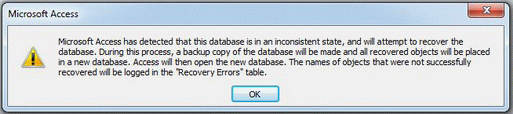
Aug 10, 2020, 8:54:04 AM via Website
Aug 10, 2020 8:54:04 AM via Website
“Microsoft Access has detected that this database is in an inconsistent state.”
The screenshot of the error message is displayed-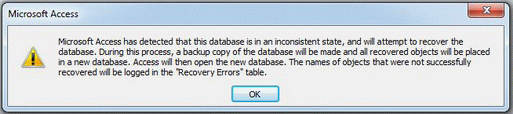
Aug 10, 2020, 1:43:33 PM via Website
Aug 10, 2020 1:43:33 PM via Website
When this error message prompts up, you can click on the OK button so that the MS Access program tries to repair the corrupt or damaged database on its own.
If MS Office Access fails to repair the database, it will display Error 2317 whose message is as follows:
“The database ‘xxx.mdb’ can’t be repaired or it is not a Microsoft Access database file.”
Here, ‘xxx.mdb’ is the name of a corrupt Access database file.
Solutions to Repair Access Database in an Inconsistent State Error
1. Run ‘Compact and Repair’ utility in Microsoft Access which performs two functions. Firstly, it compacts the database by releasing the deleted space which is still held by the database and only serves to corrupt the database and fragment the stored data. Secondly, it tries to repair the database.
For more information read this blog- www.stellarinfo.com/blog/access-database-in-inconsistent-state/
Sep 24, 2020, 1:59:39 PM via Website
Sep 24, 2020 1:59:39 PM via Website
Usually this inconsistent error comes when the Access Jet Database Engine recognizes the basic structures and main definitions of the MDB or ACCDB database file. But faces some inconsistency in table data or in table definitions.
You can try different methods to fix this access database Inconsistent State error.
1: Try Integrated Compact Utility
2: Import Corrupt Database
3: Compact The Database
4: Run The ‘Compact And Repair’ Utility In Command Line Switch
5: Professional Access Repair And Recovery Tool
To know how to perform these fixes check out this article:
accessrepairnrecovery.com/blog/fixes-to-resolve-access-database-inconsistent-state-error
Apr 29, 2021, 1:45:28 PM via Website
Apr 29, 2021 1:45:28 PM via Website
What is the cause of ‘Access Database in Inconsistent State’ Error?
• If you’re using Data Access Objects to open the database from VBA code, you can get the error code 3343 “Unrecognized database format error.”
• If the database is stored on a network file share which is used by multiple database users simultaneously
Workaround 1
Steps
Click on Start button, and type Command. Right-click on Command Prompt and select Run as administrator.
Copy and paste the following into the command prompt window:
REG ADD HKEY_LOCAL_MACHINE\SYSTEM\CurrentControlSet\Services\lanmanserver\parameters /v DisableLeasing /t REG_DWORD /d 1 /f NET STOP SERVER NET START SERVER
Exit the command prompt window.
After these steps, try to open your Access database. If you are still getting the ‘Access database in inconsistent state’ error, skip to the next solution.
Workaround 2 – Run ‘Compact and Repair’ Utility
Workaround 3 – Import Data to a New Database
Steps
In MS Access, click on External Data tab in the top navigation menu and select the “Import Access Database” option.
Select the ‘Import tables, forms, reports, macros, and modules into the current database’ option and press the OK button.
In ‘Import Objects’ dialog box that opens, select the database objects you want to import into the new db and then click OK.
If this also does not work, means your database is corrupted and needs to be repaired in order to gain your valuable data, thus When such a situation arises, you can look for an alternate solution like using Excel repair software for example - Stellar Repair for Access ( Personally used and verified )
Jul 14, 2022, 11:59:07 AM via Website
Jul 14, 2022 11:59:07 AM via Website
There is no permanent fix to resolve the 'Access database is in inconsistent state' issue. However, you can try to prevent the issue from happening again by disabling leasing on your system
Regards,
J Wick