- Forum posts: 1
Jul 18, 2020, 10:58:32 AM via Website
Jul 18, 2020 10:58:32 AM via Website
NoxPlayer is one of the best Android emulators, which allows users to run Android games or apps on PC with better gaming experience, easier keyboard control, and a bigger screen. With playing mobile games on PC, people don't need to worry about the battery anymore.
With downloading NoxPlayer, you can:
- Run multiple accounts with creating more emulators, which is also called multi-drive.
- Run different games on different emulators, which also allow you to chat with friends while playing
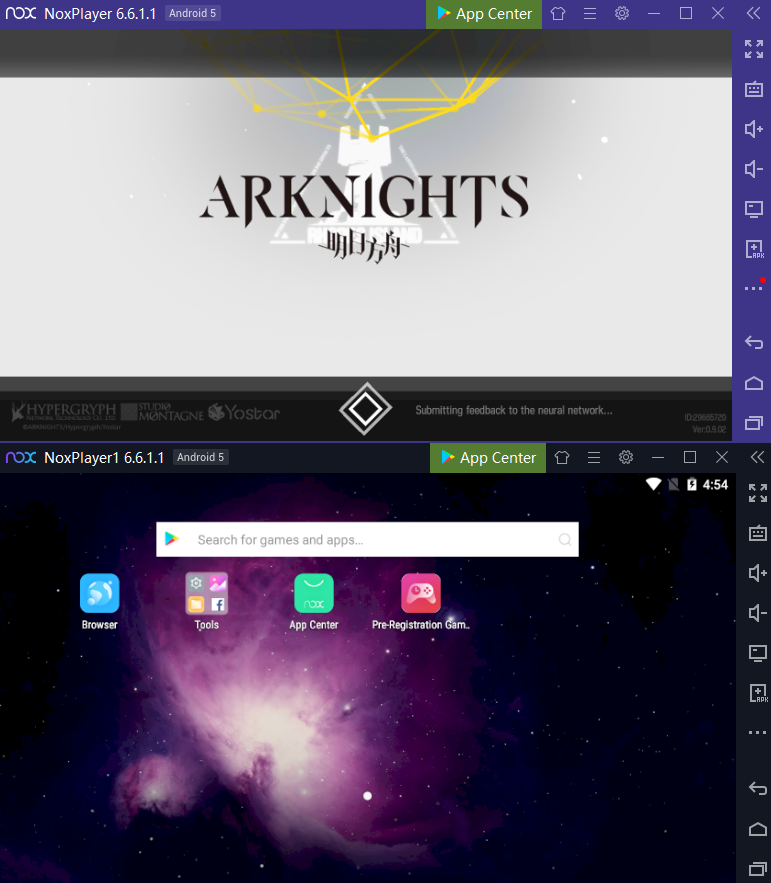
- Play games with the smart keyboard control, for instance, you can set the key of "WASD" to control the direction. In addition, in the MOBA games like Mobile Legends: Bang Bang, you can set the key to smartly cast the skill, which is more precise.
- Play mobile games with better hardware performance, which runs smoother on your mobile phone.
How to Download NoxPlayer on PC
Download NoxPlayer on the official website: www.bignox.com
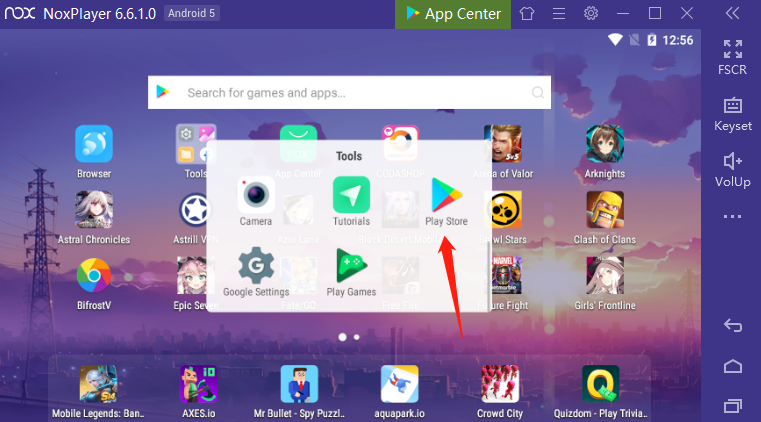
Click Tools?Google play?Sign-in Google account
Install any mobile games you wanna play


