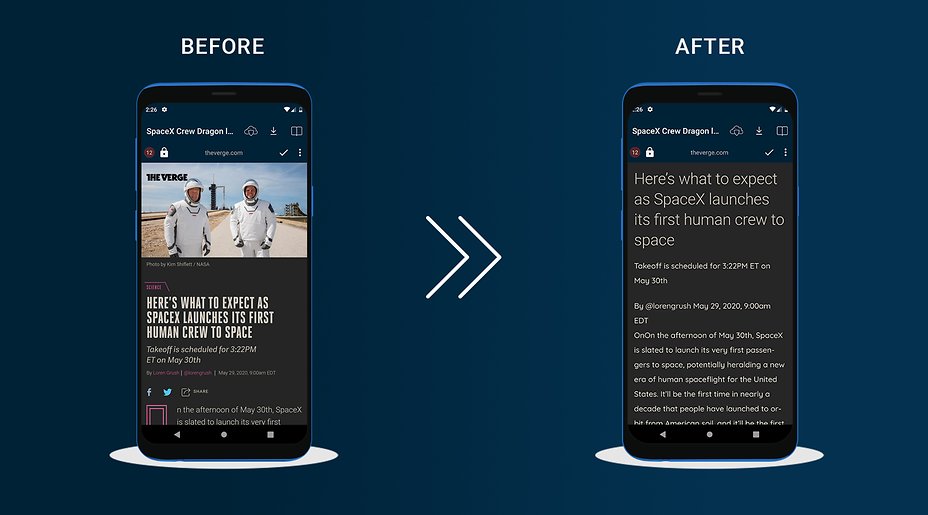- Forum posts: 2
Jun 10, 2020, 5:30:25 PM via Website
Jun 10, 2020 5:30:25 PM via Website
The biggest difference between reading content on your phone vs reading on your laptop or reading a book, is mostly got to do with the size of the object. It’s not easy to scroll through thousands of words on your mobile device – there’s a lot going on and you can’t focus on the words. Thankfully, by activating Reader Mode for Websites on Android, you can remove all the distraction from the page and achieve an easier to read, simple looking layout – where the text is the hero.
You can now browse websites using Reader mode through Snap Search: snapsearch.online/tips/reader-mode-for-websites-on-android/!
Give it a try, would love to know what you think about it ![]()