
- Forum posts: 56
Feb 28, 2020, 3:14:32 AM via Website
Feb 28, 2020 3:14:32 AM via Website
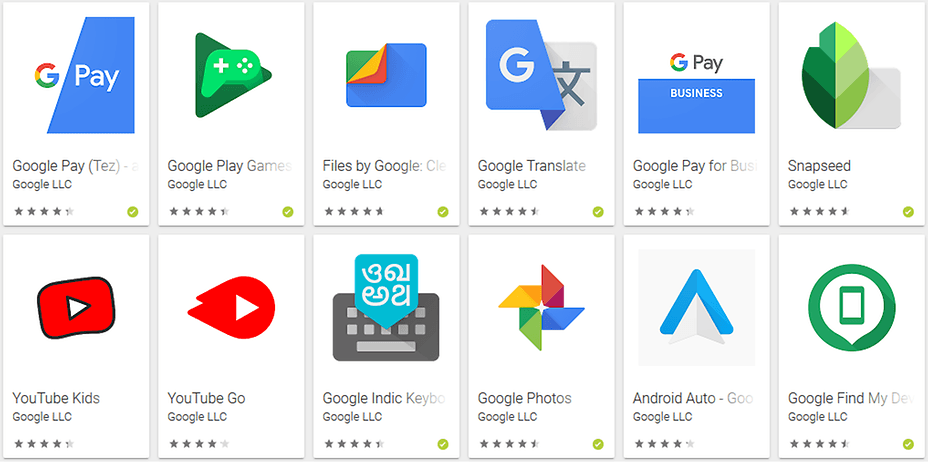
There is no official way to install Google apps on Huawei smartphones like the Mate 30 Pro. I want to make that clear from the beginning. Thus, if you were expecting an official way, this is where you should stop reading. Nevertheless, there are other methods of doing this that offer us an alternative way. It is an open secret. Most of the apps from Google are also freely available online and easy to install. A new method makes the installation of many Google apps just as easy as possible.
The entire installation process takes less than 5 minutes. However, no security is guaranteed because the circumstances surrounding the Google – Huawei situation attracts people with malicious intent. You can not install copy protection requirements for HD streaming of various services. In addition, you can not also install Google Pay.
All you need is the Chat Partner app. With a couple of clicks, you can install the Google mobile services easier than ever before. You do not need any prior knowledge, technical know-how or any accessories.
Download Chat Partner app HERE - Download Link
In 5 steps you can install Google apps excluding the ones mentioned above
- Download, install & start the app
- Follow the instructions in the app (see screenshots above)
– Detect device
– Repair Now
– Activate
- Follow the instructions in the app (see screenshots above)
- Restart

- Log in to the installed Google Play Store (again) with a Google account
- Create additional Google accounts or install Google Apps via the Play Store
Additional notes from Huawei Blog
**Description * Despite our extensive tests, app appraisal and observation of possible illegal account activity in the days after the installation, we received a legitimate security
**Notice
* Despite our extensive tests, app appraisal and observation of possible illegal account activity in the days after the installation, we received a legitimate security
**Notice * The login via Webview can be potentially unsafe.
* The login via Webview can be potentially unsafe.
It also seems to be possible to skip this step and restart the device directly in order to then create a Google account via the Play Store or the system settings (secure).
So far, we have not been able to test whether this will lead to restrictions in subsequent use – which we do not assume, however.
The app can also be uninstalled after achieving your goal.
Additional Method You also can Download Google Apps from App Stores which fatch Apps directly from Play Store.
For Example:- https://freeroid.com/search.php?search=google
Source of This Article:-
https://www.gizchina.com/2020/02/26/how-to-install-google-apps-on-huawei-phones-a-new-method/
https://www.huaweiblog.de/news/huawei-google-dienste-installieren-anleitung-app/

