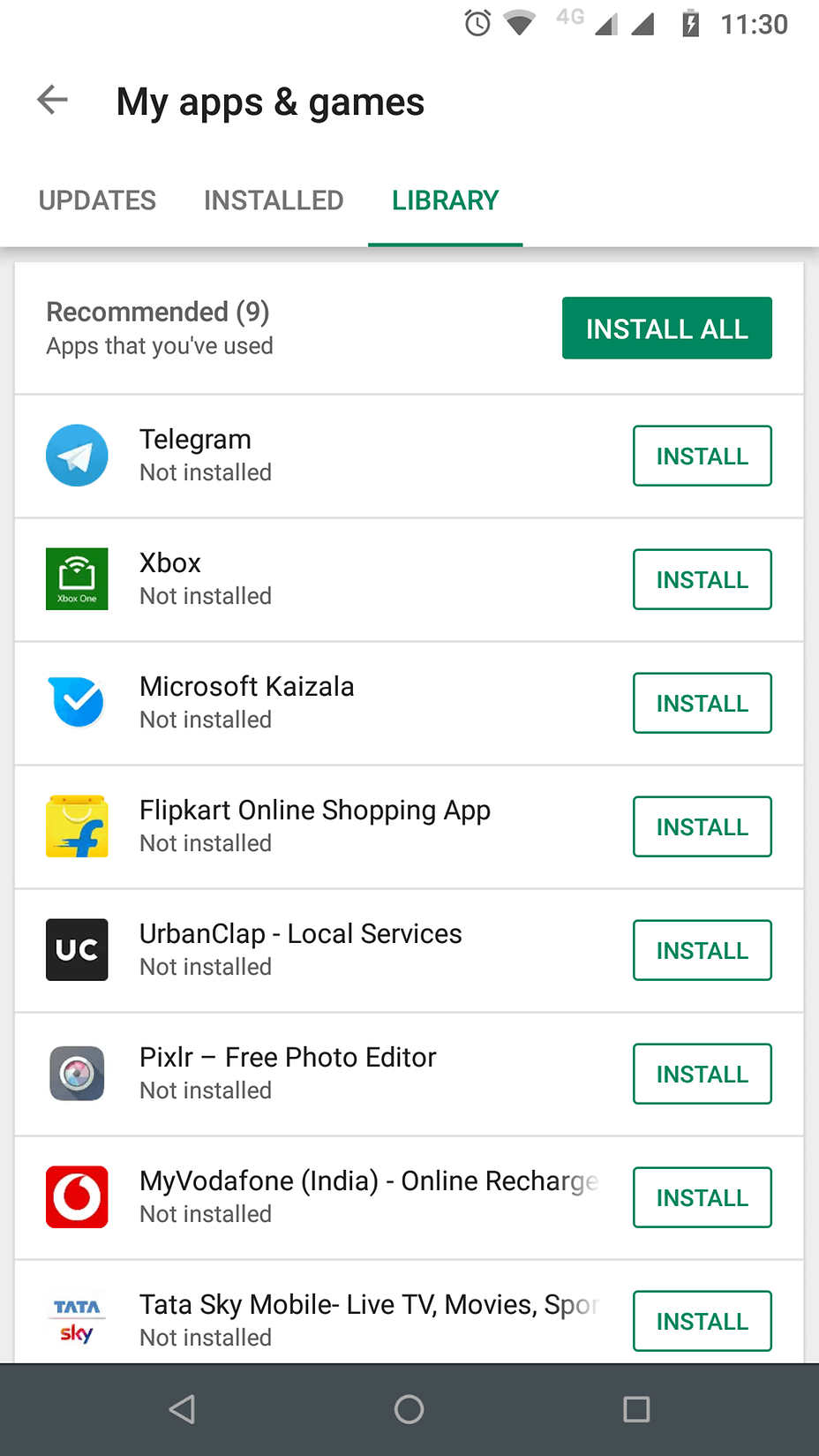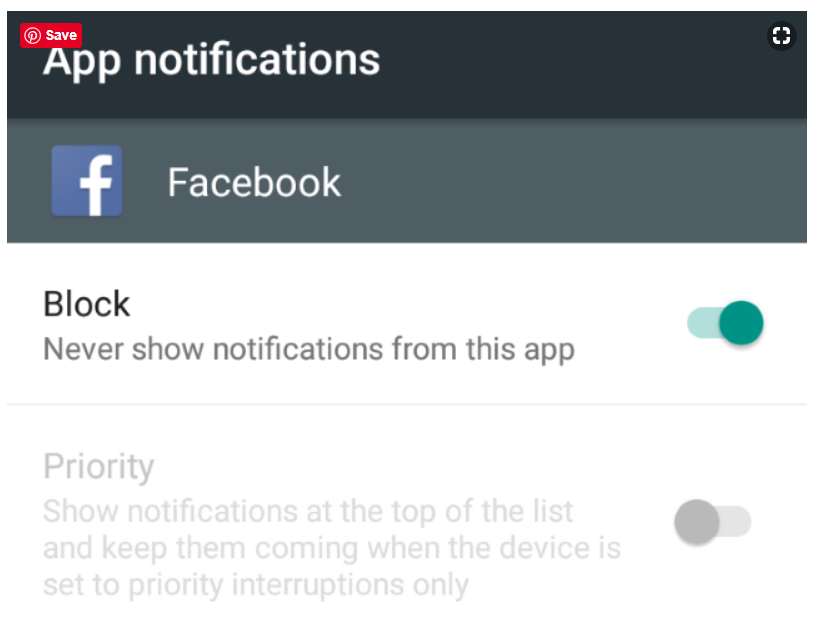- Forum posts: 16
Mar 5, 2019, 7:01:48 AM via Website
Mar 5, 2019 7:01:48 AM via Website
Is there any way to stop previously installed app notifications in Google play store?
In my library tab there are a bunch of apps listed with a install button next to it. There is no option to delete them. Have tried the clear cache & clear data options, logging out & logging in again, uninstall update option. all these options clear the list for a while but it again pops up.
Some of the apps in this list are apps that I used on another phone & some I don't use any more.
Vijay.