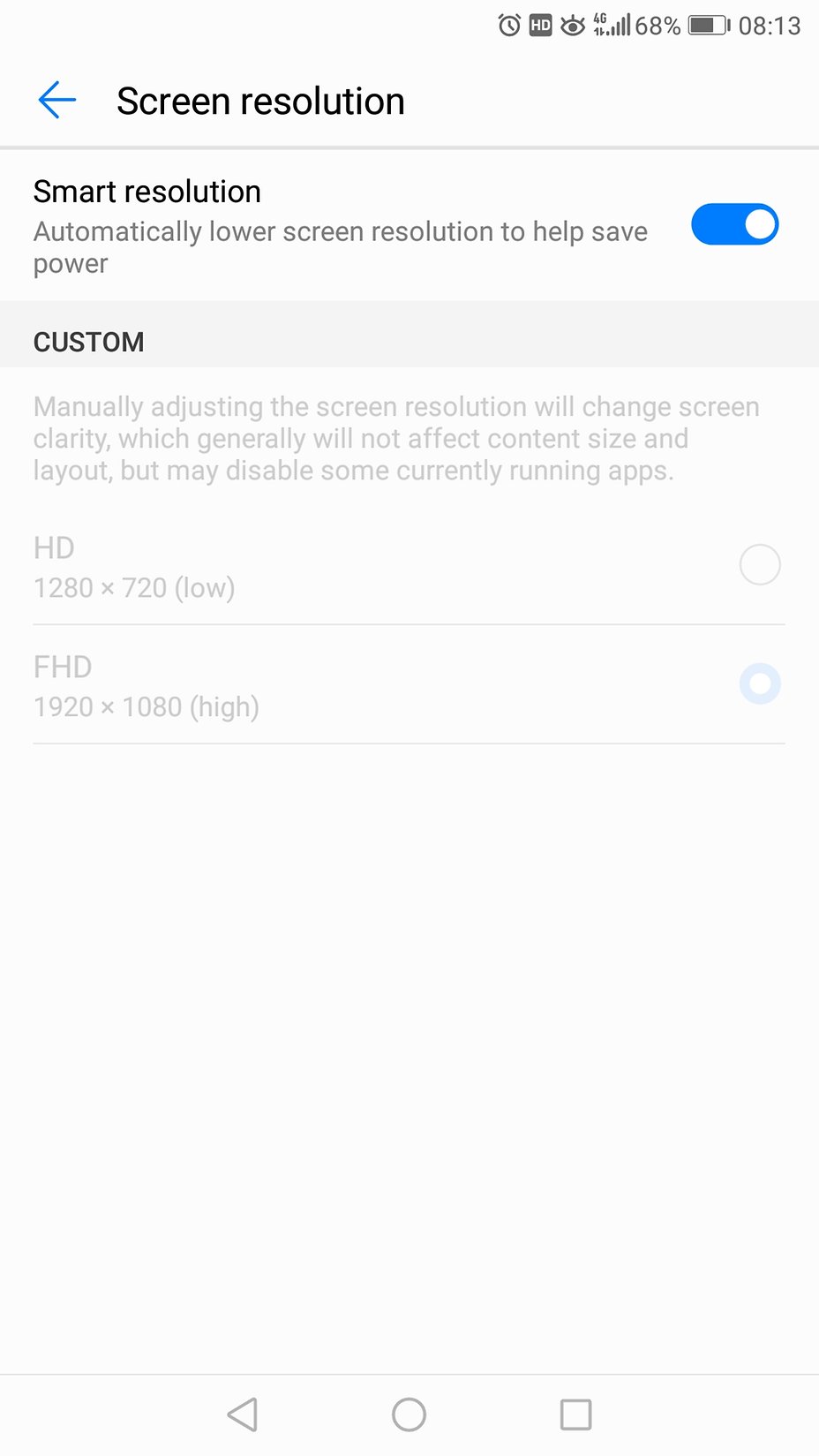- Forum posts: 2
Jan 31, 2019, 7:55:27 PM via Website
Jan 31, 2019 7:55:27 PM via Website
how android gets to know that the actual display size. display can be different size (7.1 ot 10.1) with same resolution. where we need to feed the info for correct display size. We are using display with 1920x1200 resolution but for us display size is coming 7.1 inch but it actually 10.1 inch. How can I fix this issue.