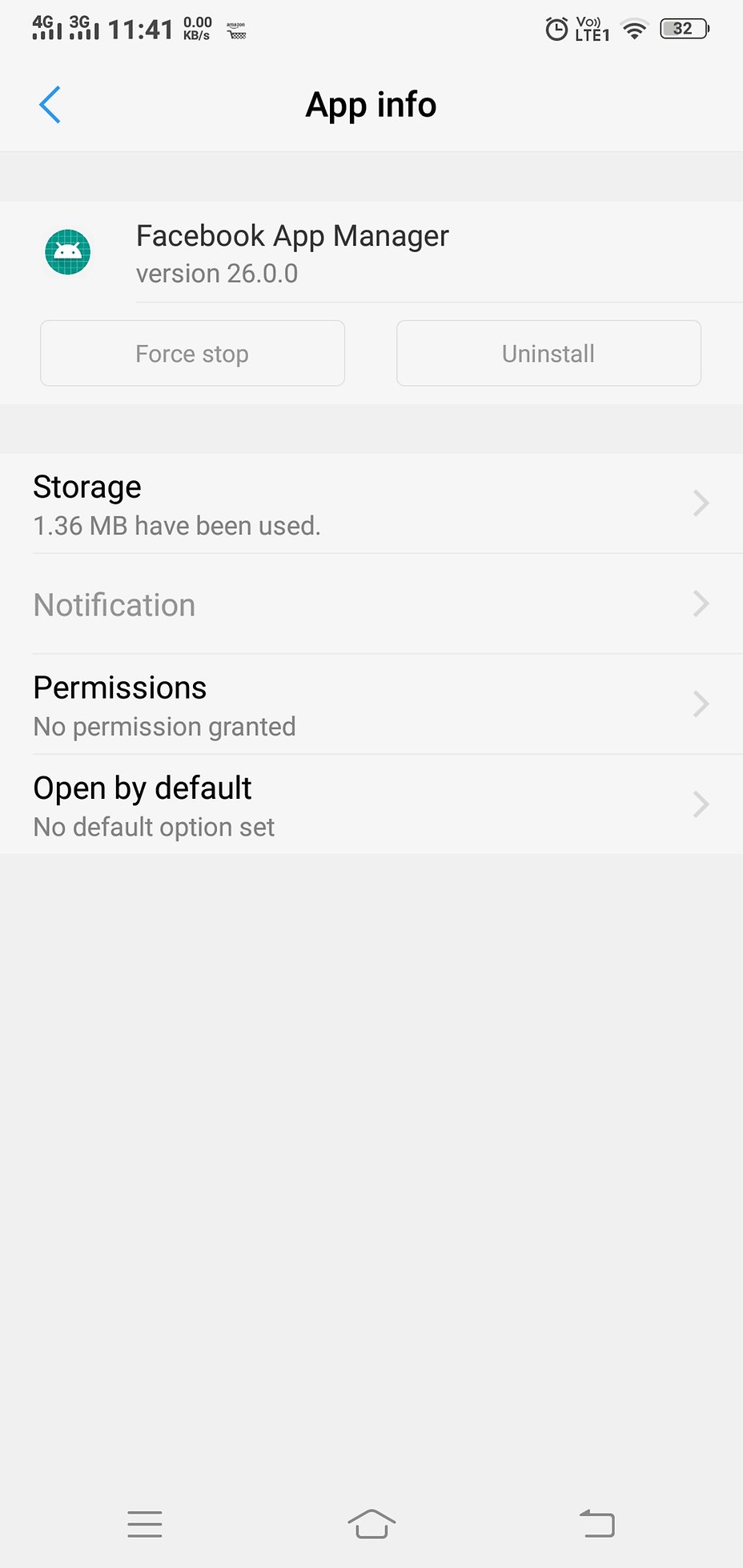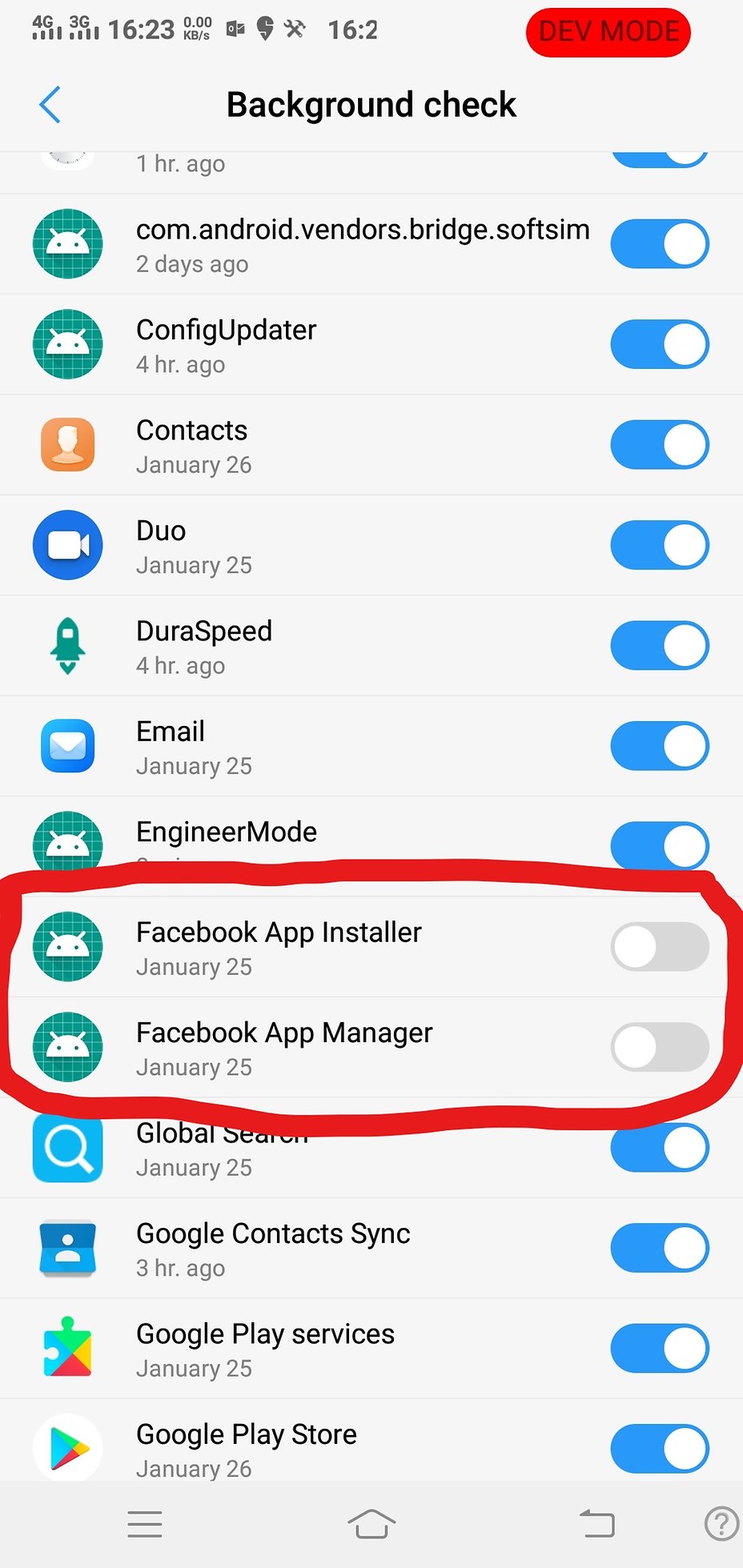- Forum posts: 16
Jan 24, 2019, 7:38:57 AM via Website
Jan 24, 2019 7:38:57 AM via Website
I am using Vivo V11 & while browsing through the installed app section I came about one called Facebook App manager. I don't have any social media apps installed on my phone. There is no option to delete it. Both Force stop & uninstall buttons are greyed out. Under permission it showed access provided to storage which I have disabled now.