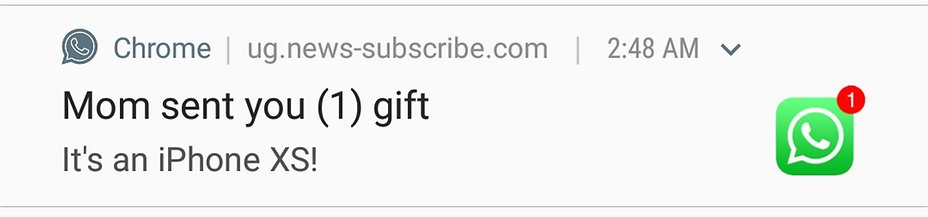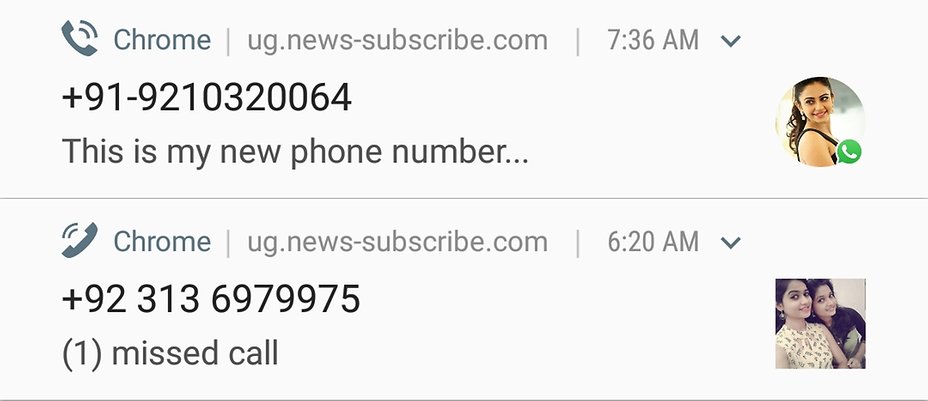- Forum posts: 1
Dec 2, 2018, 6:59:58 PM via Website
Dec 2, 2018 6:59:58 PM via Website
My phone is infected with a virus that I cant find anything on or figure out how to get rid of. It keeps coming up with fake notifications from whatsapp, facebook, messenger and fake missed calls they are all have subtext: ug.news-subscribe.com
I have googled the address and even gone there, but I can find nothing on this virus.
I have also installed avast, malwarebytes and one app called security center.
None of them have identified or fixed the virus.
I got the virus from downloading flud and two movies from yts.ag.
I need help to get this thing off my phone.
Has anyone heard of this virus or have any idea of how to get rid of this?
I need like a system restore to set my phone back before 11/28.
Any help would be awesome.
Thanks in advance.