
- Forum posts: 1
Jul 4, 2018, 1:51:01 PM via Website
Jul 4, 2018 1:51:01 PM via Website
Hi all, I would really appreciate any advice you can give me. I'm trying to send an email with pictures inline and in order to do so without exceeding the attachment limit, I need to insert them from drive. However, the thumbnails are not showing up in Gmail or Inbox by Google. It was working in the stock Samsung email app but then it stopped- I spent so much time composing a long message and it won't send and it's not even showing up in drafts or outbox outside of the stock Samsung app ![]()
I have already cleared data and cache for Drive, Inbox, and Gmail, uninstalled updates, reinstalled updates, restarted phone, tried previous Gmail releases, waited to see if the thumbnails load, observed that the thumbnails do load in Drive, tried composing from the browser, etc. ![]()
If you have any suggestions on how to get the thumbnails to show up or if you know another app which allows insertion of images from drive, please tell me.
Thank you
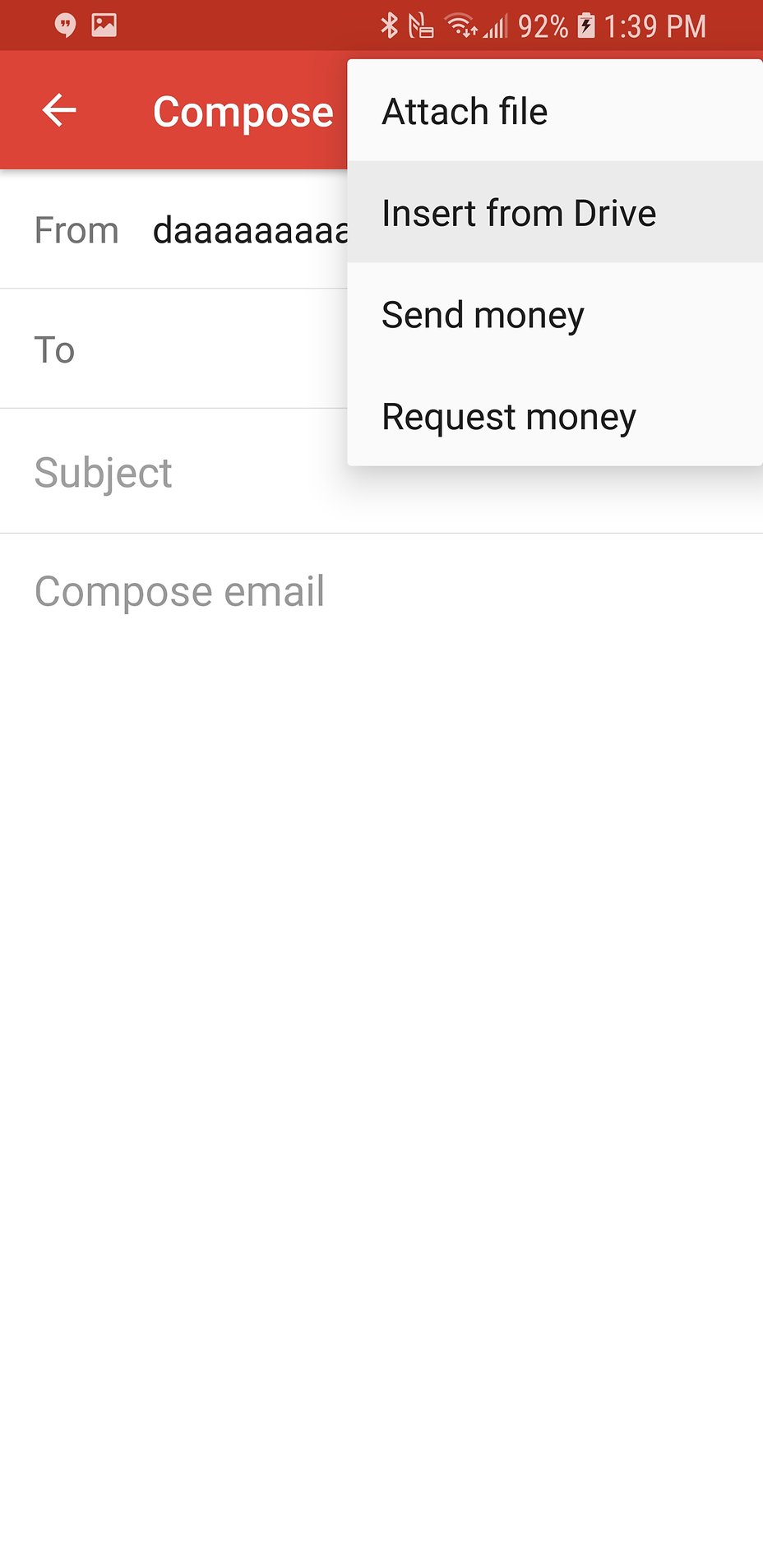
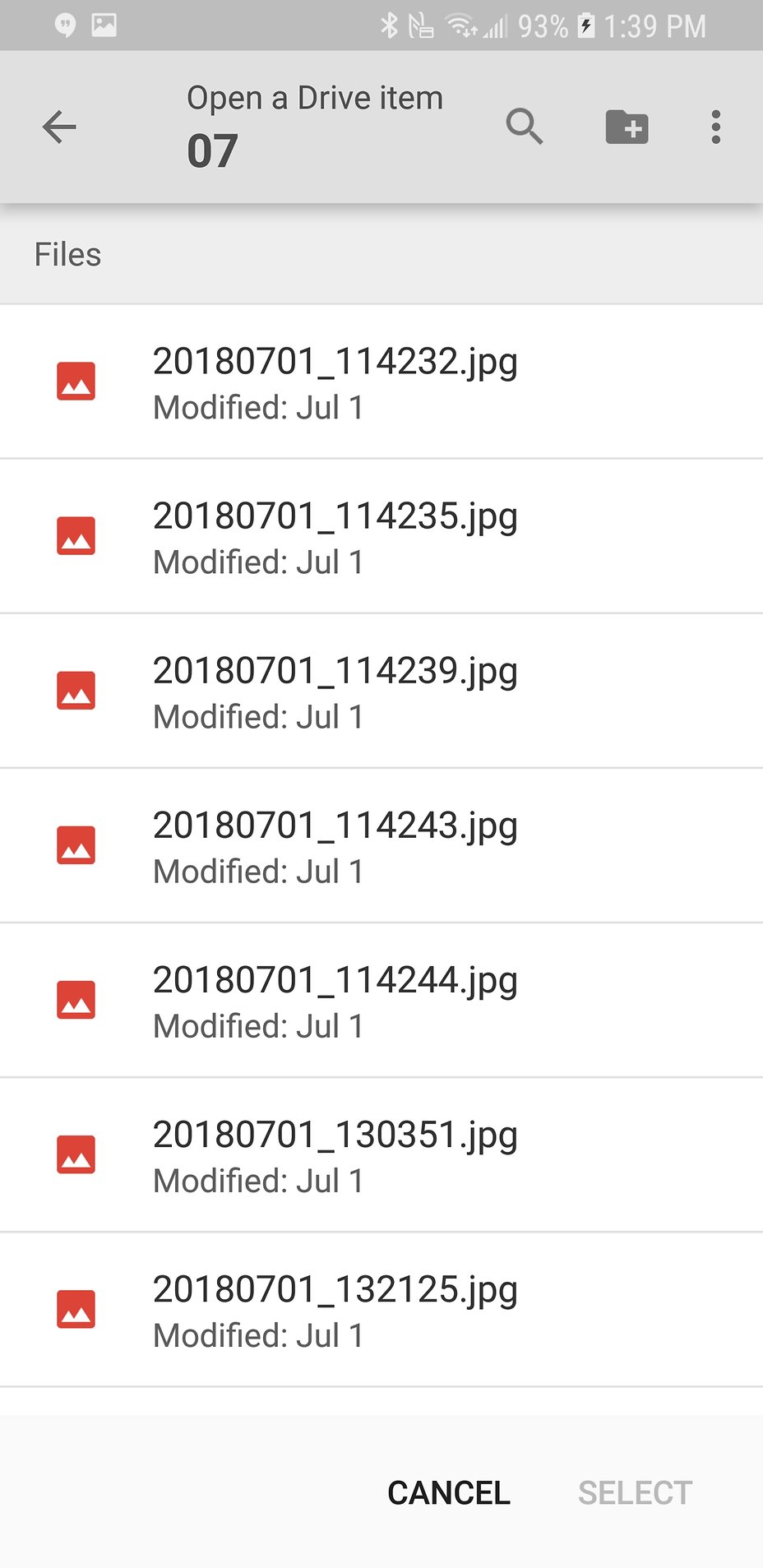
— modified on Jul 4, 2018, 1:55:12 PM

