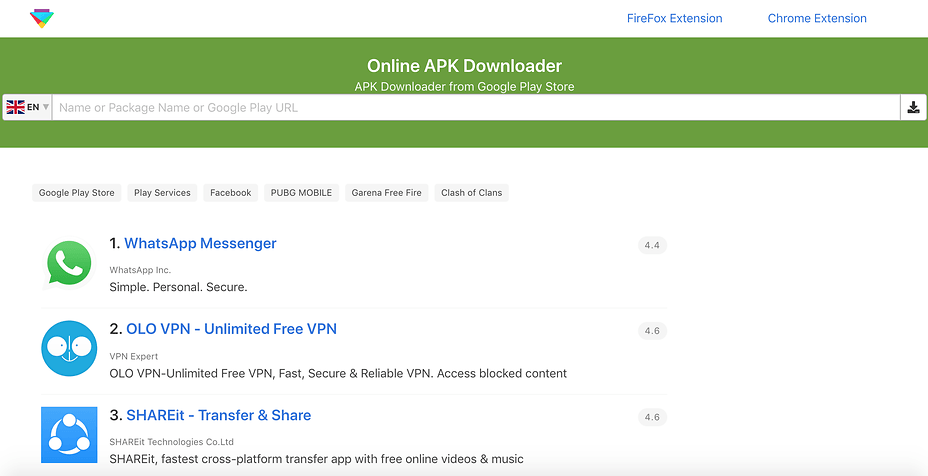- Forum posts: 7
Oct 20, 2017, 7:34:34 PM via Website
Oct 20, 2017 7:34:34 PM via Website
Hello people, first i'm sorry if i'm on the wrong forum. My problem is in the title, i can't download any .apk file, when i try to download one from chrome, it shows me an unknown error, when i try to download from firefox same thing, when i try to download an apk file on my computer and then transfer it into my phone in my file manager (on my phone) it says that the apk is 0 bytes, when i try to install it, my phone says "A problem occured while analysing the package". I don't understand why this is happening i mean i have no anti-virus, no task killer nothing, please help thanks.