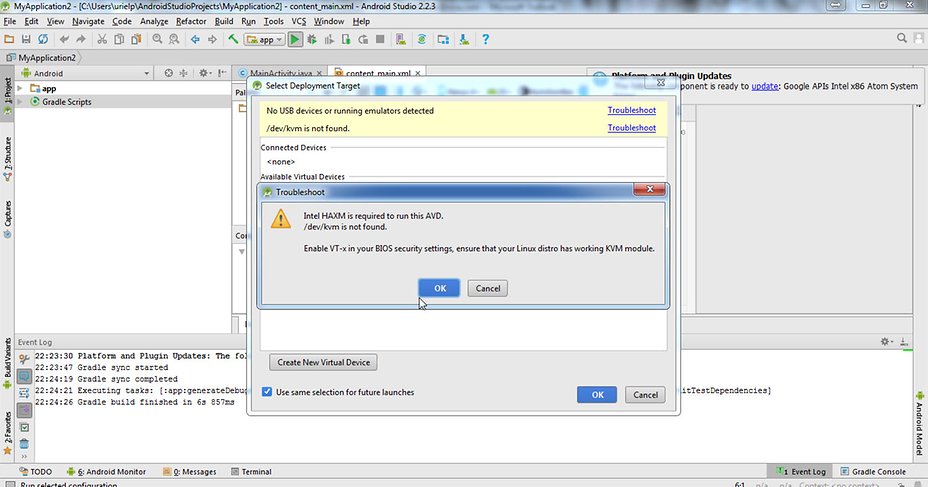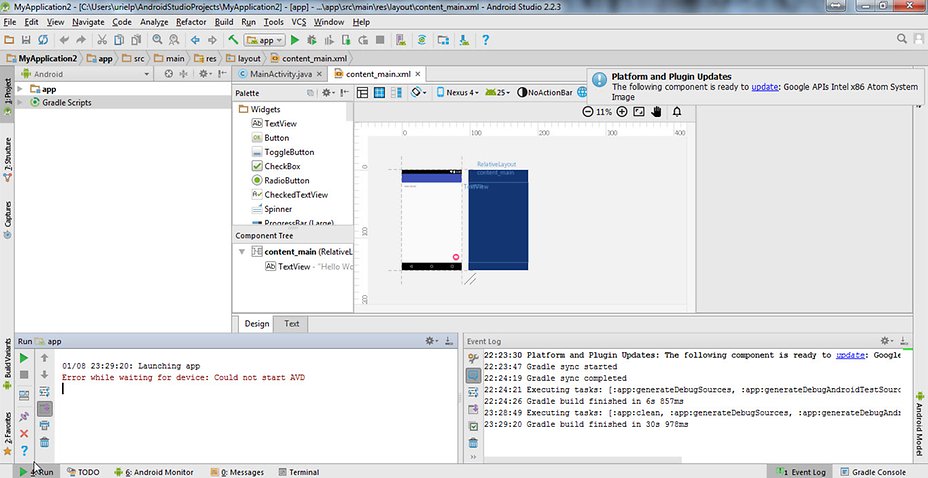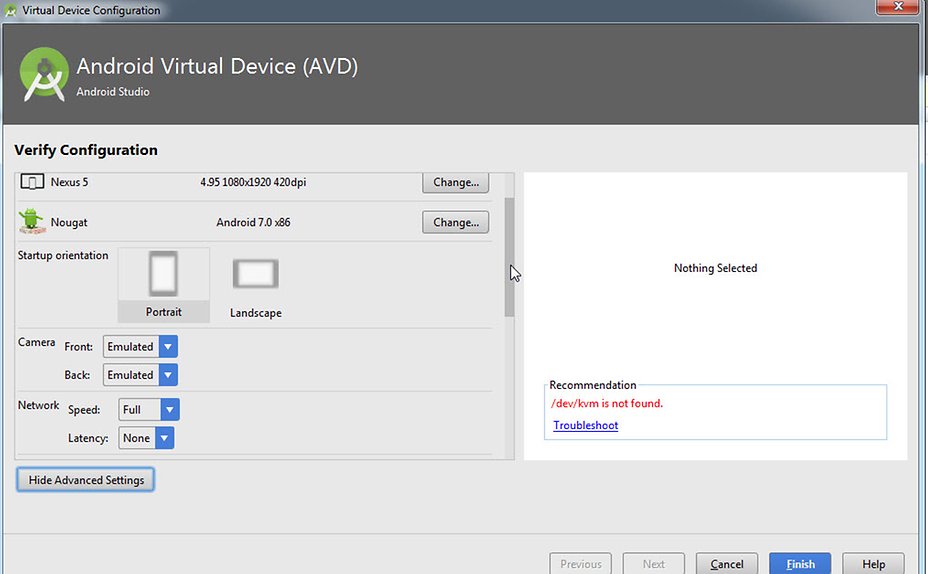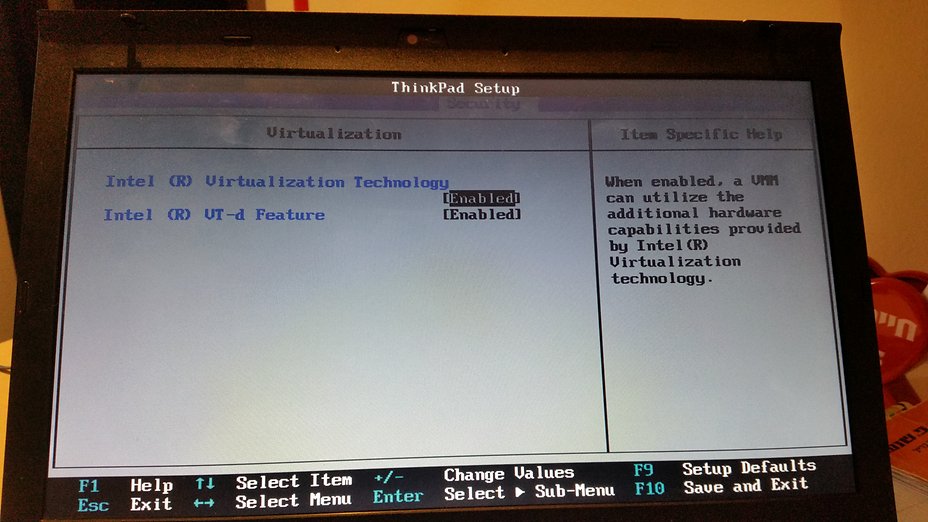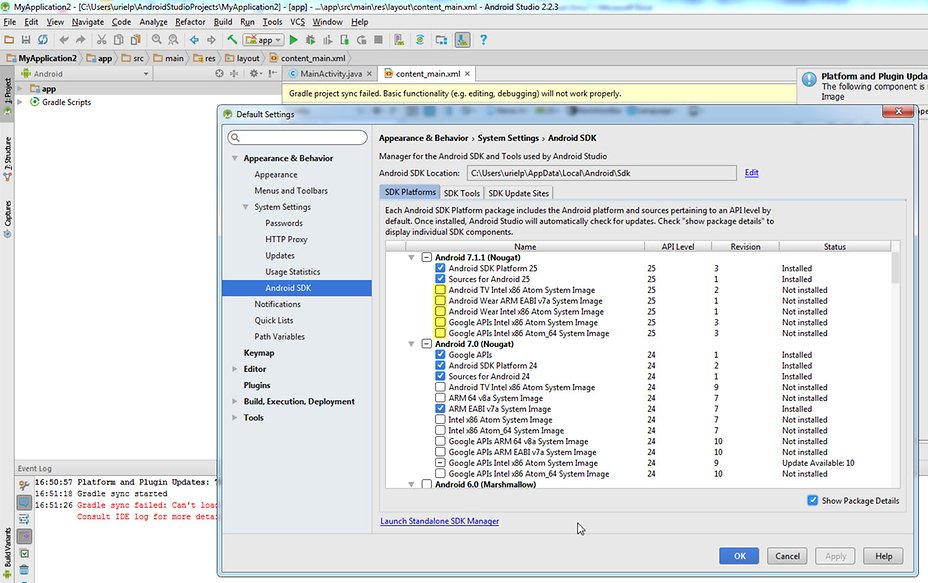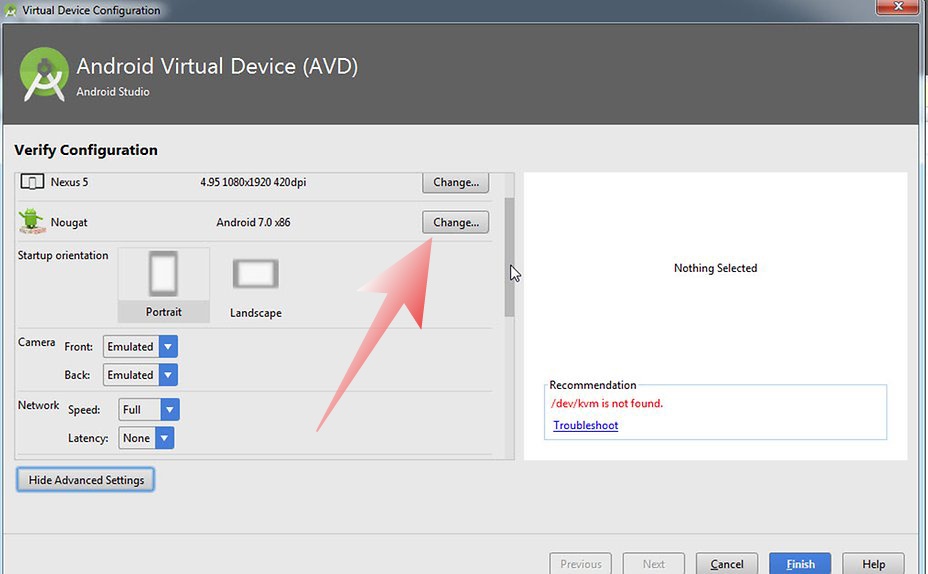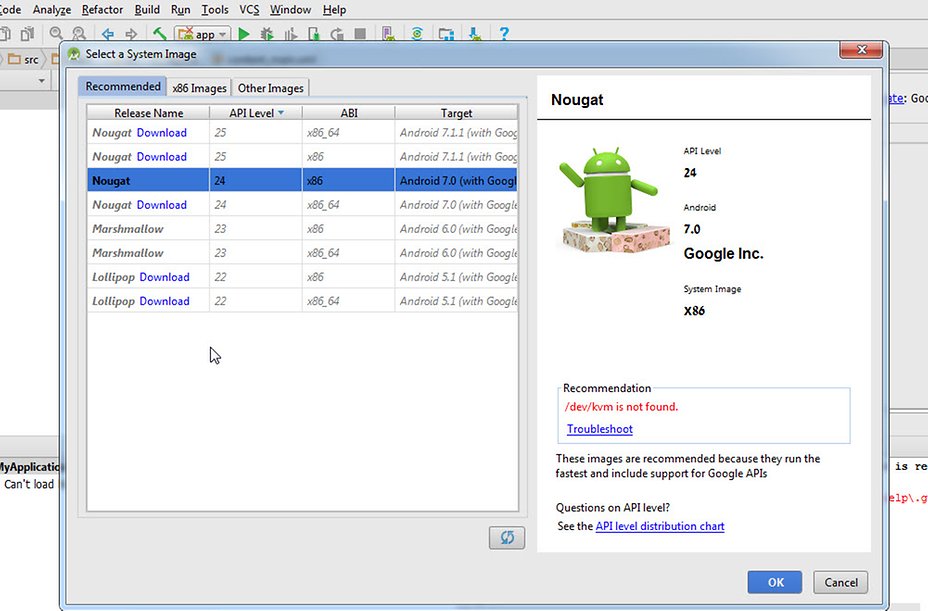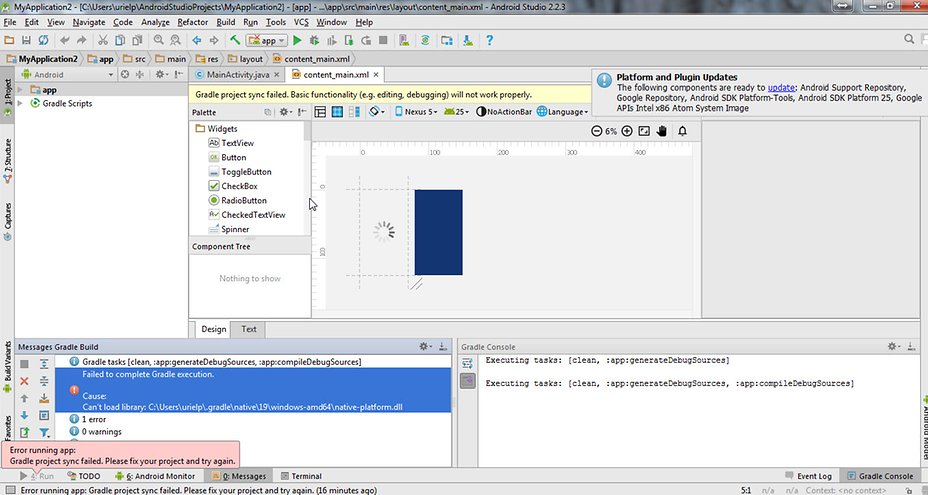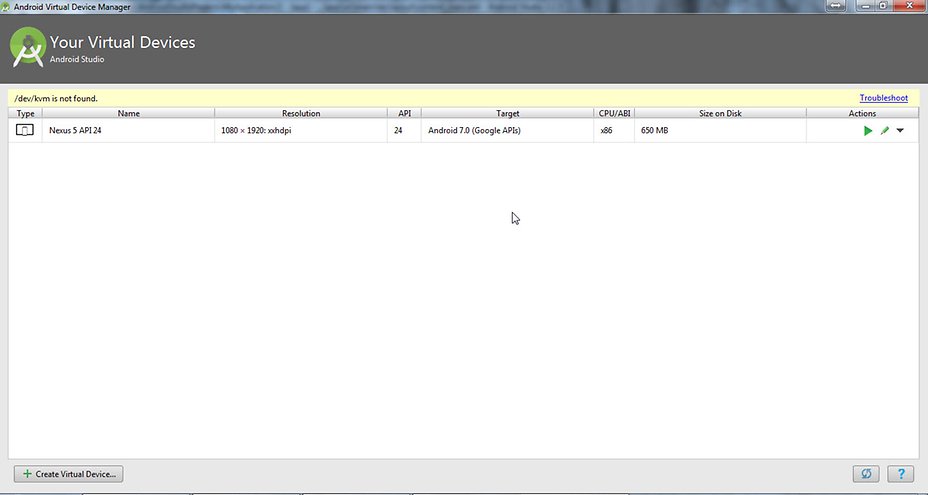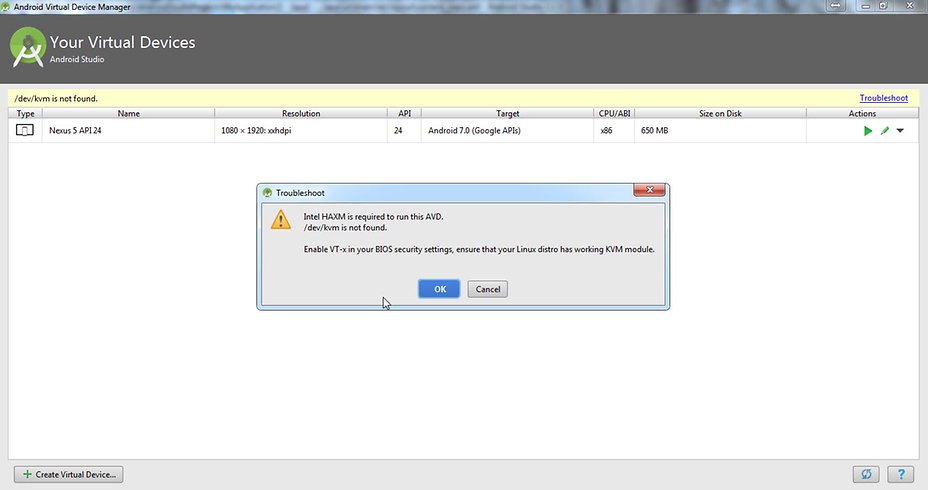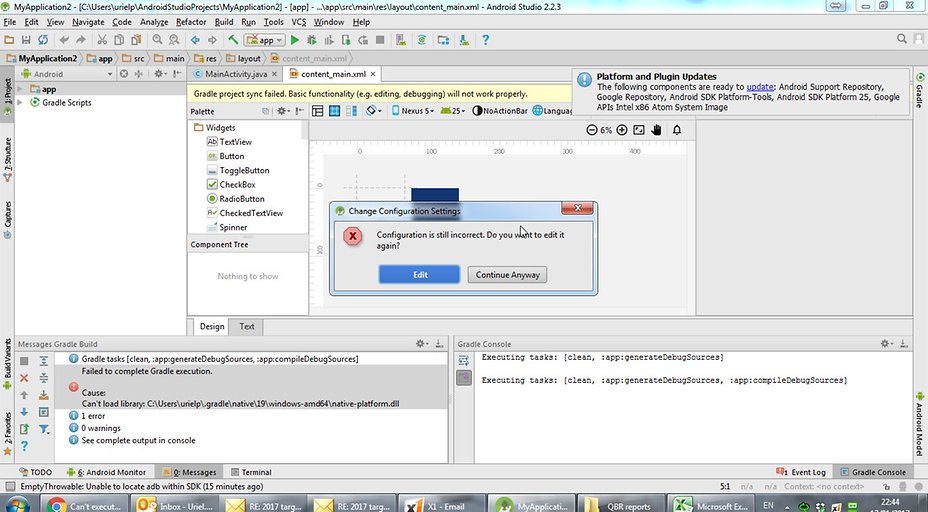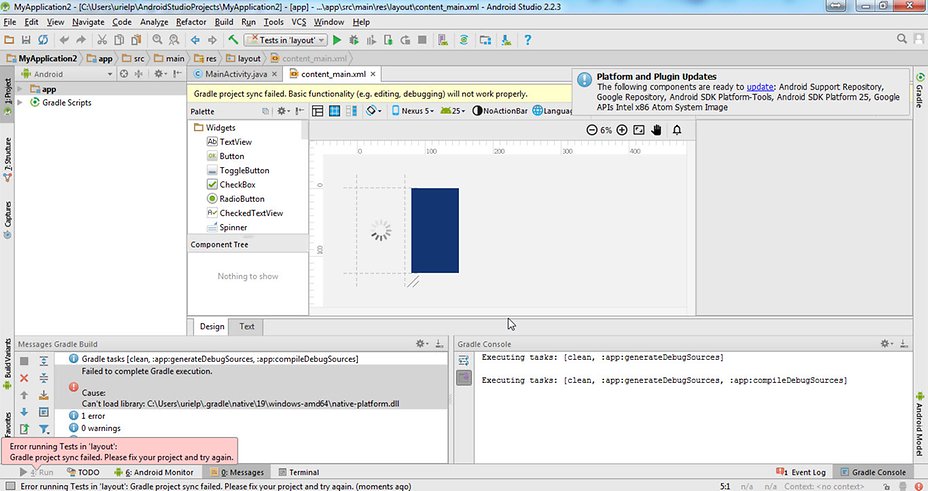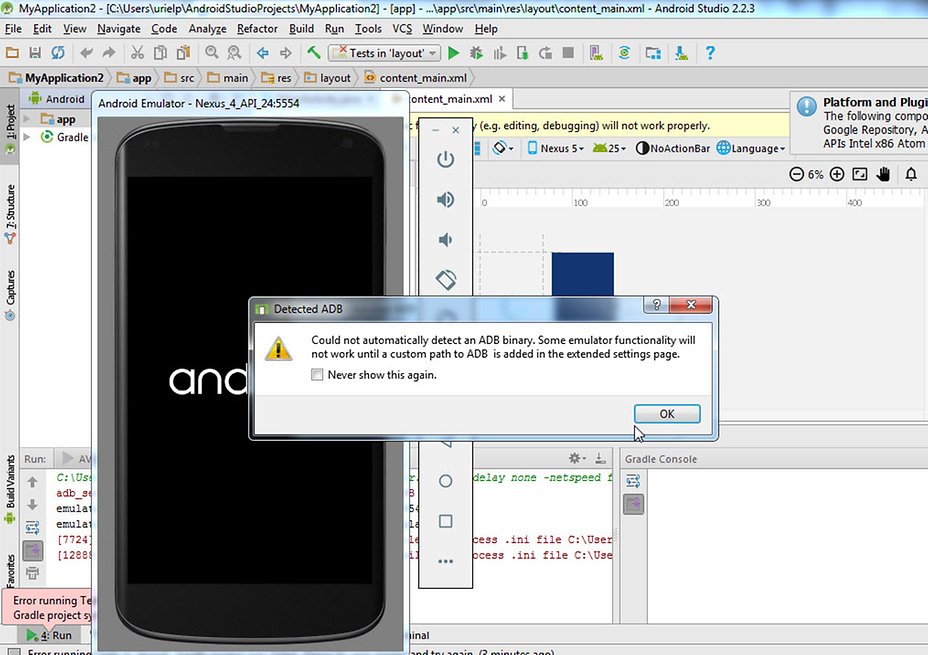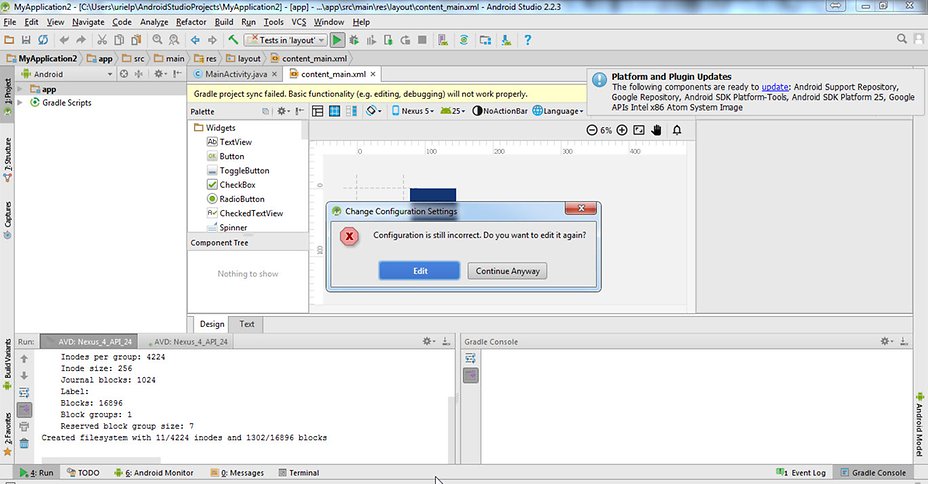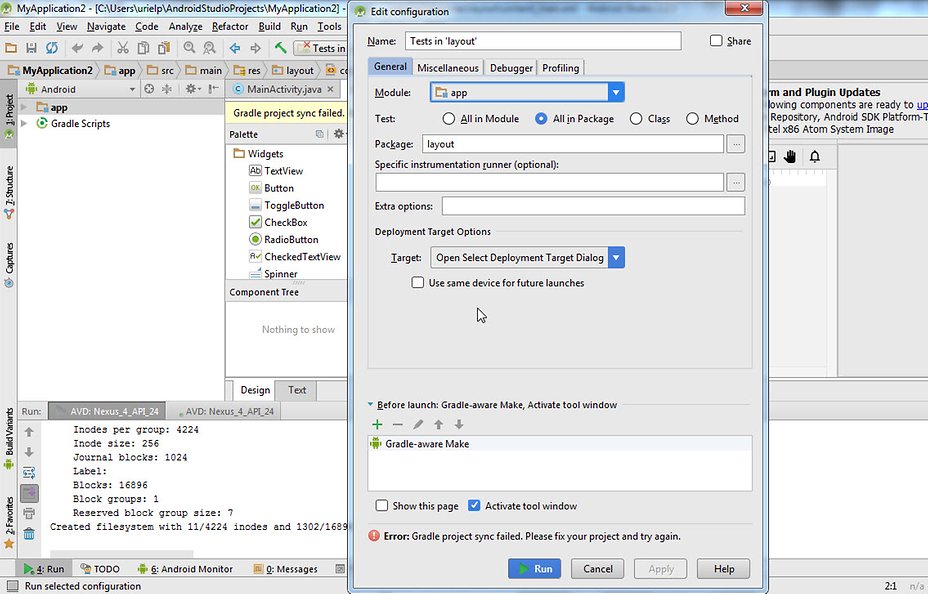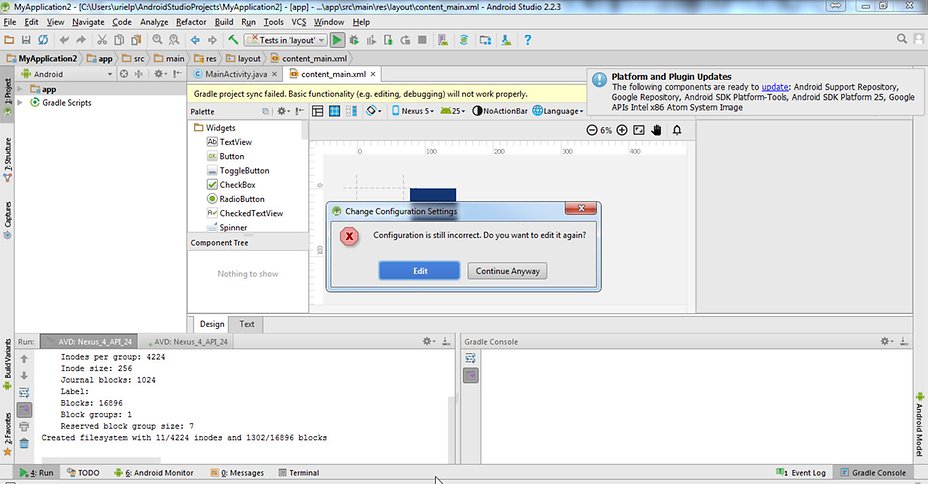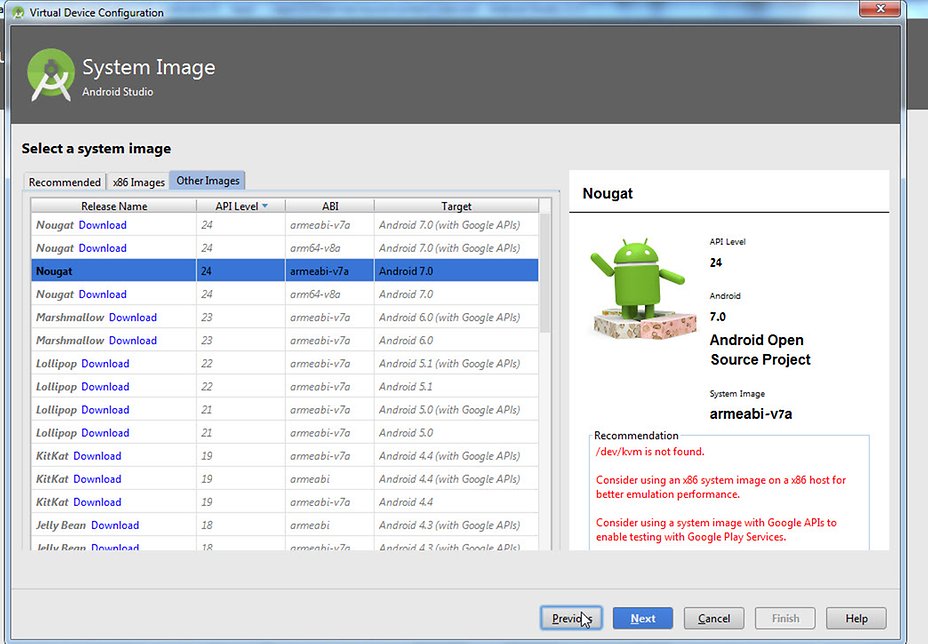- Forum posts: 8
Jan 8, 2017, 10:44:58 PM via Website
Jan 8, 2017 10:44:58 PM via Website
Hello,
I'm new to Android programming. I installed Java and Android Studio.
I've tried to run the 1st application (Hello world), but it seems that something went wrong.
I looked on the web, but I could find that everything is configured correctly, such as Intel x86 Emulator Accelerator is installed, ARM EABI v7a System Image is installed etc. but I still cannot run my project.
What is the problem?
Regards,
Uriel