
- Forum posts: 3
May 22, 2016, 7:24:16 PM via Website
May 22, 2016 7:24:16 PM via Website
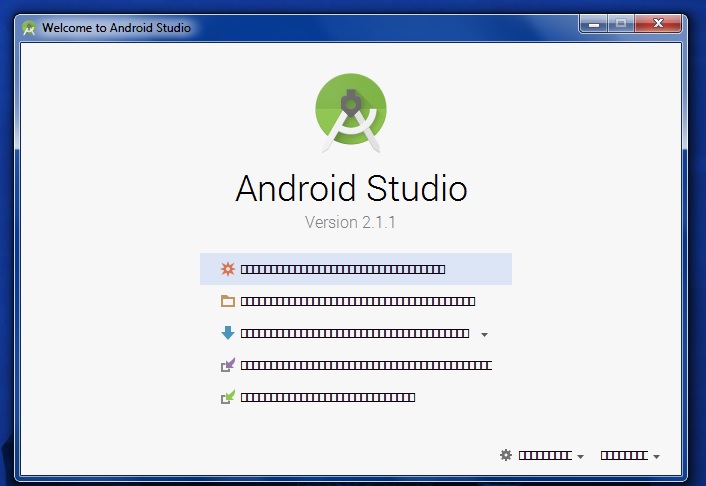
When I first time start Android Studio after installation, I get this start screen.
Whats happend with letters on menu items? Android Studio working, but I have problem with something (fonts, regional settings...)? Do someone have expiriance with this case?






