- Forum posts: 4
May 22, 2016, 9:30:25 AM via Website
May 22, 2016 9:30:25 AM via Website
Hi, I'm new here, just looking for someone who can explain something strange I noticed this morning:
I tried copying my Whatsapp images to my PC since the folder was starting to grow pretty bloated. However, when looking at the images from my PC, I noticed some of them seemed to be duplicates. I compared them to the ones I still have on the phone (didn't delete them yet) and realized that the content of some images was somehow replaced by other images from somewhere else in the folder.
Here's an example (sorry, not allowed to post links to imgur as a new user, so I have to place the acutal images here):
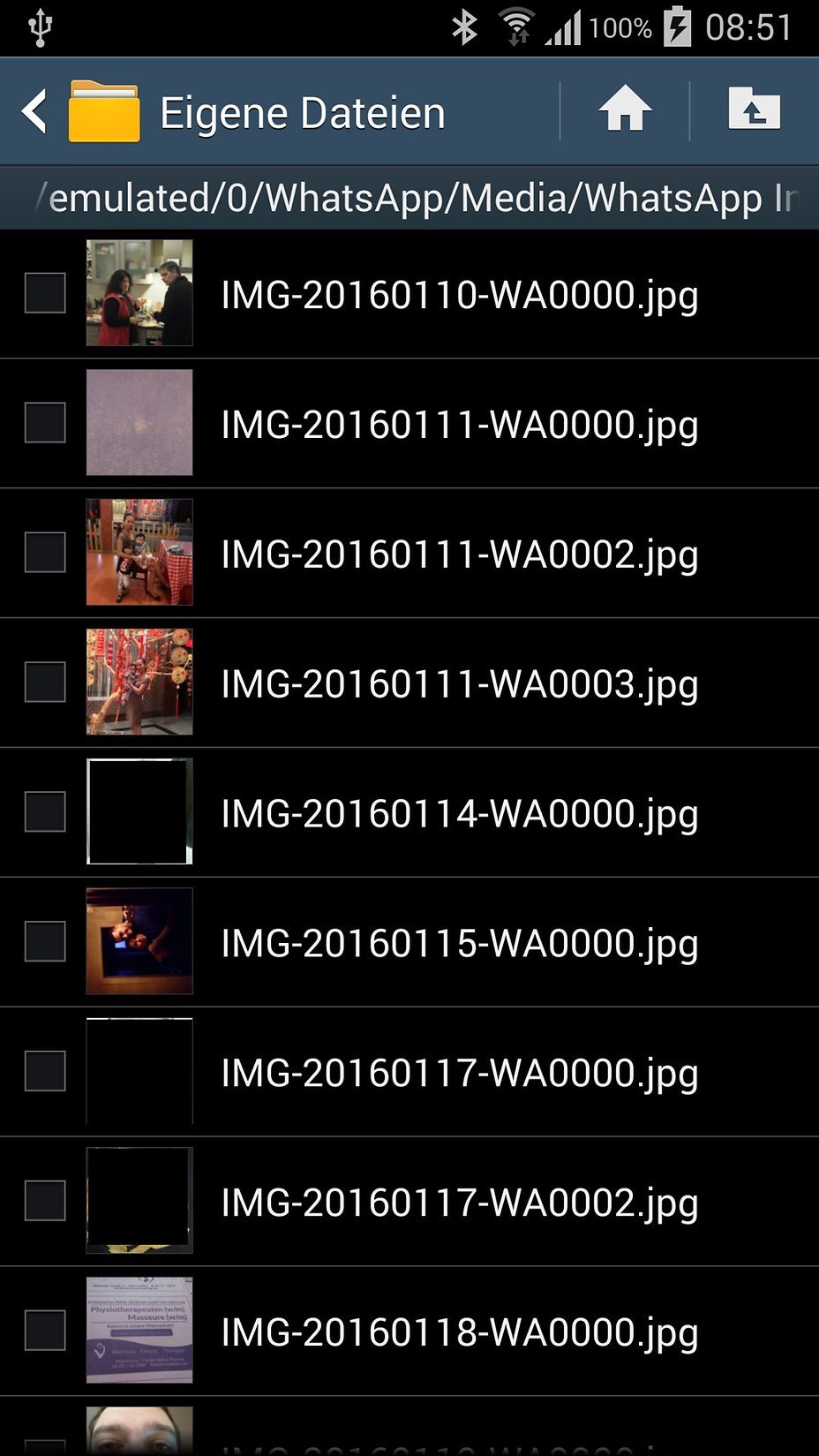
Take a look at IMG-20160111WA0003.jpg (the fourth one from the top). It's a picture of the sister of my girlfriend with her little daughter.
I looked at the same folder from my PC, this is what it shows:
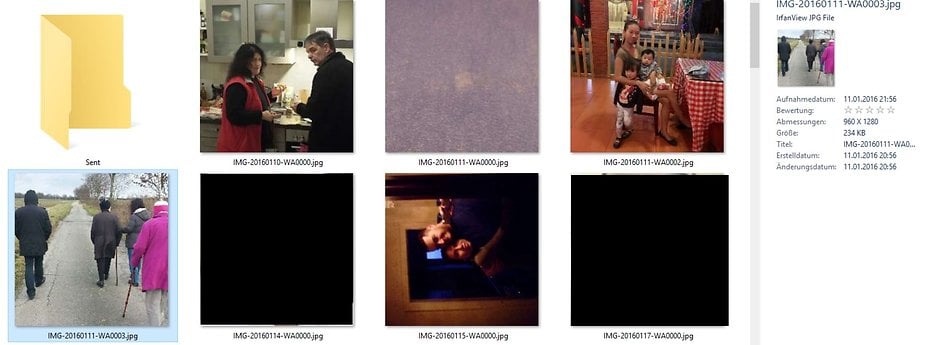
The same picture is now suddenly showing my parents and my grandparents while we're going on a walk... That picture was actually taken over a months after january 11th and it is also there under its correct file name. The picture of the sister of my girlfriend is nowehere to be seen when viewed from PC.
There are some more mix-ups like that throughout my whole Whatsapp imgaes folder. When I look at them on my phone, it shows the correct pictures, but when I look at the same folder from my PC, I get this. If it were just a display issue I could live with it, but it isn't; the images get completely replaced by wrong ones if I try to copy them like this, making it impossible for me to copy the correct originals. Can anyone make any sense out of that?





