- Forum posts: 35
Apr 22, 2016, 5:55:09 AM via Website
Apr 22, 2016 5:55:09 AM via Website
Do you want to know to enable USB debugging on a Samsung Galaxy Note 5/4/3? Please follow these steps to get your Samsung Galaxy Note 5/4/3 USB debugging activated.
Enable Developer Options on Samsung Galaxy Note 5/4/3
Step 1: Unlock your phone and go to Settings > About Device
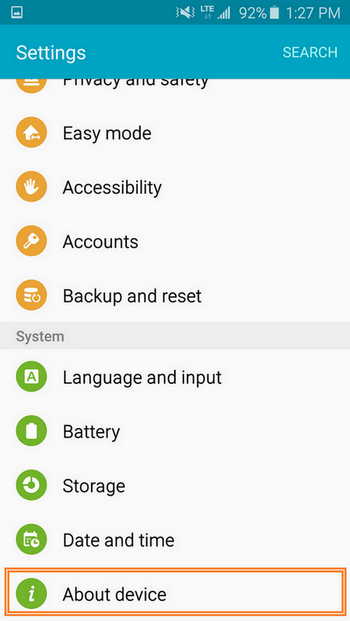
Step 2: Tap on Build number repeatedly until it says "You are now a developer" and then you will get the access to the Developer menu through Settings > Developer options
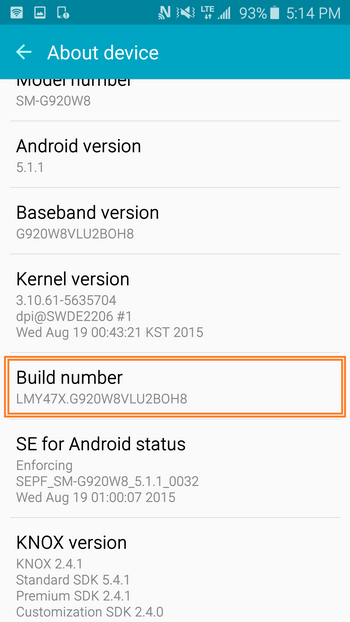
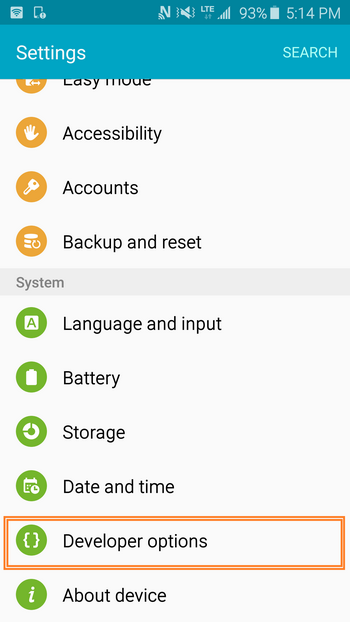
Enable USB Debugging on Samsung Galaxy Note 5/4/3
*Step 1:* Go back to Settings.
Step 2 : Under Settings scroll down and tap Developer option.
Step 3 : Under "Developer option", scroll down to find USB debugging option and enable it.
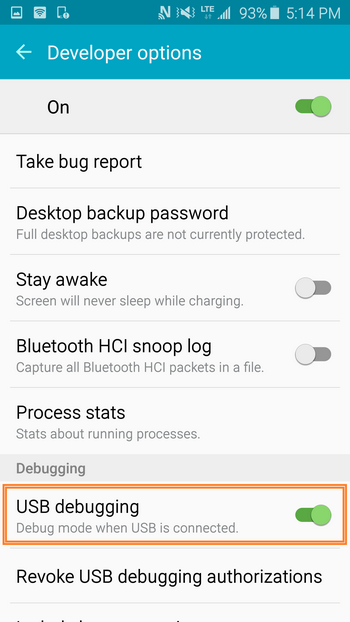
Tip: *Samsung Galaxy Note 5/4/3 Data Transfer Tool*
Edit by Admin: Link to external site and advertisement removed
— modified on Oct 17, 2016, 9:55:30 AM by moderator



