
- Forum posts: 9
Mar 18, 2016, 7:47:44 AM via Website
Mar 18, 2016 7:47:44 AM via Website
“How to root your Galaxy S4 without a computer?”
Are you confused about this question and seeking answers everywhere? As the technology develops, more and more needs should be satisfied. People are eager to learn more knowledge to broaden their horizon and make their life easy. Android can be regarded as a great invention. Your Android may be capable of interesting things, but it’s a little bit restricted than you think, as you are not allowed fully access to the Android operating system.
Rooting has been known by thousands of people for it allows you to customize the app and make it your own and maximize the device's performance.what’s more, it can reduce your battery consumption, reducing boot time and the device’s load. Then here is the question:how to easily root your Android and is it a way to root my Android for free? There are now many companies released free root tools which do no harm to devices, such as iRoot, Root Genius, Kingo Android Root and so on. Among them i suggest highly of iRoot for there are 2 version for me to choose: iRoot for Android and iRoot for PC. Now i’d like to share the way of rooting Android phone and tablets with iRoot.
How to Root Your Android Phone & Tablet Without Computer?
As said before, there are 2 methods to root your Android phone and the question of how to root your Android without computer has been asked too many times, so i would like to recommend you the tutorial which with no PC first.
Beforehand, here are some things you should bear in mind before you begin.
For the risk of data loss , you’d better backup your Android like photo,message and so on; Make sure there are at least 50% charge and keep the phone at the Wi-Fi condition for the installation will needs a high speed of network.
Then, go as the following steps:
Step 1: Download and Install iRoot apk file.
Step 2: Open iRoot and click the “Get root access”on the interface.Then, iRoot will shows the “Accessing now.”
Step 3: Done! You have rooted successfully.
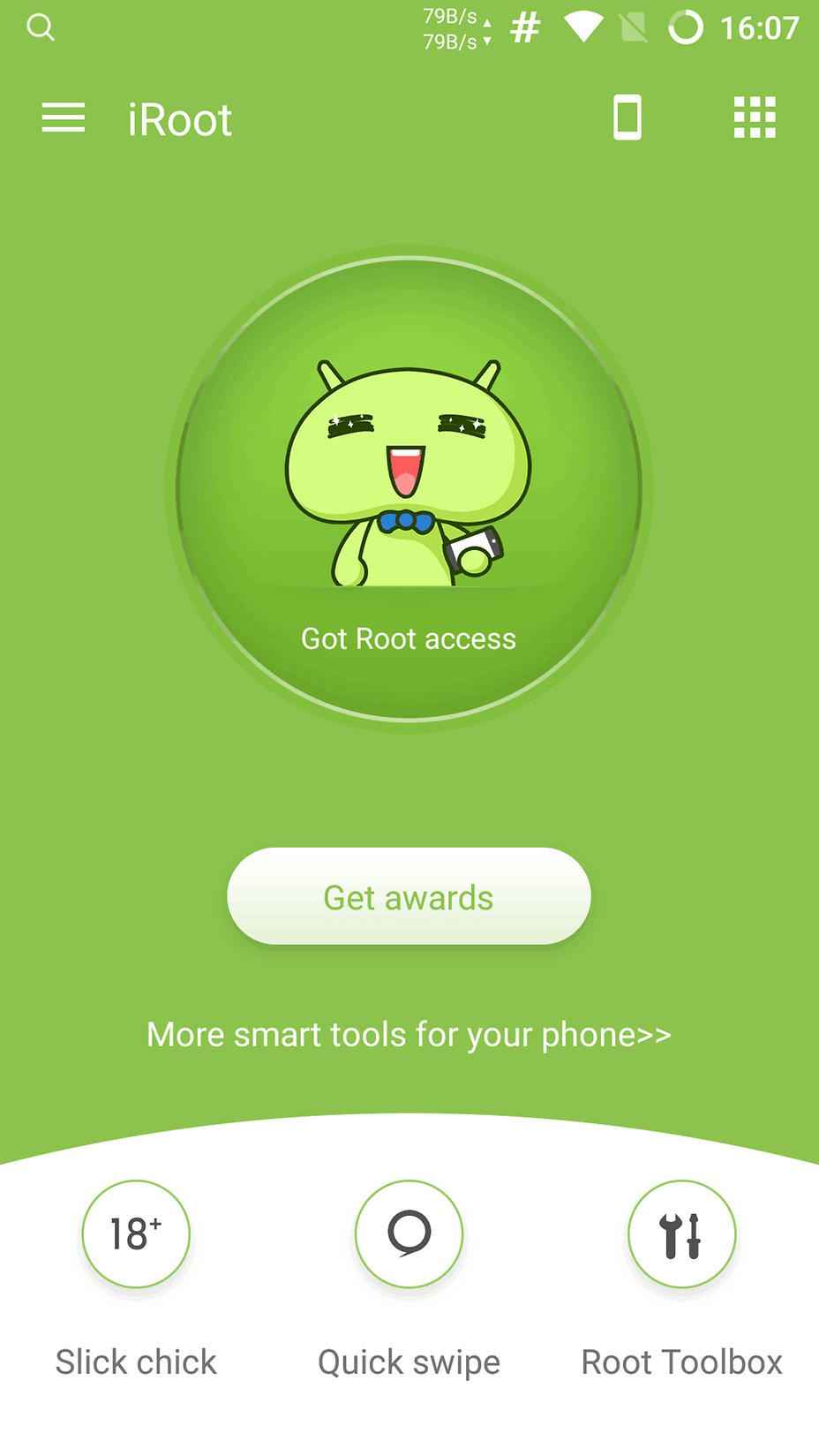
How to Root Your Android Phone & Tablet With PC?
Similar to the way of rooting your Android phone, the way of rooting your Android tablet is the same as the way before, here i introduced the way of rooting with iRoot PC version.
Step 1: Download and Install iRoot PC file .
Step 2: Enable USB debugging device . And then, install related driver.
Step 3: Choose the user agreement and click “Connect.”
Step 4: Click “Root” after it detects your device and wait a few minutes.
Step4: Completed! your Android device will reboot after getting rooted.
In sum up, how to root your Android for free can be done by iRoot perfectly. Except for providing brilliant service to root your Android for free, iRoot can unroot your Android at any time if you need.
— modified on Mar 18, 2016, 7:49:29 AM

