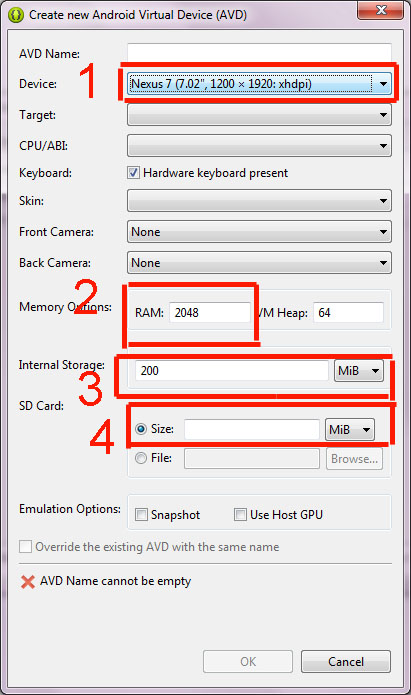- Forum posts: 3
Feb 26, 2016, 5:03:38 PM via Website
Feb 26, 2016 5:03:38 PM via Website
I'm just new to android development, recently I've built two simple beginning android apps that ran on eclipse's AVD and it taken up 2GB of hard-disk space, are there any solution to normalize this circumstances? ![]()