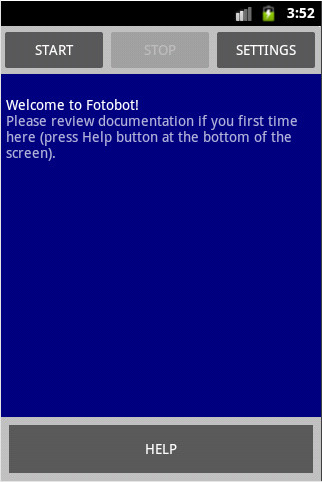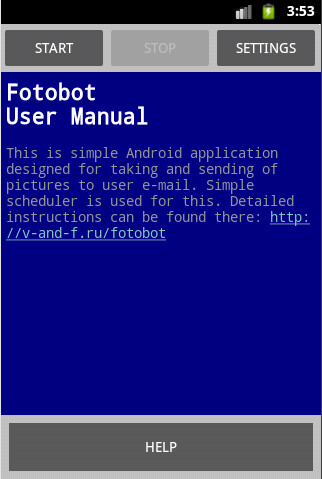Update
Fotobot 2.4.4
Fotobot is powerful photo server which is running on your device.
Below are main features of Fotobot:
1) connect to Internet via Wi-Fi or MobileData;
2) stays running (doesn't allow Android to kick out from memory);
3) works on all devices starting from Android 2.3;
4) installation package less than 1MB (important for old phones with small amount of internal storage);
5) can be adjusted for slow-CPU devices (has an option for timing between processes);
6) detailed reports in email (signal strength (db), battery charge(%), battery temperature (C), free space (MB));
7) can be controlled via SMS;
8) camera flash;
9) internla/external(SD) storage;
10) offline mode (no emails, just saving photos into storage);
Typical workflow (fast start)
Launch Fotobot and make some important settings
Settings/Behaviour
*Camera Name* (f.e. Fazenda), helps to sort out email in Inbox.
Pause between frames (sec)
Do not use numbers less than 30sec, cause old phones do not have powerfull CPU for image processing.
Settings/Network
*Network*
on - photos will be sent to email;
off - photos will be written to SD-card;
Internet connection
Select Wi-Fi, Mobile Data or both
Fotobots email
It sounds strange, but Fotobot has to have it's own email address (use email account with one level authentication (without SMS confirmation)).
Fotobots password
Password for Fotobots email account.
SMTP server and port are very important too. If you created email account for Fotobot on Google Mail leave this fields unchanged.
That's all for fast start, go to main window and press START button, after that Fotobot will start to make photos.
Control via SMS
1) password required in settings;
2) launch Fotobot by pressing START (Fotobot checks for SMS only when started);
3) send SMS to phone with started Fotobot:
[SMS body]
passwd pass
update 300
network on
log on
flash on
jpg 50
status on
Description:
passwd - password
update 300 - make photo each 300sec
network on - photo to email and storage, network off - photo to storage
log on - log will be attached to email
log on 50 - log will be attached to email (size of log is 50Kb)
flash on - photo with flash
jpg 50 - JPEG quality
status on - after that you will receive SMS with report.