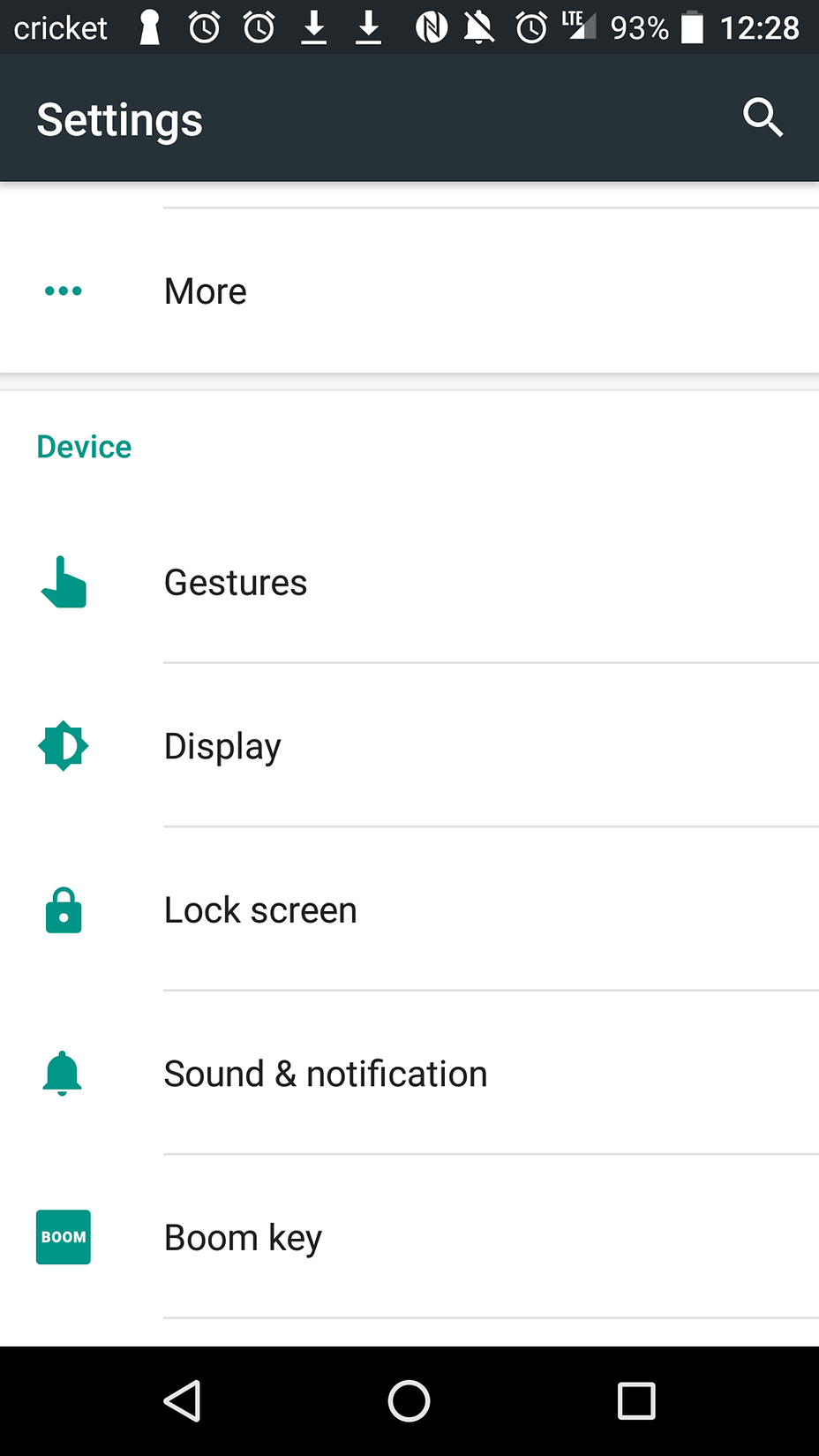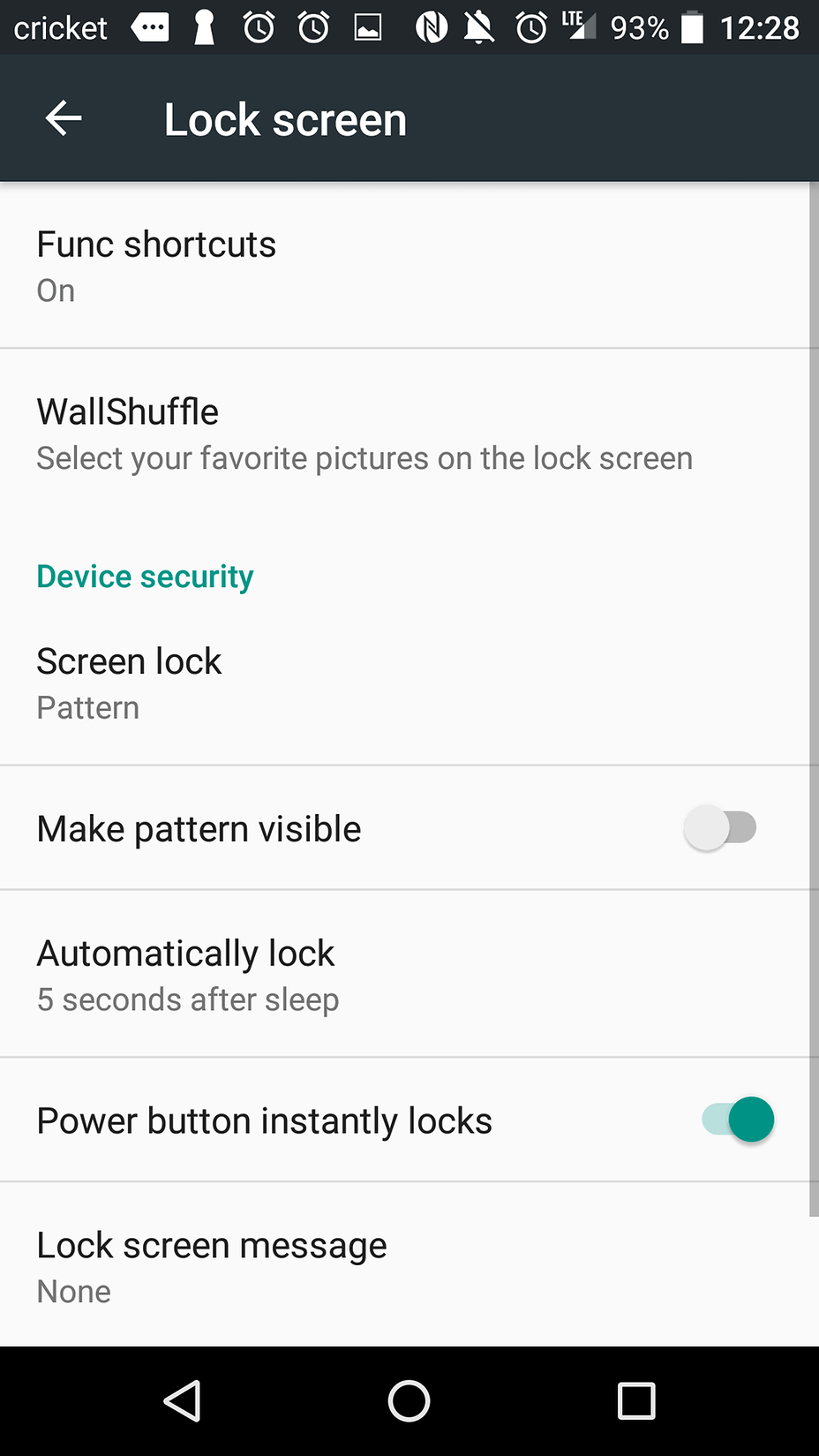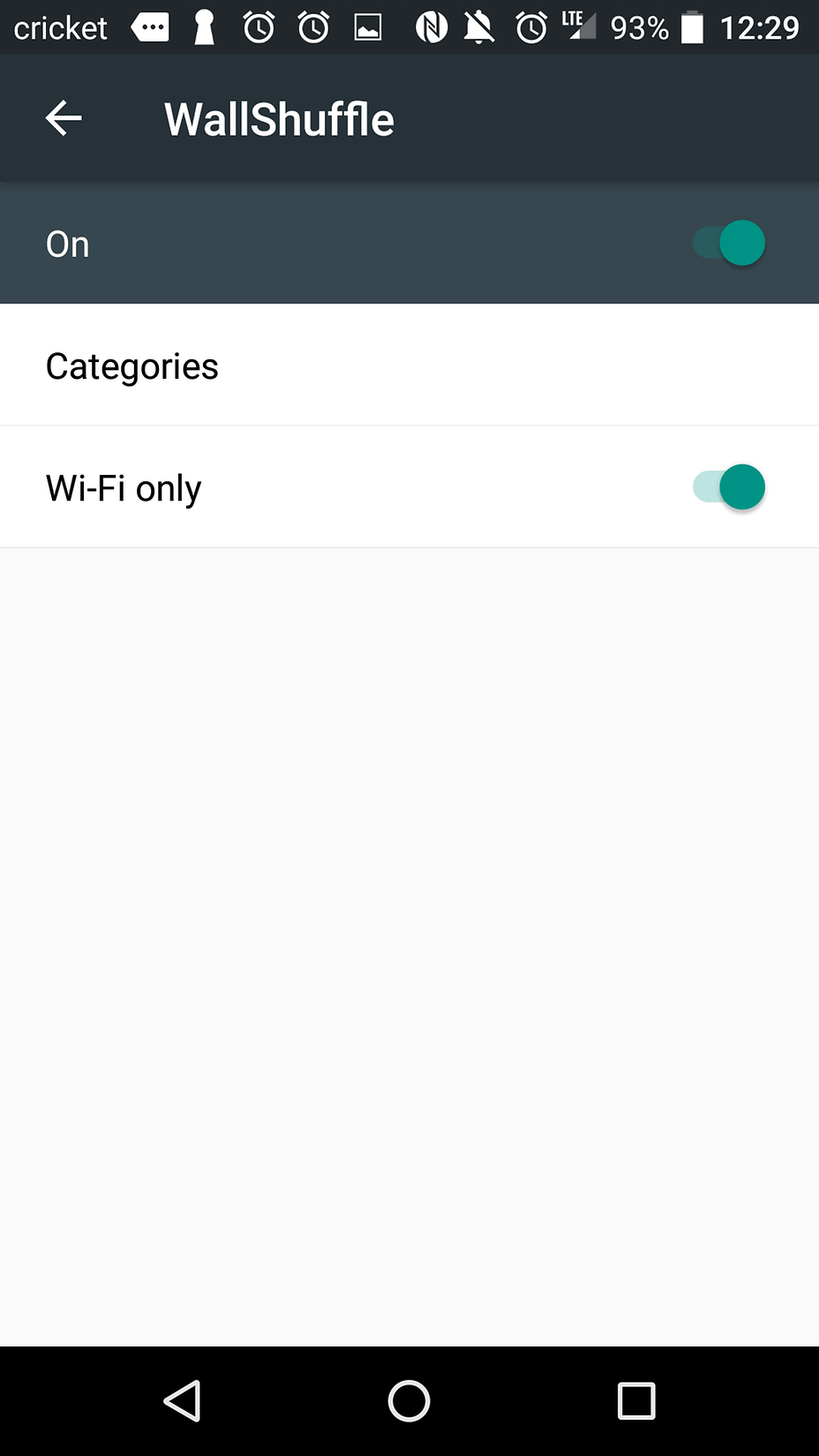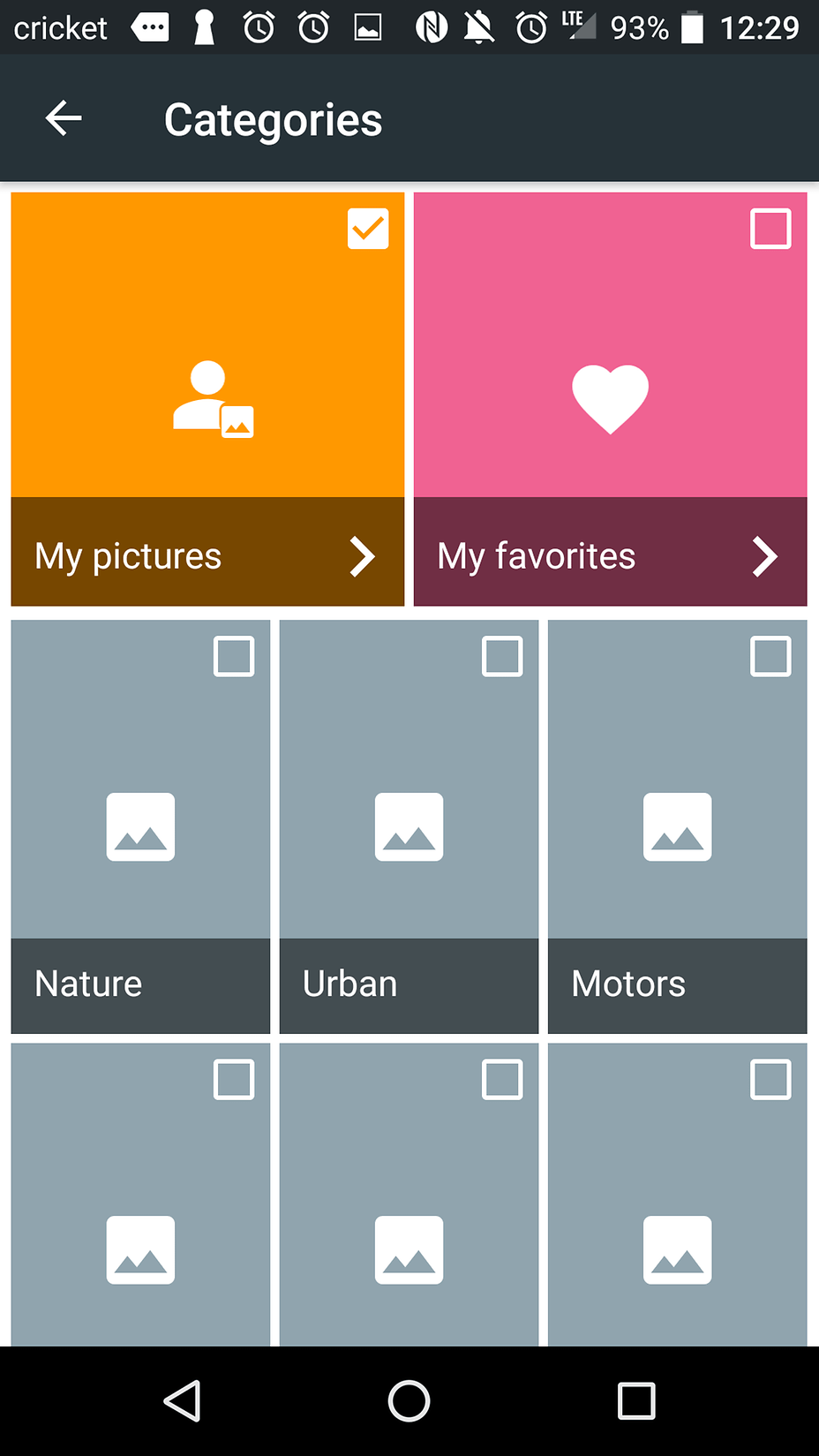- Forum posts: 1
Aug 15, 2015, 4:51:24 AM via Website
Aug 15, 2015 4:51:24 AM via Website
Hey guys, I am so stressed out because I CANNOT find any way to change the wallpaper of my lockscreen. It is currently stuck on a picture of my mom which is weird..and I don't even have that picture in my gallery! I thoroughly checked my settings and I can't find anything. Can you please help me? ![]()