- Forum posts: 10
Jul 17, 2015, 12:31:36 PM via Website
Jul 17, 2015 12:31:36 PM via Website
MEmu is a brand new FREE Android emulator that brings fun of the Android experience to Microsoft Windows devices. It runs on nearly all Windows devices (PC, notebook, 2-in-1 devices, tablets). Comparing to other Android emulators, MEmu provides the highest performance and greatest compatibility.
The richest features:
- Full Android experience with an elegant desktop
- Flexible customization (CPU#, memory size, resolution, device model, nav bar location, root mode, etc.)
- Mapping the keyboard / joystick to screen touch for much better game experience
- Passing through sensor data (e.g. accelerometer) to Android, so you can play car-racing like games intuitively
- GPS location simulation
- File sharing between Windows and Android
- Fast APK installation by dragging and dropping
- One-click android system creation / clone / deleting, and you can run multiple Android instances simultaneously
Using MEmu, you can:
- Have fun playing Android games on PC
- Chat more conveniently by using keyboard in Whatsapp, Wechat, etc.
- Watch live show and TV channels
Official site: http://www.xyaz.cn/en
Download online install package
Download offline install package
Related forums: Magic! How to get the Hearthstone's Samsung Galaxy Gifts by MEmu on computer (FREE)
Screenshots:
Desktop
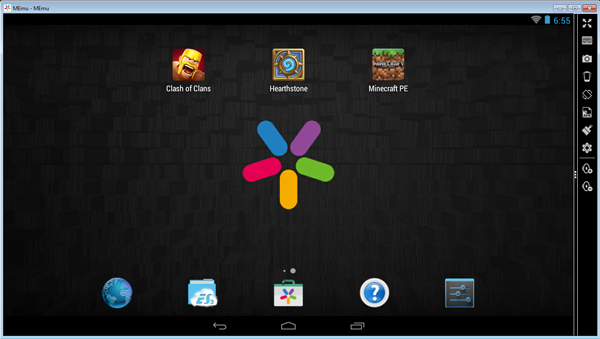
Clash of Clans

Hearthstone
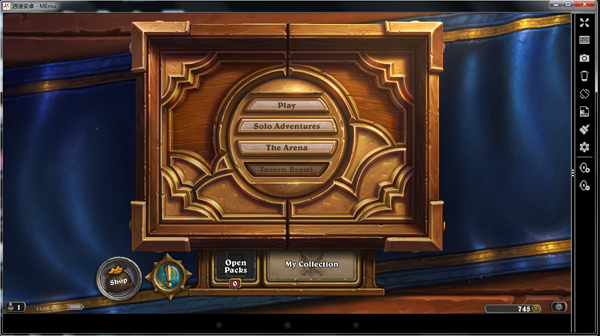
Violent Moto (Use keyboard to simulate device tilt)

Survivalcraft (Play with joystick)

Subway Surfers

Multiple Instance Manager
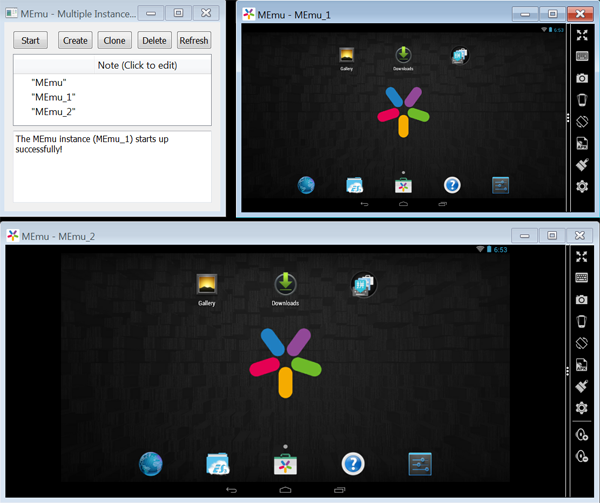
APK Installer
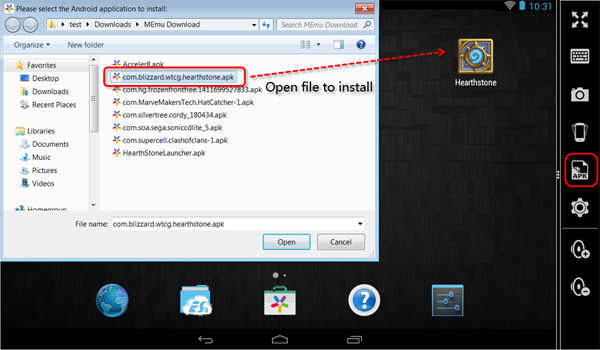
Flexible customization settings
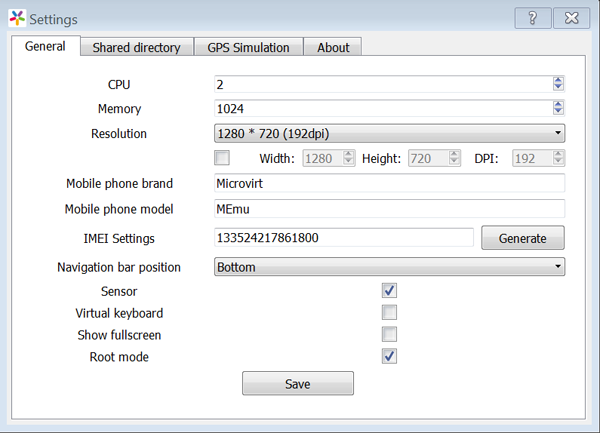
Passing through sensor data
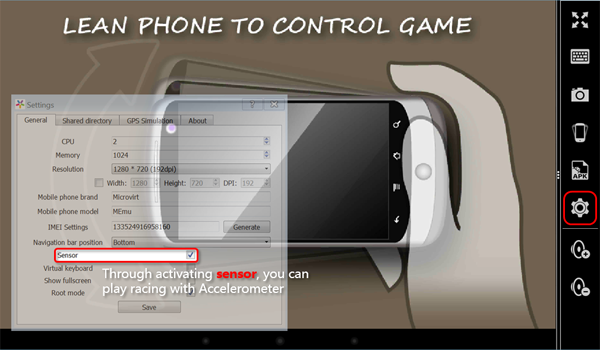
MEmu shared folders and ES File Explorer
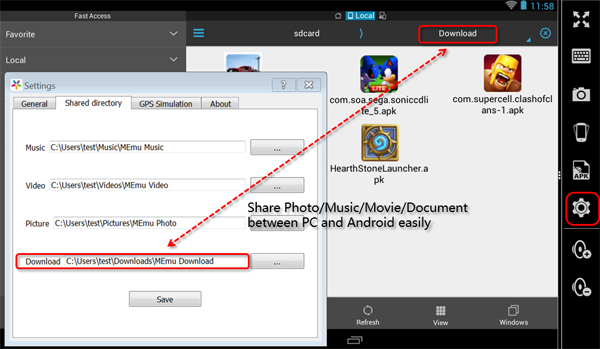
GPS location simulation
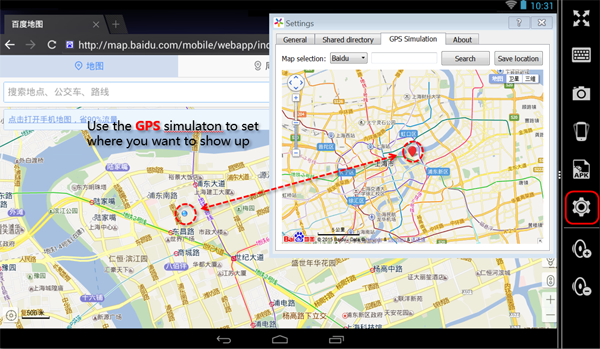
— modified on Nov 11, 2015, 5:23:44 AM




