
- Forum posts: 82
Jul 13, 2015, 11:00:19 AM via Website
Jul 13, 2015 11:00:19 AM via Website
1. Hide your photo and video.
KeepSafe is a private picture locker that keeps all of your personal photos and videos hidden and protected behind multiple layers of security.
[App Name] Hide pictures
[Developer] KeepSafe
[Google Link] https://play.google.com/store/apps/details?id=com.kii.safe
[Features] Choose to hide photo from gallery, so I can view my private photos in the safe vault. I can also create passwords to protect access. I can create new folder for the photos, which is not found in other apps. It is core idea is to safe protect the photo and video.
[Recommendation]
Use this app to create a pinpad, to control access to private photos and videos. This app is mainly work in protecting photo and video, in other words, you choose items from your gallery to put in the safe vault.
What I love most is the Private Photo sharing feature:
By which I can send secret photo to my friends to have a look, and after they have seen the picture, it will automatically be destroyed. No worry at all. This is really a sweet feature. The fake Pin feature, I do not think they are necessary, better to arrange the pictures in better orders.
[Screencast]
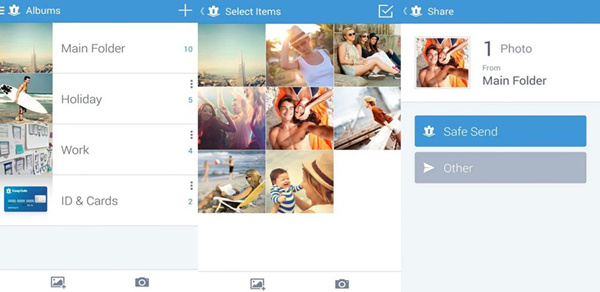
2. Hide SMS and chats
Private SMS & Call is a privacy protection app to hide contacts, messages and call logs that you do not want others to see. This app provide a safe space, where you can lock your important SMS and contacts inside, whenever you have a new message or a new incoming call, nobody else but you can access it with passwords. Safe and sound.
[App Name] Private SMS & Call
[Developer] ThinkYeah
[Google Link] https://play.google.com/store/apps/details?id=com.thinkyeah.privatespacefree
[Specific Features] Build a private space on my phone, where I can hide my important contacts, SMS, this is great idea. I can also hide the app icon, so no one else will know I have installed such app.
[Recommendation] This app is very handy to use, and I can hide the app icon from screen super safe in my eyes. I love to lock up the incoming calls , and shake to close in a hurry feature. This developer has really thought a lot for us. That is why I suggest it t you all.
[Screencasts]

3. lock apps, super free applock
Super AppLock is mainly an app lock, with which you can lock any apps, and some hide photo, video and files functions. This applock works fast on my phone, and it suggests me to lock important apps once I install it, and can also lock photo and video.
[App Name] Super AppLock
[Developer] PrivacyGroup (Super AppLock)
[Google Link] https://play.google.com/store/apps/details?id=com.privacy.lock
[Specific Features] This app has many beautiful themes, I like the designs. It contains a lot features, like lock apps, lock photo, and lock files, and hide apps. It is like an overall function app which can protect overall privacy. If this app has lock incoming call and SMS , it would be perfect to use.
[Recommendation] This is completely free and ads free. Very handy to use; a good app for privacy protection beginners. The design is good, seems very clean and well organized.
[Screencasts]
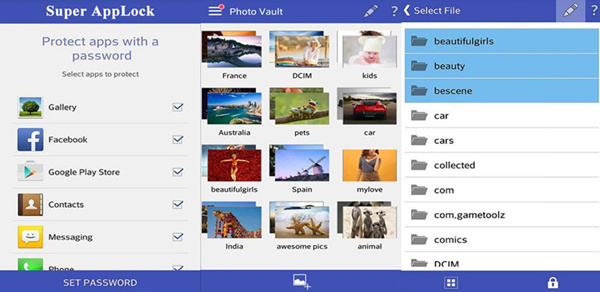
4. Permission settings
Protect privacy from unknowingly apps which might share photos, documents, locations, contacts, emails, or any other sensitive information. You can choose to trust them or disable them from access your info.
[App Name] MyPermissions
[Developer] MyPermissions
[Google Link] https://play.google.com/store/apps/details?id=com.mypermissions.mypermissions
[Specific Features] It can scan which apps will need your privacy information. It will tell you which apps ask for what privacy permission, no app can escape. And then you can choose to trust the app or disable them from fetching your info.
[Recommendation] The idea to protect privacy permissions is good. Nowadays many apps will try to upload your info even without your permission. This app can help you identify those apps and choose to trust or not based on your need. But, this app needs a good looking layout.
[Screencasts]

— modified on Jul 13, 2015, 11:03:54 AM

