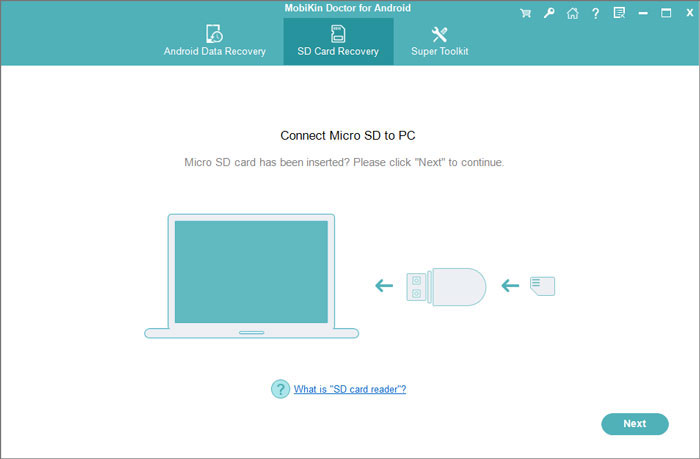- Forum posts: 22
Jun 19, 2015, 4:36:02 AM via Website
Jun 19, 2015 4:36:02 AM via Website
Don't do anything to your memory card once you realise photos have been deleted. This means, don't take any more photos on the card and remove it from the camera immediately. If the files has been deleted, there's still a chance that the data is still there, but has just been set to be overwritten by new data. By not accessing the SD card, you increase the chances that the data will not be overwritten.
Select a recovery suite able to recover all deleted photos as well as video files that had been recorded to the card.
- Post edited to comply with forum rules, as in 'Posts created as advertising or that contain advertising are not permitted'
— modified on Jul 13, 2015, 12:20:50 PM by moderator