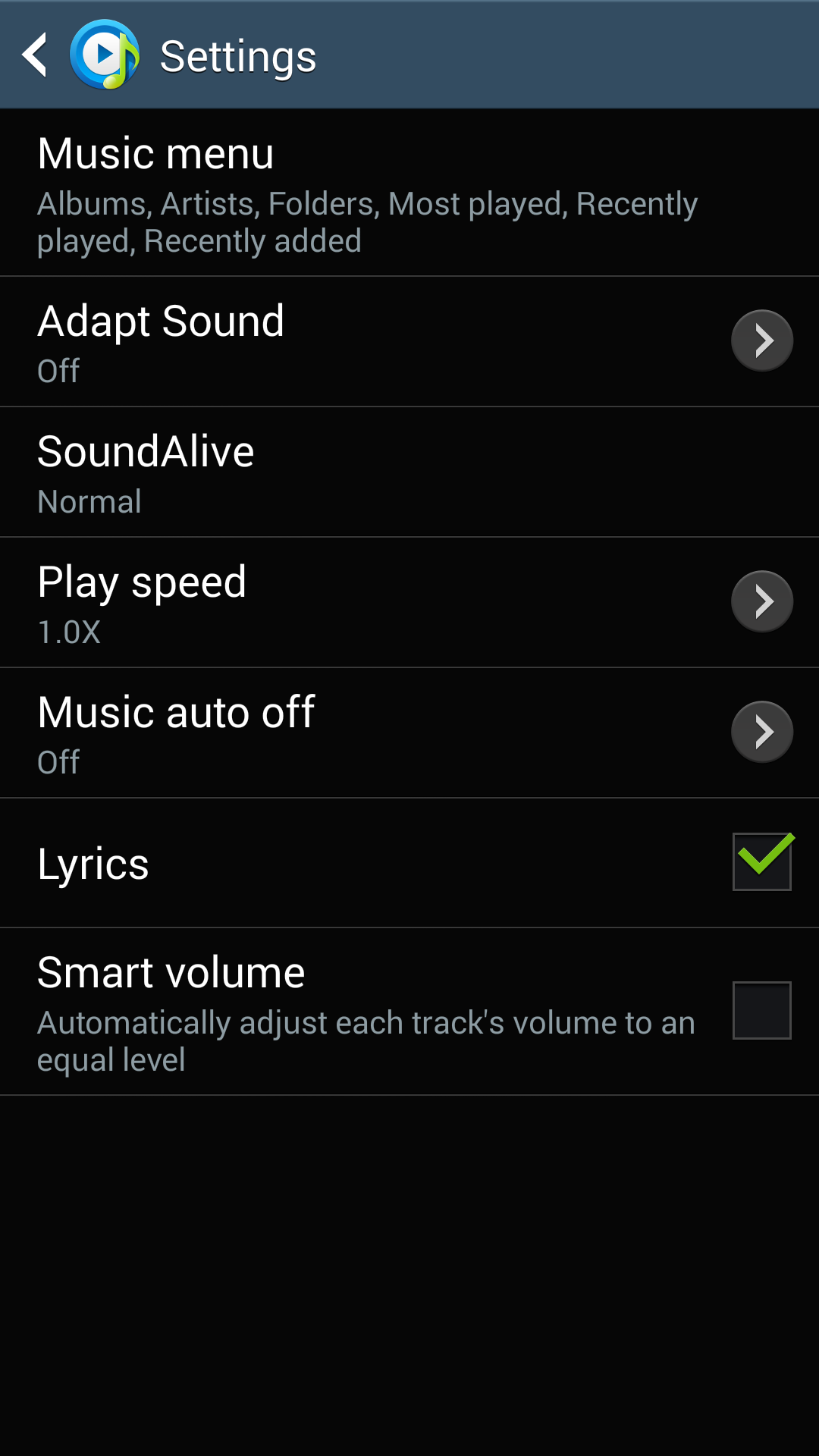- Forum posts: 1,605
Mar 27, 2015, 4:49:46 AM via Website
Mar 27, 2015 4:49:46 AM via Website
How to play MP3 with its lyrics being showed?
I have copied some .mp3 files and their corresponding .lrc files with the same file name to a folder in SD card.
And I am sure that I had checked 'Lyrics' option in Settings of the stock Music Player app on my Samsung Galaxy Note 3.
But any lyrics was showed while I played the mp3 files. Why?
These .mp3 and .lrc files were downloaded from VOA website.
Any help? Thank you in advance.
Download size < 0.12 MB. But also accurate enough, ad-free & free.
The minimalist app available on Play Store: https://goo.gl/ws42fN
Your 5-star is appreciated. Blog: https://okblackcafe.blogspot.com