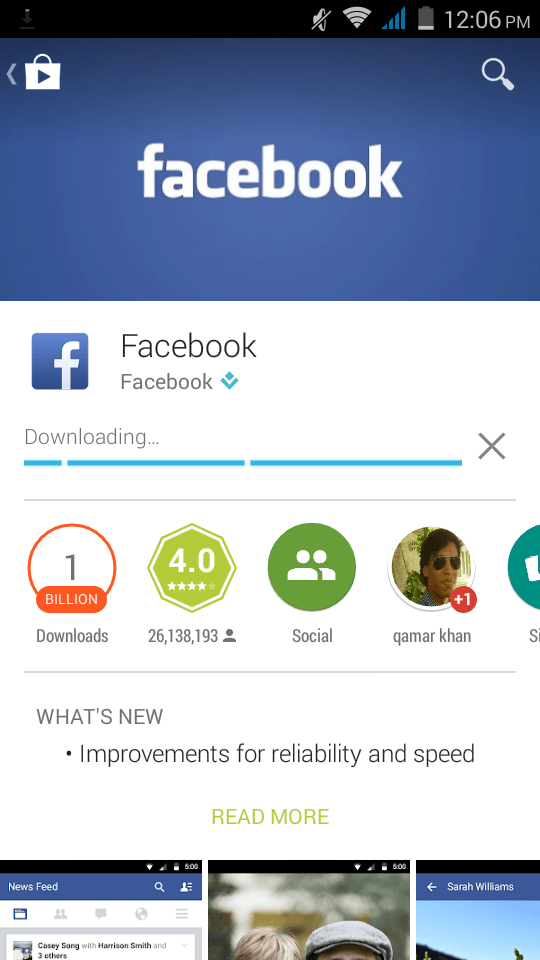Well, @MShabbir1065 although you have already performed factory resetting, so I don't think I have a number of options other than over here  I remember the same has happened with me when I have flashed my device with the stock ROM I think Google PlayServices or Google PlayStore services might be updating in the background and that may be the reason why downloading never starts. Try powering your device off and on, and if that still doesn't helps head over to application manager under settings look out for the Google PlayStore and Google PlayServices app and clear its cache and the data stored and then again try downloading the app and also I would say what better would be leavingyour device connected with the Wi-Fi network for a while and downloading will start automatically !
I remember the same has happened with me when I have flashed my device with the stock ROM I think Google PlayServices or Google PlayStore services might be updating in the background and that may be the reason why downloading never starts. Try powering your device off and on, and if that still doesn't helps head over to application manager under settings look out for the Google PlayStore and Google PlayServices app and clear its cache and the data stored and then again try downloading the app and also I would say what better would be leavingyour device connected with the Wi-Fi network for a while and downloading will start automatically ! 
Forum Rules - Recommended for new AndroidPIT members! / Important to all community members: please read before posting