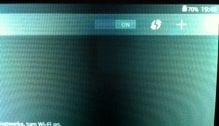- Forum posts: 4
Feb 16, 2015, 2:43:37 PM via Website
Feb 16, 2015 2:43:37 PM via Website
I am really confused by my sons GT90H tablet and am desperate for some advice as this is the second one we've bought and having the same problem.
We have been able to turn the wifi on for about an hour, then all connections disappear. When you try to turn it back on the 'switch' icon moves to the on position, but won't highlight blue or allow the tablet to respond and even though the switch says on, in the middle of the screen it says we need to turn on wifi to find networks. PLEASE can someone help, this has been driving me crazy since December ? really am clueless with all this so hoping I've posted in the right place too!