
- Forum posts: 445
Nov 13, 2014, 12:00:45 PM via Website
Nov 13, 2014 12:00:45 PM via Website
Does anybody have problems opening links from within the Facebook smartphone app? If you do, here is a quick tutorial for how to open links in an external browser using the Facebook App:
From inside Facebook, tap the menu button and choose App Settings, then select Always open links with external browser from the menu that appears. You can see I have ticked the option in the screenshot below:
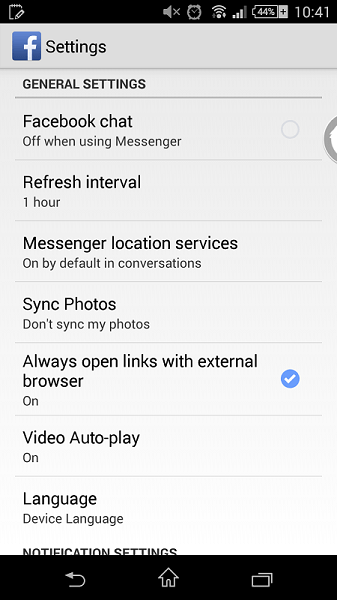
It's really that simple. Let me know if you have any other Facebook app tips ![]()




