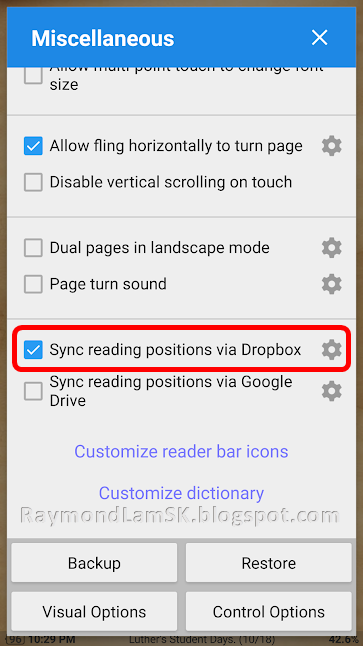- Forum posts: 1
Oct 20, 2014, 11:59:21 PM via Website
Oct 20, 2014 11:59:21 PM via Website
I have HTC LTE phone and Amazon Kindle Fire HD. I Have the Moon+Reader App (not the pro) on both devices, but the books don't sync, so I have to download books in both places. I am told you can sync books by putting them in DropBox, but I can't figure out how to do this. I've also read something about calibre, but don't know how to do that either. Anybody that can give me simplified help would be appreciated