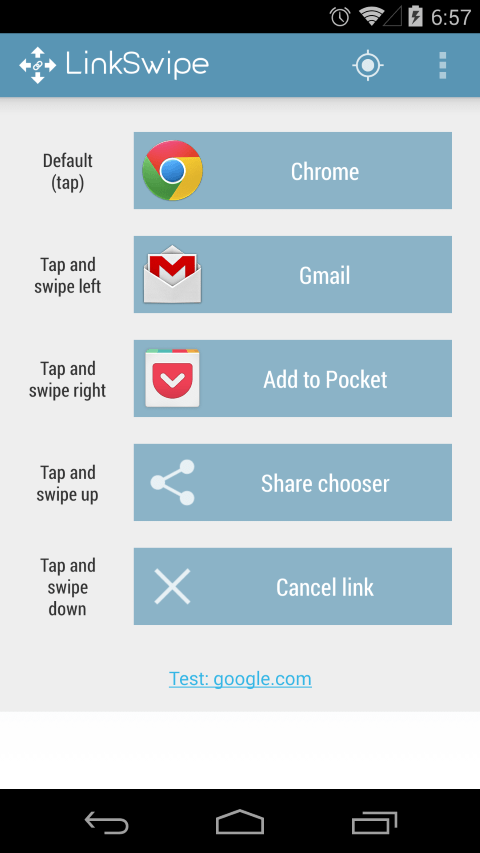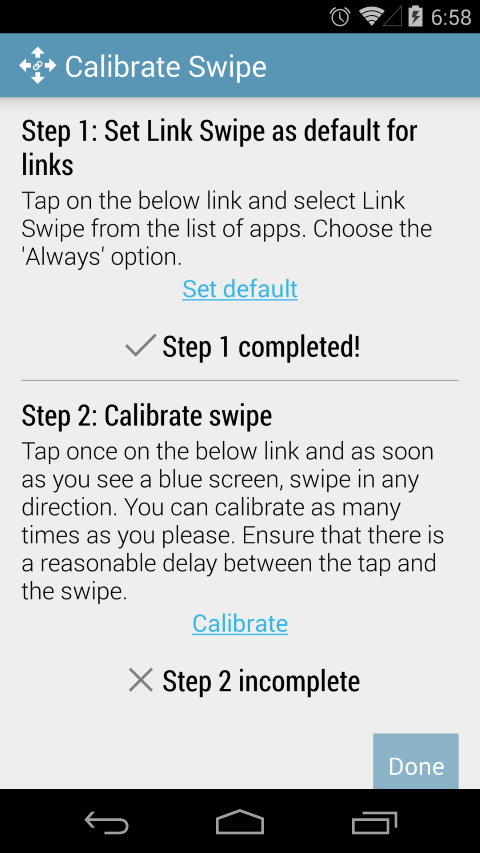- Forum posts: 1
Sep 9, 2014, 2:20:01 PM via Website
Sep 9, 2014 2:20:01 PM via Website
With LinkSwipe, you can configure different actions to be performed when you tap and swipe a link in a non browser third party application.
Five possible gestures can be configured:
- Default (single tap)
- Tap and swipe left
- Tap and swipe right
- Tap and swipe up
- Tap and swipe down
For each each gesture you can configure LinkSwipe to do one of these actions:
- Launch browser (typically for your default action)
- Share link with an app
- Open a share app chooser
- Cancel the link - so that no action is performed
The free version is limited to 2 gestures: default (single tap) and Tap and swipe left. Purchase PRO for unlocking all 5 gestures.
DOWNLOAD
Get it on the Google Play Store. Search for 'LinkSwipe' (no spaces)
Please note that the gesture is a tap and swipe and not just a swipe.
You can calibrate LinkSwipe using the calibration screen. Follow the instructions on this screen to calibrate the time for which LinkSwipe will wait for a swipe before going for the default action.
Features:
- 5 Configurable actions for different tap and swipe gestures
- Calibration feature to customize the delay
- Optional prompt when LinkSwipe is ready for swipe
NOTE: I am aware that this idea is not new and original, but I have opted for a different implementation which may or may not suit you better.