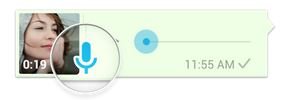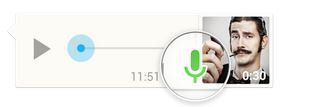- Forum posts: 432
Apr 25, 2014, 2:34:05 PM via Website
Apr 25, 2014 2:34:05 PM via Website
To Send a Voice Message, please follow these simple steps:
- Tap & hold on the microphone button that replaces the send button before you start typing a message.
While recording with Voice Messaging, you can slide left to cancel instantly.
A great feature of Voice Messaging is that when your Voice Message has been played on the recipient's phone, the microphone icon will turn blue.
Receiving a Voice Message: 1. After you receive a Voice Message, click the play button to listen.
You can play the voice message on the phone's speakers, headphones or on speakerphone.
The microphone next to the messages will be green if it is an unheard message:
The microphone next to the messages will be blue if it is a heard message:
— modified on Apr 25, 2014, 2:47:23 PM
Forum Rules - Recommended for new AndroidPIT members! Important to all community members: please read before posting