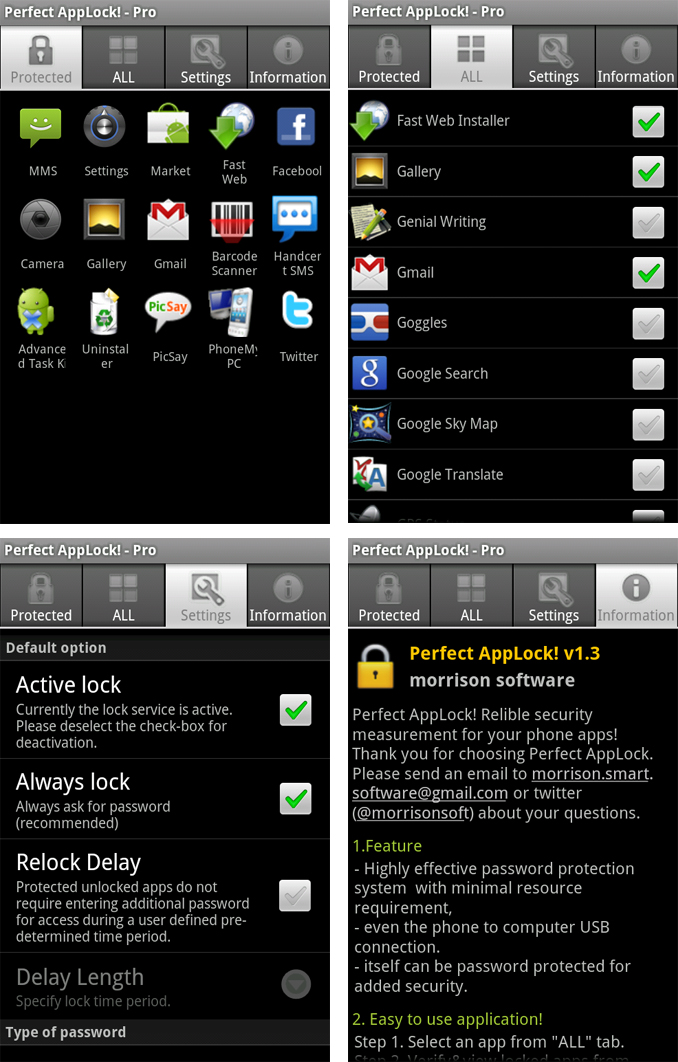Does someone know what to do when Perfect Applock doesn't open at all? I've locked applications like ''settings'' and ''file manager'' etcetera. Since I put my WiFi off, I can't seem to be able to open the Applock application.
Thanks in advance, and I'm sorry for my bad English.
That doesn't mean that I don't know the password, but the screen just stay black..This deserves a downgrade, because the application apparently needs a connection to the internet all the time..
Edit: Oh never mind guys, I have fixed the problem myself.. I found a way to get my internet connection back! So, my conclusion, Perfect Applock REQUIRES internet!!
— modified on Nov 1, 2011, 7:24:38 PM