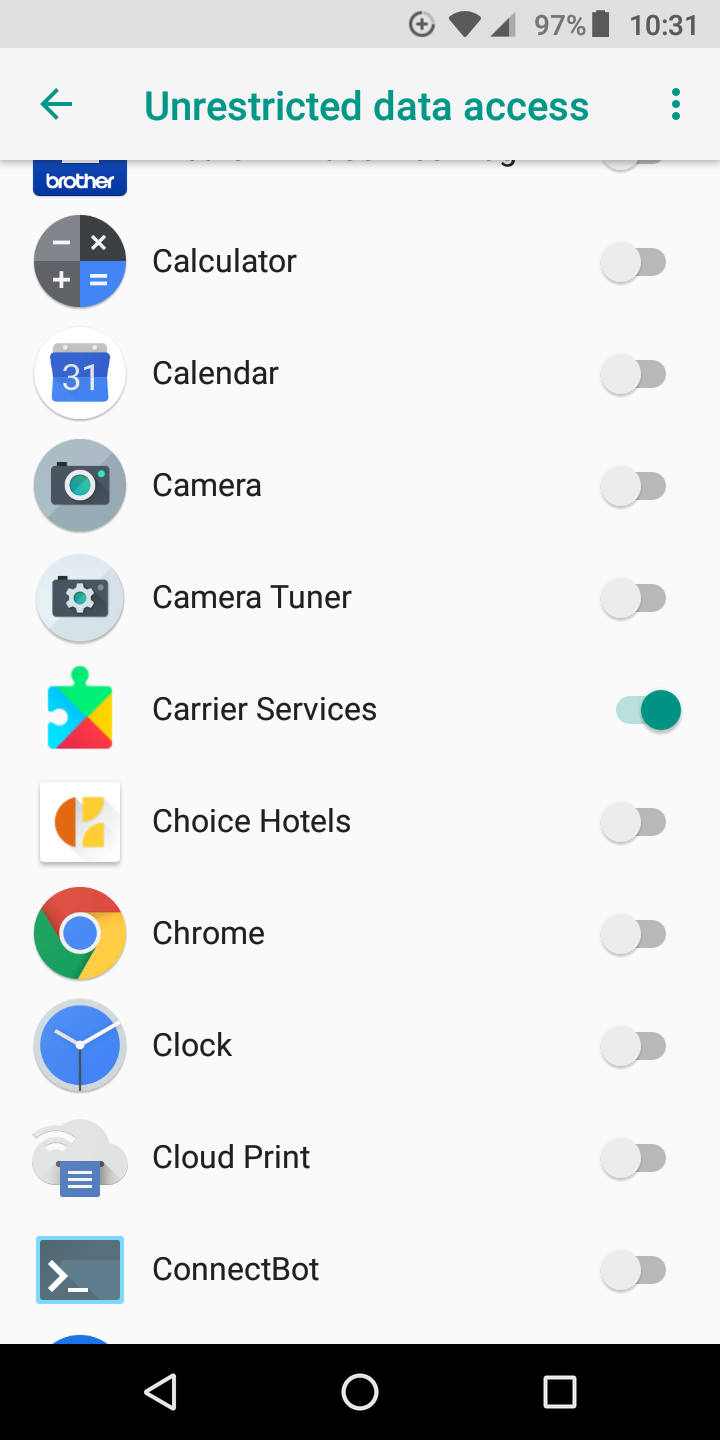- Forum posts: 3
Apr 29, 2019, 4:56:51 PM via Website
Apr 29, 2019 4:56:51 PM via Website
Can someone please explain to me how the Data Saver user interface works? I gather that this function keeps applications from sucking up data over the phone network when it's not necessary.
Do the switches "off" mean that an app will get data via WiFi only? How does this relate to the "Data Saver" on/off switch? Are they (even the ones switched off) only protected from sucking data when Data Saver is on? And if
an app's Data switch is off
I'm off WiFi and have data turned on
Have Data Saver turned on
If I want to use an app that needs data (E-mail, for example) when I'm off WiFi, will I have to find my way back to the switches and turn an app's "Unrestricted Data" switch back on before it will work? Or does opening the app allow it to get data via the phone network?
It's not clear to me what's on and off and when.