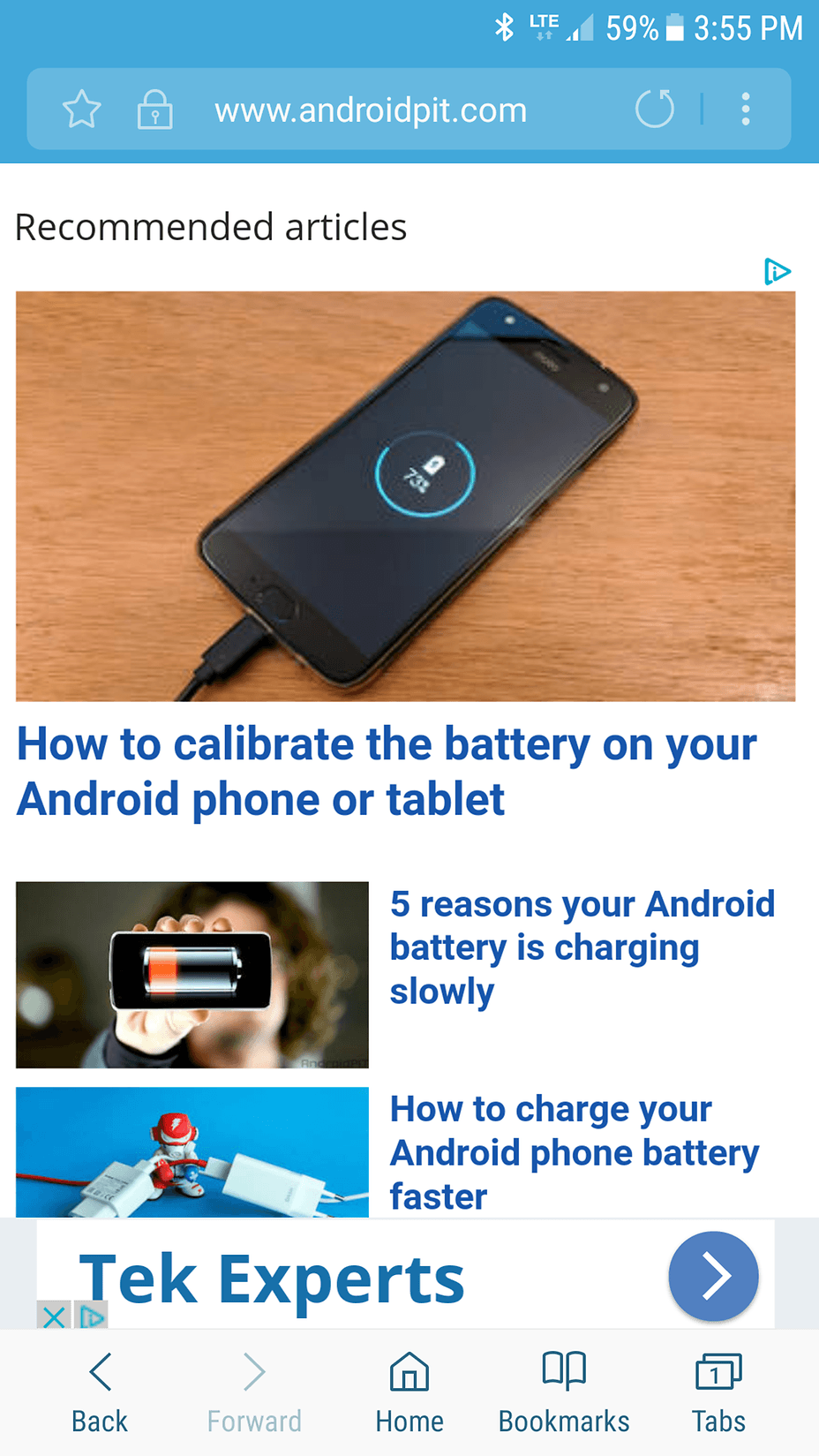Yes, everything is what came with the phone. The battery, charger, and usb cable. I was a little confused about the charger only being 0.8A while the battery is 2500 mah. The Samsung that kept giving me random shutdown issues I had before this phone had a 2600 mah battery and the charger for it was 1.5A and the phone I had before that which got damaged by water had a 2000 mah battery and it came with a 1.0A charger. I did try recalibrating it just a few hours ago and no dice. If I leave it plugged up until the settings section section says it's done, then I get good battery life. But if I unplug it when it says its done on the lock screen or the home screen, I get bad battery life because it's not actually done. If I let it charge fully, It acts ok on the discharging part when I'm using it. There's no big gap jump while its discharging. But if I unplug it when the lock screen or home screen says it's done, there can be several times it jumps in percentage while discharging. Like I can watch it drop from like 67 and skip 66 and just go to 65, or if the 66 does appear its just for a brief second. I'm tempted to try another charger that's 1.0A tonight and see how it goes. Either they provided a 0.8A charger because that's the max that's it's rated for and the 1.0A won't make a difference, or it may be rated for like 1.0A or 1.2A or something similar and they just provided a 0.8A charger because their cheapstakes. If I absolutely have to keep using it, it's no big deal because I can just plug it up before I go to bed and unplug it in the morning or like 5 hours later if I wake up to use the bathroom, which is plenty enough time for it to charge, but I'm just paranoid about it being off kilter and causing a fire. I know from a little bit of electronics background that when it charges a battery, the charger ignores the percent gauge and gets it's marching orders from the actual voltage of the battery itself on like how fast to charge and when to terminate charging and that lithium batteries have built in protection circuits that kick in if the battery tries to overcharge, but I still get that nagging feeling that if one thing is already acting up, then something else can go wrong. And we all know what happens when a lithium battery goes south.
— modified on Feb 11, 2019, 4:54:28 AM