
- Forum posts: 4
Jan 11, 2019, 3:34:52 AM via Website
Jan 11, 2019 3:34:52 AM via Website
Hey guys I need a bit of help. I tried installing Android Studio but I seem to be stuck on this part below:
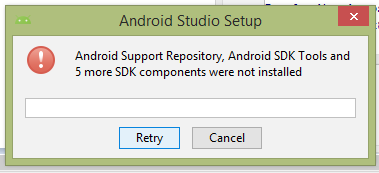
Basically it shows that SDK Components were not installed and I don't seem to understand why. I hope somebody could please help me. ![]()


