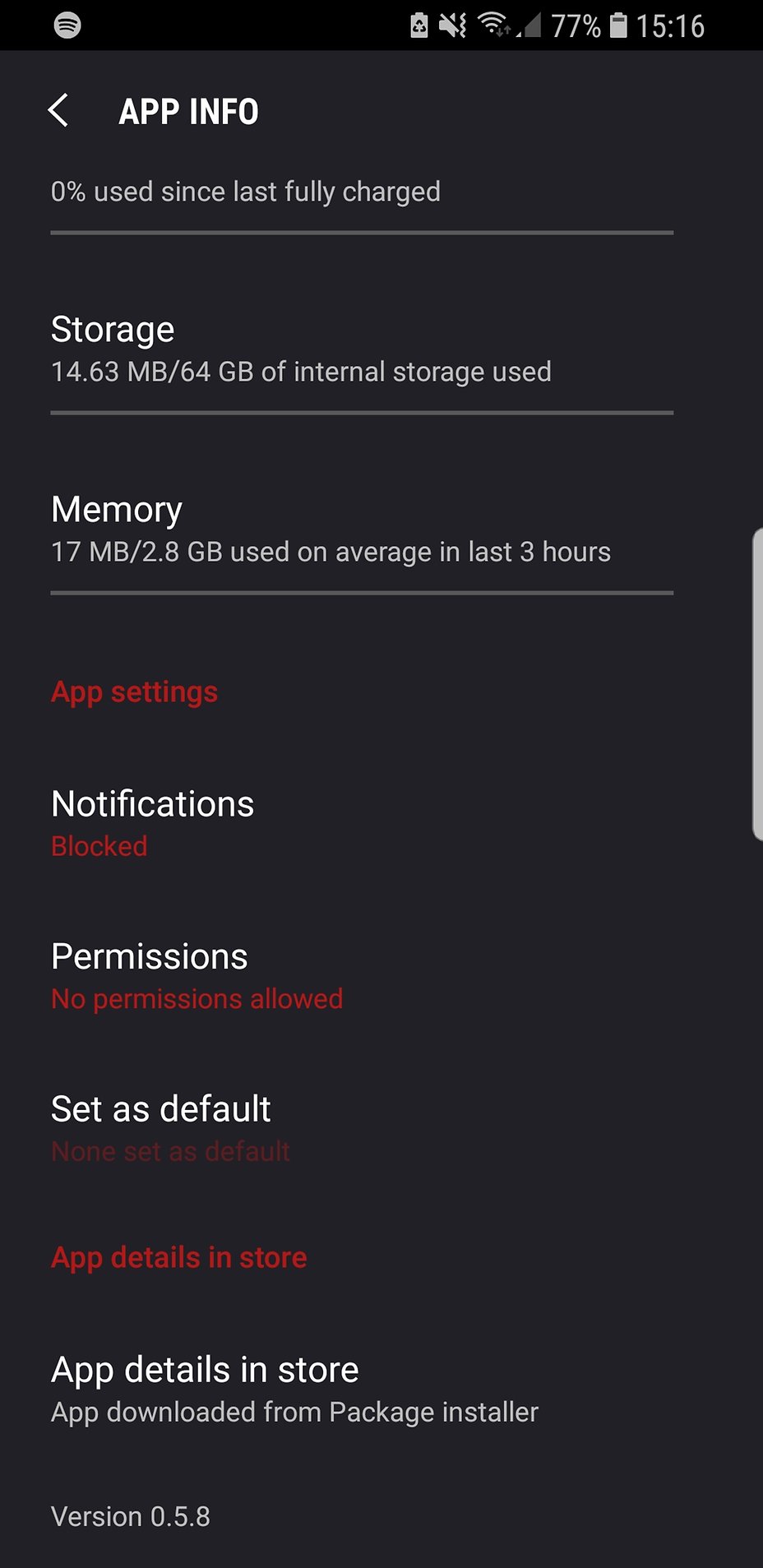- Forum posts: 24
Dec 9, 2018, 1:13:56 PM via Website
Dec 9, 2018 1:13:56 PM via Website
Hello, when i press somewhere close to the gear on the top right of the screen 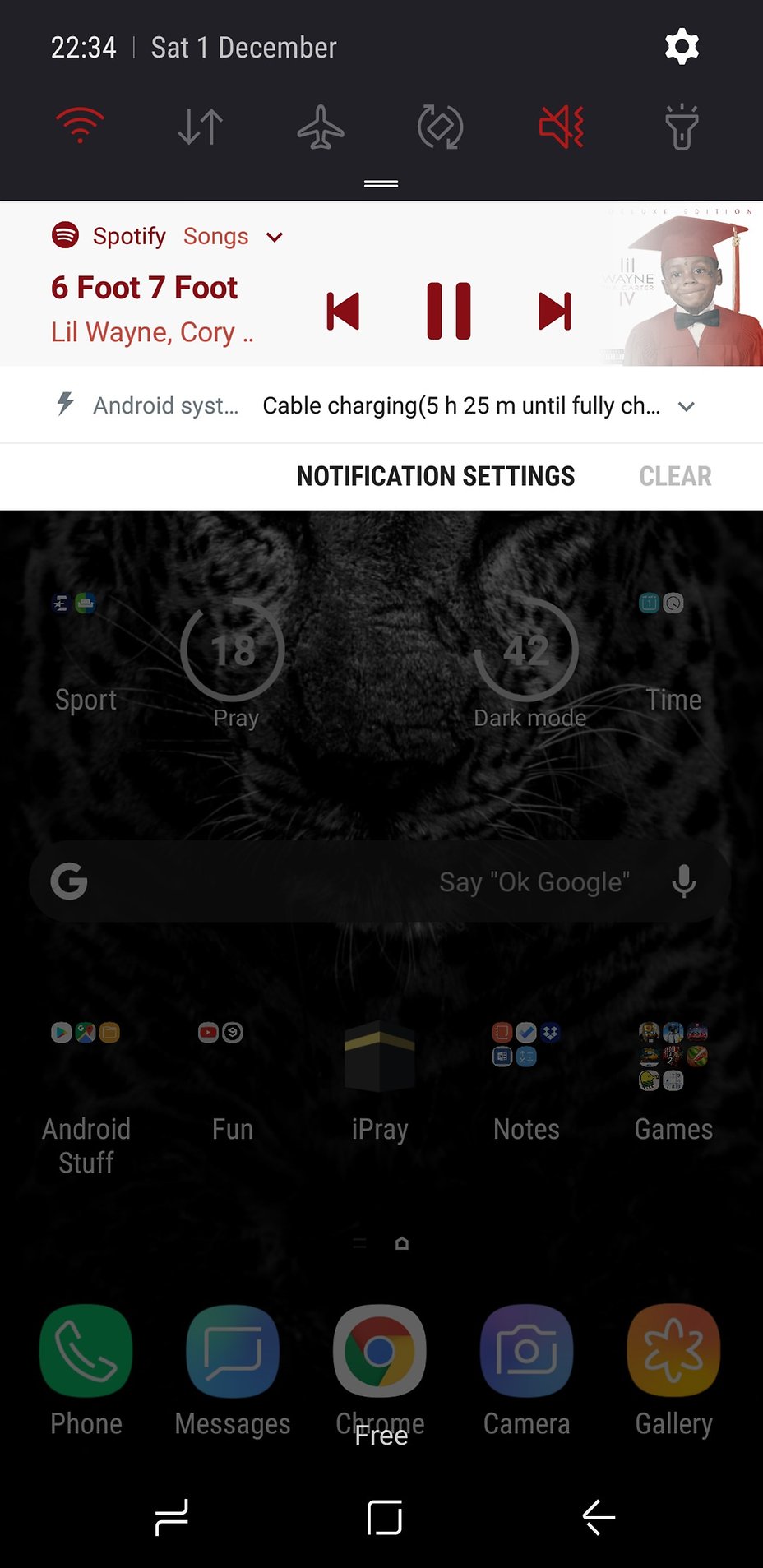 i receive this message
i receive this message 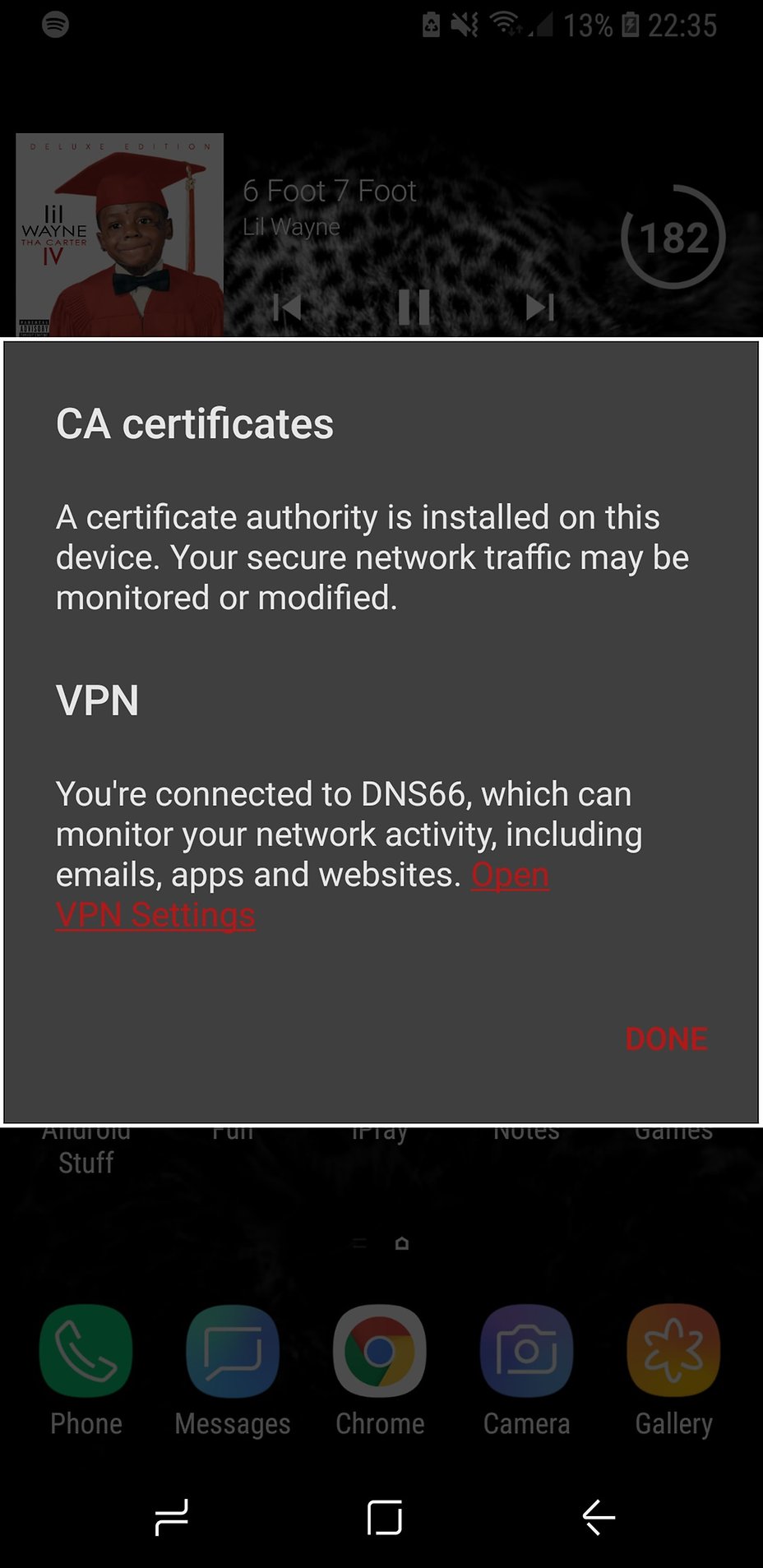 . I'm using an Adblock app "DNS66". Is there any way to not receive it ? Thanks ! Samsung Galaxy S9 / Android Oreo (Rootless)
. I'm using an Adblock app "DNS66". Is there any way to not receive it ? Thanks ! Samsung Galaxy S9 / Android Oreo (Rootless)