- Forum posts: 23
Nov 9, 2018, 4:42:45 AM via Website
Nov 9, 2018 4:42:45 AM via Website
The main purpose of Android rooting is to uplift our mobile to the next level which means using it in a better way than the normal unrooted condition. Install many third-party apps, uninstall default apps, take the admin access to the system files, delete, alter or change them and customizing are among the purposes of rooting an Android mobile. Usually, we need a middleman which means a tool and a mechanism to root Android handset. So rootkhp is one of the tools which used to root Android nougat devices.
Rootkhp Features
- It is a windows based tool. Rootkhp is compatible with Windows
- 7,8,8.1 as well as windows 10. Compatible with multiple languages
- including English, German as well as Russian. This tool is compatible
- with many devices from different manufacturers Rootkhp v 2.1 is the
final version released since January 2018.
Prerequisites
- Make a complete backup of your existing data is very important.
- Disable anti-virus software which you have installed temporarily
- until you finish the rooting. Install Necessary device USB drivers
in your PC before connect your mobile. - Enable USB debugging option.
- Proper USB cable
How To Enable USB Debugging Mode On Android Nougat
Go to the settings of your mobile.
Navigate to the About device option
Go to software info option and tap several times on Build number option
Back to Settings and Enable USB debugging mode.
Steps need to follow to root using rootkhp
Step 1: Download and install rootkhp in your computer
Step 2: Enable USB debugging mode and connect it to your pc
Step 3: Head on to the rootkhp and find the " Root" option
Step 4: Click on the root to begin the procedure and wait for few minutes
Step 5: Once you receive a message as success disconnect the mobile and restart it.
If you need a clear picture regarding to the process you executed, you can use a free root checker app.
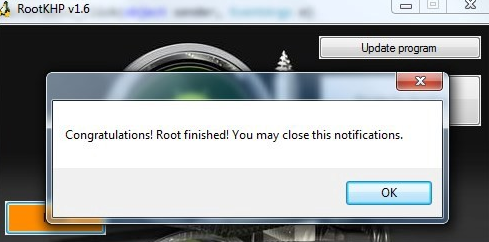
Android rooting becomes worth if you execute it in a proper and correct way. Also, it is important to pick the correct and trustworthy tool. Rootkhp is developed by the king root developers and more stable with Android nougat running mobiles. However, no apk version is available.
Disclaimer
Remember that Android rooting cause void your device warranty. So you have to bear the risk associated with this procedure. But you can unroot back if you want to do so.
So guys hope this will be helpful for you. Wish you all the best.

