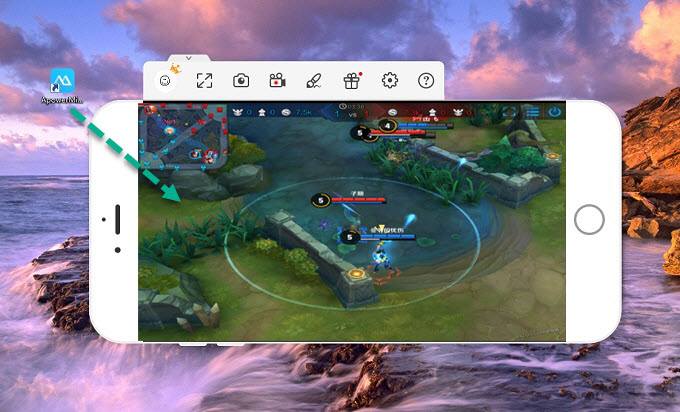Sunny
- Forum posts: 21
Feb 9, 2018, 8:25:07 AM via Website
Feb 9, 2018 8:25:07 AM via Website
Some of you may like playing Arena of Valor on mobile phone. The same to me, I love this game but I always feel exhausted while watching the phone screen for a long time. So I prefer mirroring my android to TV to play the game! Here is the method:
- First, you need to find a HDMI cable to connect your devices.
- Then, install ApowerMirror on your phone and PC. Make sure they are connected to the same WiFi network.
- Opent the app and tap the "Screen Mirroring" button to search for the available devices. Then choose the name of your device to make a connection. Within seconds, your phone screen will be mirrored to your PC.
- Connect your TV and PC via HDMI cable.
- Then you can play your Arena of Valor on TV now!!