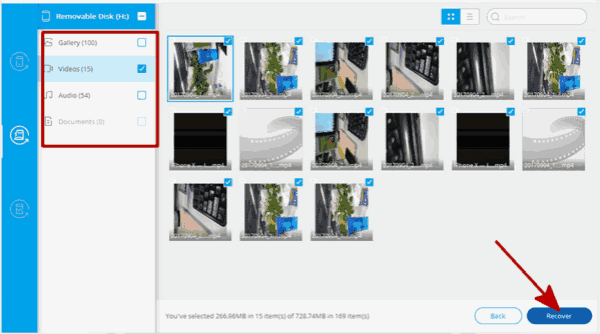- Forum posts: 67
Jul 15, 2016, 9:10:14 AM via Website
Jul 15, 2016 9:10:14 AM via Website
Step 1
Download GT Recovery for Android from the official website: http://www.gtrecovery.net/:

Step 2 Launch GT Recovery App
Once the superuser rights is obtained successfully, the home view will be shown. Click “Recover File” on homepage:
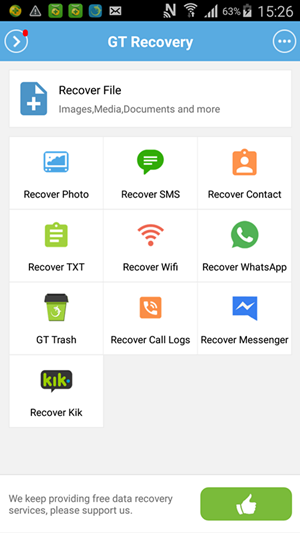
Step 3 Choose data type
Many data types you can choose to recover. Select “videos” if you want to recover deleted videos on you android. Then click “Next” .
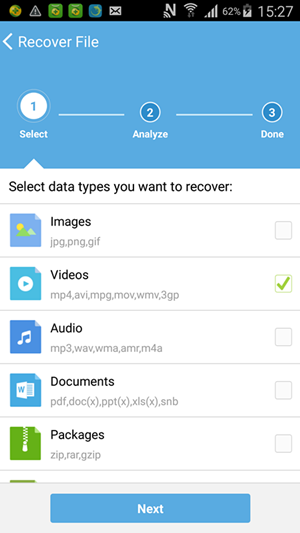
Step 4 Detect phone
GT Recovery will detect your phone. if your device has not been rooted , GT will remind you to root device at first. Do not forget allow GT’s application for superuser rights. Also it will check eraser app on your phone, you can choose to delete immediately or later.
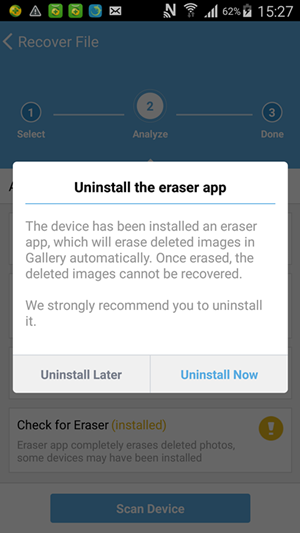
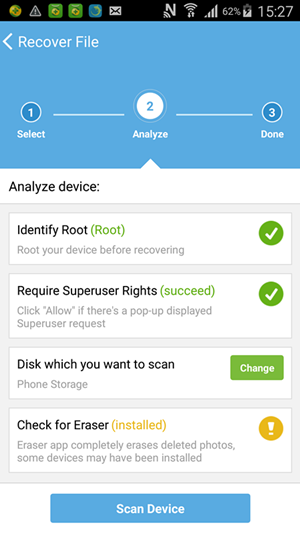
Step 5 Scan phone memory
The videos that can be restored will be shown in the list, you can stop the process any time you want ,and preview the scan results:
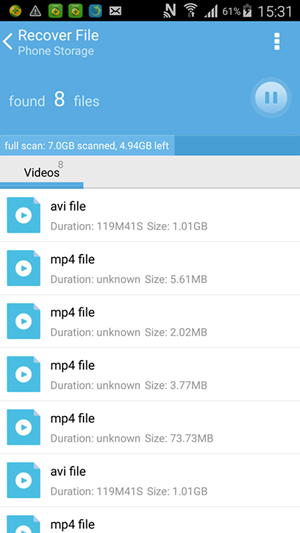
Step 6 Preview before recover
After scanning, choose a video and click on “play” .
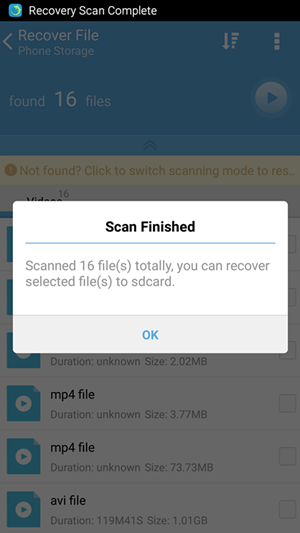
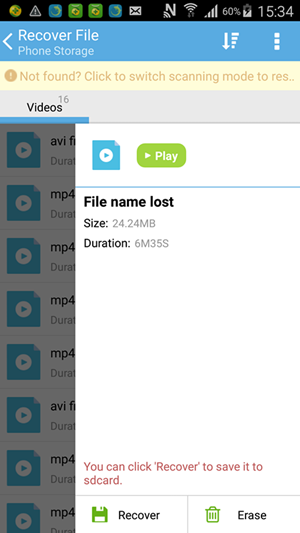
— modified on Jul 15, 2016, 9:23:06 AM