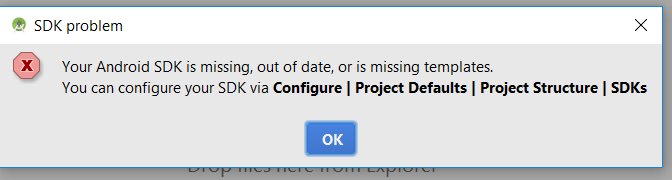- Forum posts: 1
Jun 17, 2016, 3:06:17 AM via Website
Jun 17, 2016 3:06:17 AM via Website
Hi,
I have installed Android Studio, started a project. I messed things up, so I decided to remove the project. But I can't remove the project.
I searched on Google, but the tips don't work. One said to right-click the project name and choose delete, but there's no delete:
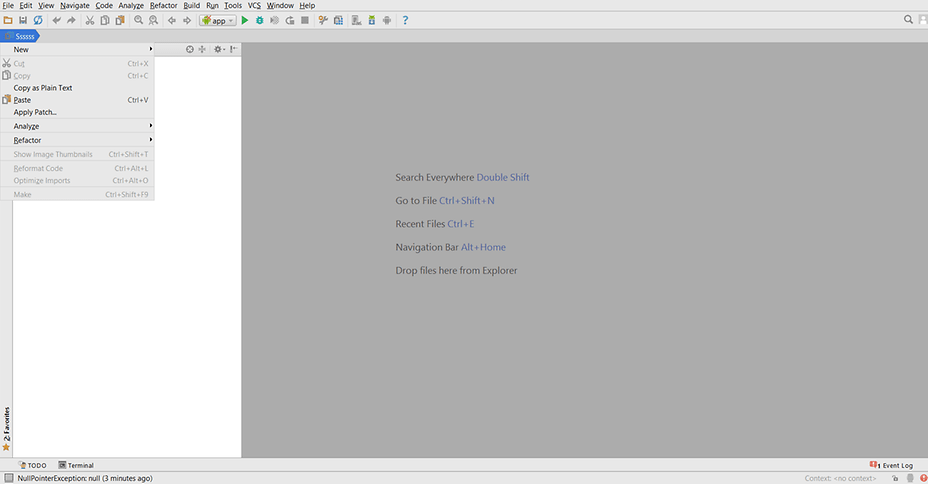
Other said click on Edit and choose delete, but there's no delete there too.
I have deleted the modules, and the files in the project-folder, but the project still exists.
I have even uninstalled and reinstalled Adnroid Studio, but everything remains same.
I can't even add a new project. When I try it, it says following: