- Forum posts: 7
Jun 12, 2016, 10:29:25 AM via Website
Jun 12, 2016 10:29:25 AM via Website
“How to root my new purchased LG G5 on Android Marshmallow?”
A couple of months ago, LG released its hottest model G5 to the public. A lot of Android lovers have a focused discussion: should the LG G5 be your next smartphone? Considering about the newly update of software and hardware like VR heaset, all metal design and other aspects, you probably get one LG G5 on hand right now. And now, how to easily and safely root your LG G5 on Android 6.0.1? It’s well known that rooting can help your Android device born with a new life. After rooting, you can install those apps which need root permission, remove the bloatware the manufacturer installed, improve the battery life, and do any other things to color your LG G5.
Interested? Here you can check how it works on your LG G5 Marshmallow. First apply iRoot for help. iRoot is an effective and safe program for Android rooting, which can be performed on your Windows computer and Android LG G5 directly. And if you need to get back the warranty of manufacturer and carrier, unroot your LG G5 with [iRoot PC version][1].
How to Root LG G5 With Computer
Before rooting with iRoot PC version, prepare some tips as the following notes:
A.Get a workable Windows computer;
B.Install the LG driver on the PC to ensure your device can be read by the PC;
C.Enable the USB debugging mode from Developer options: Goto Settings -> About and tap multiple times continuously on "Build number" to active "Developer options" and then goto Settings -> Developer options and enable "Usb debugging" option;
D. Charge your LG G5 into 85% battery life;
And then, download iRoot on your LG G5. Open it and connect your device with it. After iRoot detects your LG G5, click on the “Root” button. Leave it alone and wait for the success.

How to Root LG G5 Without Computer
Maybe you prefer to root your device without computer and need no USB cable connection, [iRoot for Android version][3] is the best option for you. Before getting iRoot for Android version for using, remember to check the “Unknown sources” on your LG G5, which allows you to install iRoot apk file smoothly.
Here, open iRoot logo on your phone and tab on the instruction button of “Get Root access”. iRoot is now trying to root your LG G5 6.0.1 Verizon, AT&T, Sprint, and T mobile immediately. If your device is rooted successfully, it will reboot automatically.
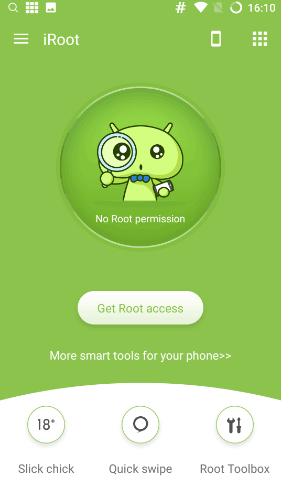
Note: If you are failed to root your LG G5 with iRoot, check the Wi-Fi or network condition and try again.





