
- Forum posts: 1
May 21, 2016, 7:24:14 PM via Website
May 21, 2016 7:24:14 PM via Website
Everything - Smart Search is an android application to search fast and instant internal files and folders. Everything works like a local search engine. By using this application, a user can get desired files faster, can open, share, bookmark and delete.
Everything works as a local search engine for android mobile. Development of Everything smart search, inspired by Desktop tool Everything.
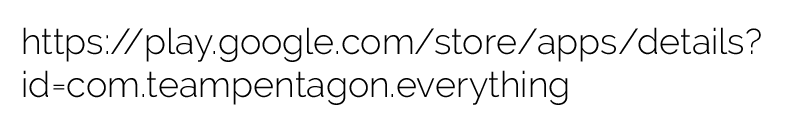
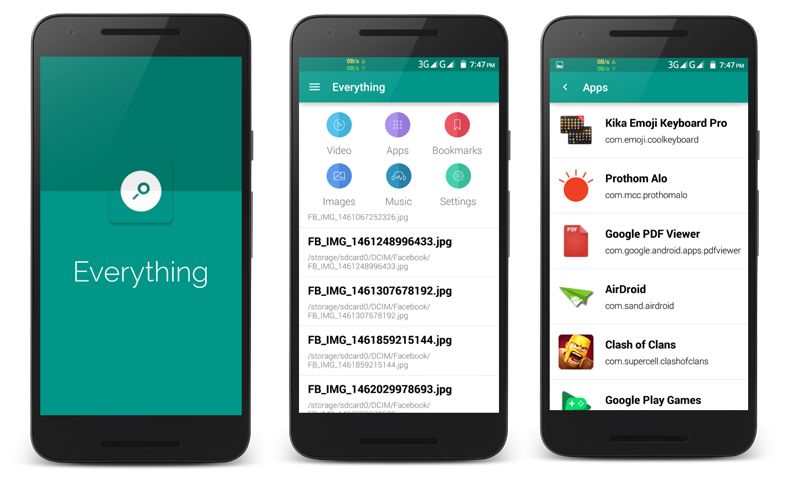
Features:
@ Smart and Faster File search
@ Support Android 2.3+
@ Material Design
@ Instant & Fastest search results
@ Built in Image Gallery
@ Individual Searching facility for images, music and videos
@ Multiple Files sharing
@ Bookmarking for Important files
@ Instant Delete files, images, Musics & Videos
@ Special Options for Installed Applications
@ Open, share, save or uninstall any (3rd party) application
@ Smooth Search
[Instruction after fresh installation]
After the fresh install, run the app, only once this application will start to index the files in the list. Keep calm and wait. it will take a maximum 3-5 min or less to list all the files. This is only once.
Everything Smart search can detect File or Folder changes and can handle the situation in the background and keep the index list updated. So, User doesn't need to refresh index list manually. Although a user doesn't need to refresh index list, index list can be refreshed manually from Settings.
A user can disable the keyboard from opening at the startup of this application. By default, keyboard setting is ON. To disable the keyboard from opening at startup of Everything Smart Search, Go to Settings and Off Keyboard at startup.
[Multiple Image/Video/Music Selection]
Tap long on any Image/Video/Music to enable multiple selections. Click on the Action bar Icon in the right corner to get more options alike Share/Delete/Cancel Multiple Selection.
[Remove Bookmarked item from "Bookmarks"]
Tap long on the item from the list which is to be removed.
What's upcoming
Right now, we are working to add below features
(i) Encrypted Password protection
(ii) Built in File Manager to open any file location
(iii) Built-in Media Player
(iv) Image Gallery Customization
(v) RAR/ZIP/7Z file compression and decompression
Stay Tuned!!
[N:B:] Delete option may not work in Android Kitkat. Upgrade your device to Android Lollipop, if it's possible.

