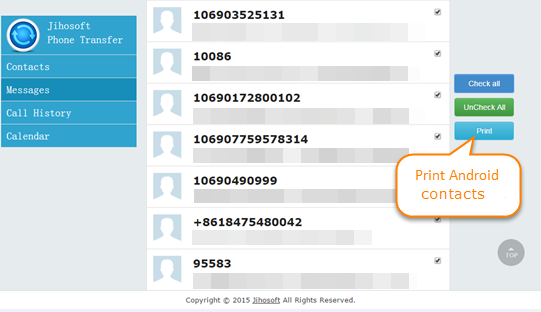- Forum posts: 35
Feb 19, 2016, 4:35:45 AM via Website
Feb 19, 2016 4:35:45 AM via Website
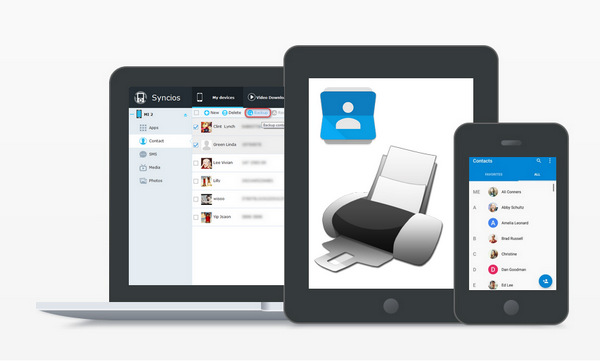
The function of mobile phone is getting stronger and stronger, but that won't mean your private information will not be at stake. The age of Paper hasn't been perished, it is a good habit to record some important information such as contacts or some notes on the paper. Here, you must have been realized this point and find a way to print your contacts and save. Bingo! Here is the easiest way to print your android phone contacts.
Tool we need:
Syncios Mobile Manager is a smart desktop app which was originally designed for data transfer between mobile phones and computer in a fast way. It only takes a few minutes to transfer 500 contacts.
Besides, you can backup:
*Music
*Videos
*Ebooks
*Messages
*Photos
*Apps
How Can I Print Contacts from my Android Phone with Syncios Mobile Manager?
Step 1. Install and run Syncios Mobile Manager.
To backup Android phone contacts to computer, connect your Android device to computer with its original USB cable. The Android Manager will detect and recognise the phone automatically. You will see all of the phone infor on the homepage, such as screenshot, capacity and storage space.
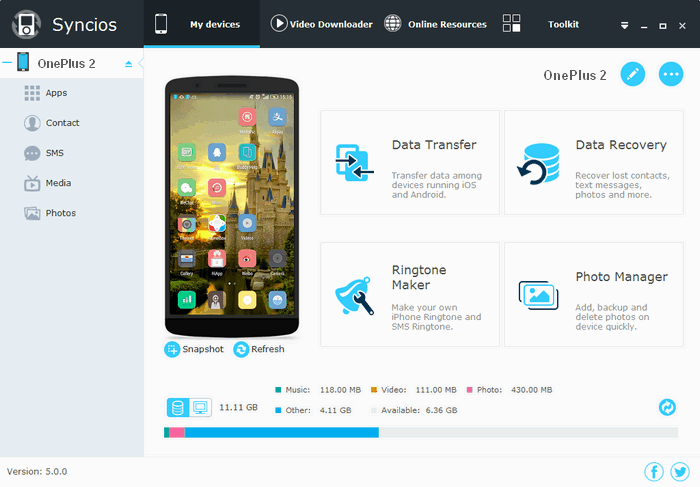
Step 2. Select contact(s) to backup to computer
To backup contact(s) to PC, click "My devices"> "Contacts". You are able to copy multiple or all contacts on Oneplus one/two/x to computer or laptop. Then, click on "Backup". You are enabled to choose backup path on local hard drive. Again, tag on "Backup". Normally, it takes only few seconds to transfer tens or hundreds of contacts.

Step 3. Print Backup Android Contacts.
The Contacts will be saved on your computer in file format, so you can print them out after opening it. Then all things have been done!
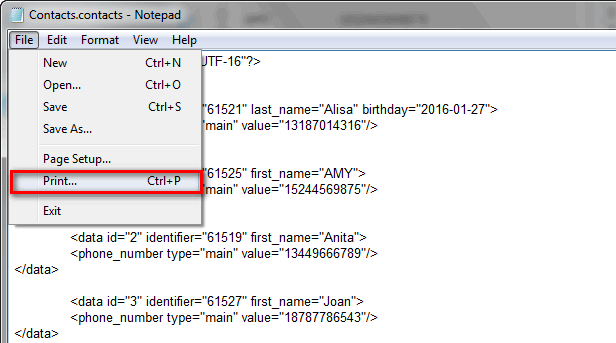
Very easy right? In fact, this Syncios Mobile Manager support not only Android devices but also iOS devices. That is to say you can backup and print data both from your android phone or iPhone, iPod and iPad.
Related tips: How to Remove/Delete/Clean Up Messy Contacts on Your Android Phone