- Forum posts: 1
Nov 20, 2015, 8:21:06 AM via Website
Nov 20, 2015 8:21:06 AM via Website
Universal TV remote control (Mobile Tools Shop):
![]()
Mobile Tools Shop (MTS) proudly presents the easiest, functional and elegant IR TV remote control application which supports most TV brands that are available around the world. Now you don’t need to get up and pick your TV remote control which is at a distance from you (Far Far away if you are me- a.k.a the laziest person on planet earth).

So presenting an app which will keep you lazy and make the world a happier place. Apart from the main advantage of helping you with your laziness, this remote control also helps if:
You have lost your remote control.
Your kids like to use it as a car or something else and it’s not functional anymore,
Your batteries are no longer able to make your remote control work.
Enjoy the simplicity of this TV remote control app. Very Easy navigation, TV brands and models are nicely listed in alphabetical order, you just need to select them and start using them. It’s that simple. No connectivity or setup required for this app.
Unique Features:
Easy Navigation.
Easy to locate and select your TV brand and model.
Easy to contact our very cordial customer support anytime. Help will always be provided to our dear customers who contact us.
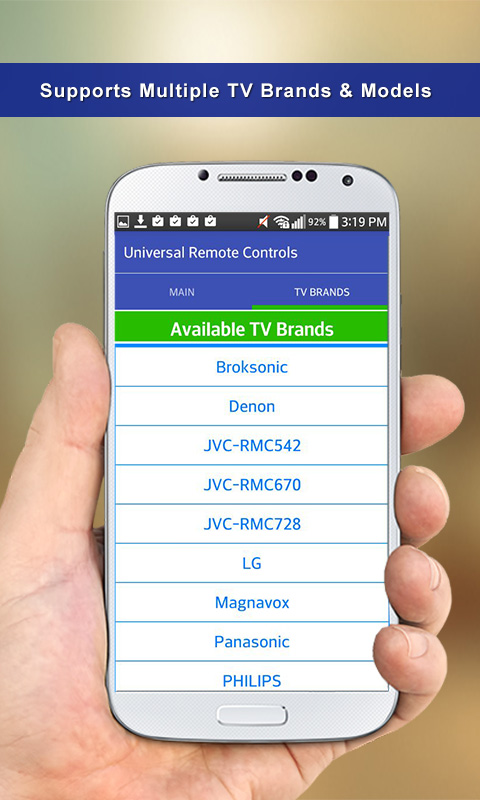
Also you can contact customer support if your TV model is not listed and we will try to include it and make it work for you.
Very elegant design.
Requirements:
Your Android mobile or tablet just need to have built-in IR Blaster.
Note:
This remote control app requires IR blaster.
Your feedback will always be welcomed and positive feedback will be appreciated.
We assume no liability for damages to TVs or mobile devices.
IMPORTANT: To get this application on play store please follow the steps:
go to play store >> Type " mobile tools shop Universal TV Remote" in search >> app with our icon above appear >> just install it and enjoy.

