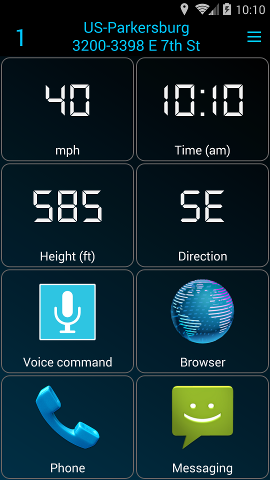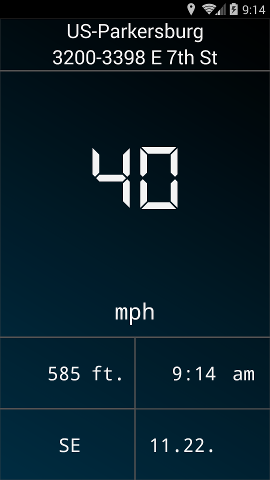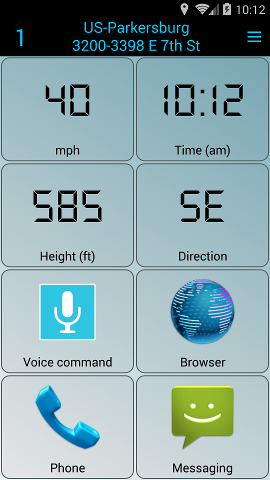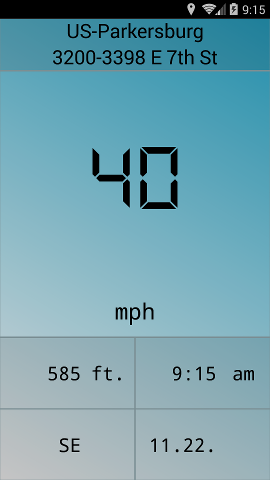- Forum posts: 28
Nov 8, 2015, 1:33:29 PM via Website
Nov 8, 2015 1:33:29 PM via Website

Introduction
Smart Car Dock is a new car dock launcher. It allows you i.a. to add apps and shortcuts to buttons for triggering them more easy in car, like other car dock launchers do. But Smart Car Dock has, compared to other car launcher apps, many more features.
Features
The apps has 1 to 8 pages and each page has 1 to 16 buttons. The user can set the page and button number like he/she wants to. The motivation for this: Less buttons can have more space, get larger and are easier to click in car. Devices with larger screens, like tablets, can hold more buttons with an appropriate size.
The following assignments are possible for any button:
- launch apps, shortcuts (f.i. short-dialer), and show widgets (two per page). I don't know of any other car dock launcher that can add widgets
- a gps view like velocity (mph/kmh), altimeter (ft./m) and driving direction (en/ger)
- time (am-pm/24h) and date view (us/eu)
- multimedia player shortcuts like play/pause, stop, next and previous song (Not any player supports this!)
- shortcuts to raise/lower volume, mute/unmute device and speaker on/off
- shortcut to trigger voice commands (Google voice search or voice dialer-if installed on device)
- exit app
More functions:
- Drag and drop buttons (by long-clicking text)
- Change image and label of buttons
- Clicking on a gps-, time- or date display launches a cockpit-view. In this view you can see the current velocity, altimeter, driving direction, time and date. Depending on which mentioned element was clicked in the main-app, this element will be as large as possible in the center of the cockpit-view. All the other mentioned elements are placed around this element. The cockpit-view can be left again by clicking anywhere on the screen.
- Current location visible in action-bar and cockpit-view
- Swiping down triggers a voice control. If you say "right" or "rechts" (ger) you scroll to the right page. If you say "left" or "links" (ger) you scroll to the left page. Any button on the current page gets a number on the upper left. If you say this number the button will be triggered. You can also jump directly to a page. For instance if you say "page 6" or "Seite 6" (ger), you switch to page 6 directly, regardless on which page you currently are. If you left the app by triggering a button, you return to the app by saying "home" or "zurück" (ger). The control will be restarted automatically until you say "finished" or "fertig" (ger) or until you swipe up in the app. It is necessary for this control to have a proper speech recognition installed on the android device. It is also recommended to install offline speech recognition packages in case there is no internet connection available.
- Automatic screenrotation
- chose englisch and german language
- activate car-dock-mode on power-, on bluetooth-connection, on magnet-detection, or always on app-start
- unlock screen on app-start
- sound/vibration on click
- Automatically answering calls in car-dock-mode
- Automatically reply to sms messages in car-dock-mode
- chose the visible number of pages from 1 to 8 (note: there is a limitation of max. 2 and 4 pages on older devices with low heap memory)
- chose between 1 to 16 visible buttons per page (note: there is a limitation of max. 8 buttons on older devices with low heap memory)
- automatically switch between day-, night-colors and brightness by light-sensor (if available) or by time
- change any color of any element in the app by a color picker
- scale images of buttons by 5 different sizes
- change the language of the currently shown location to 7 different languages (if available by google) or to the language of the country you are currently in
- change the location-detection accuracy
- import and export all setttings and assignements
- ....and much more!
Links
Play-Store: https://play.google.com/store/apps/details?id=com.treecode.smartcardock
Promo-Video (english) at youtube:
Tutorial-Video (english):
The videos are also available in german language in my youtube-channel!!
Screenshots
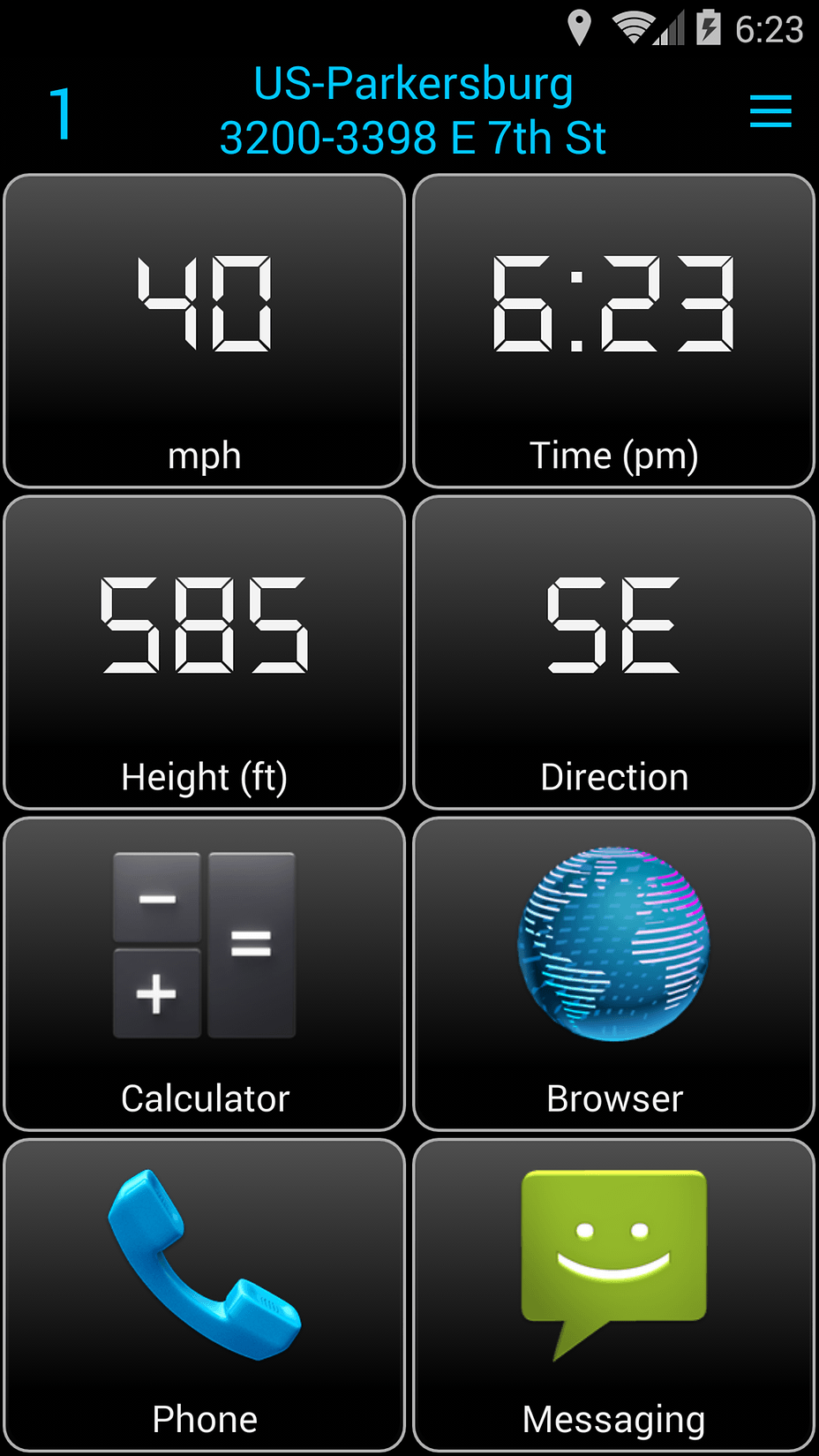
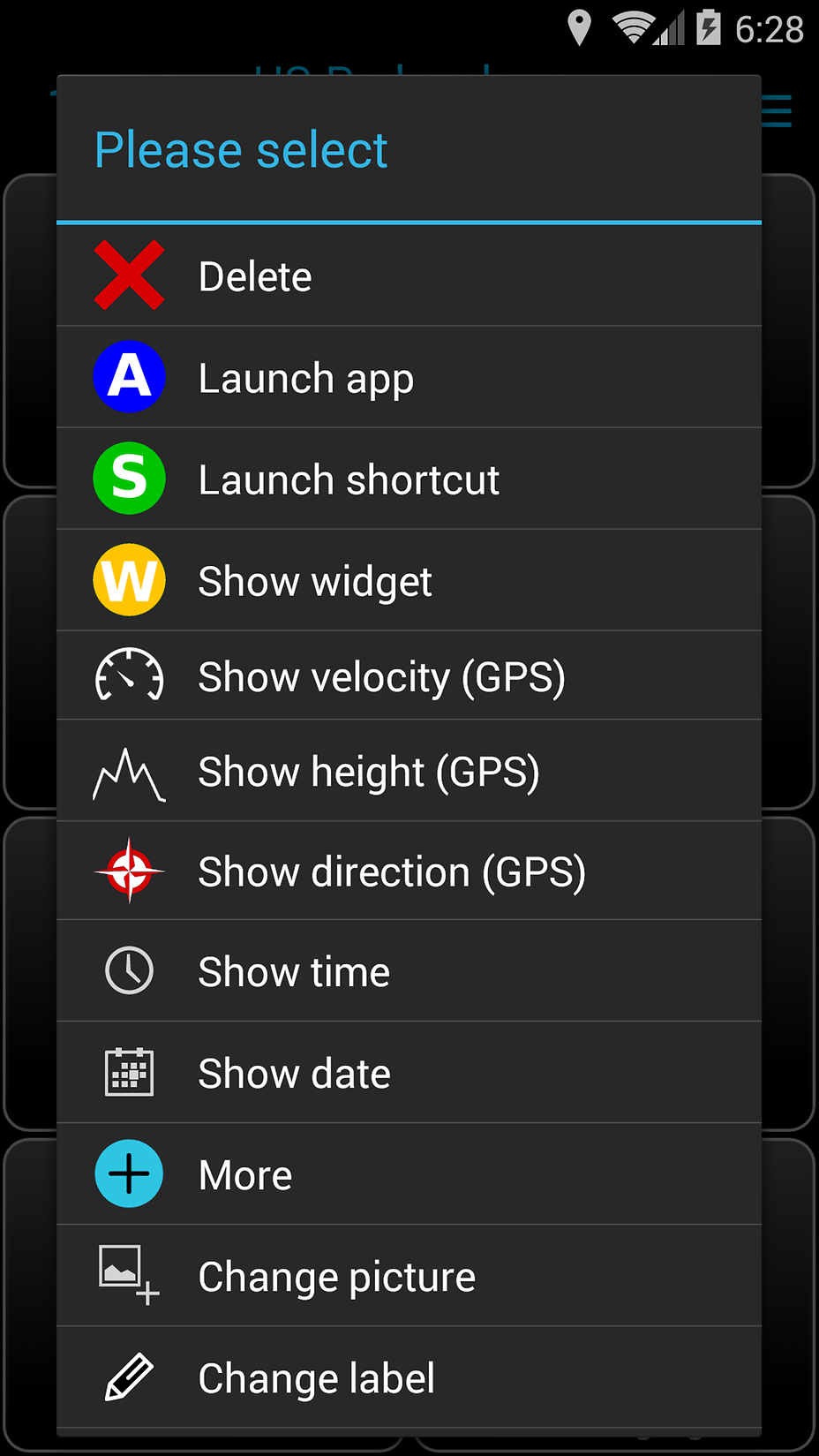
Additional informations
- No root required
- App is free
- In-App-Billing: Buying a pro version is possible. It'll remove advertisement and unlocks locked features (configuring page and button number)
I hope you like my app. I' m thankful for any download and positive rating. Please inform me of any ideas to improve this app.
Kind regards
Malte
— modified on Nov 8, 2015, 5:25:01 PM