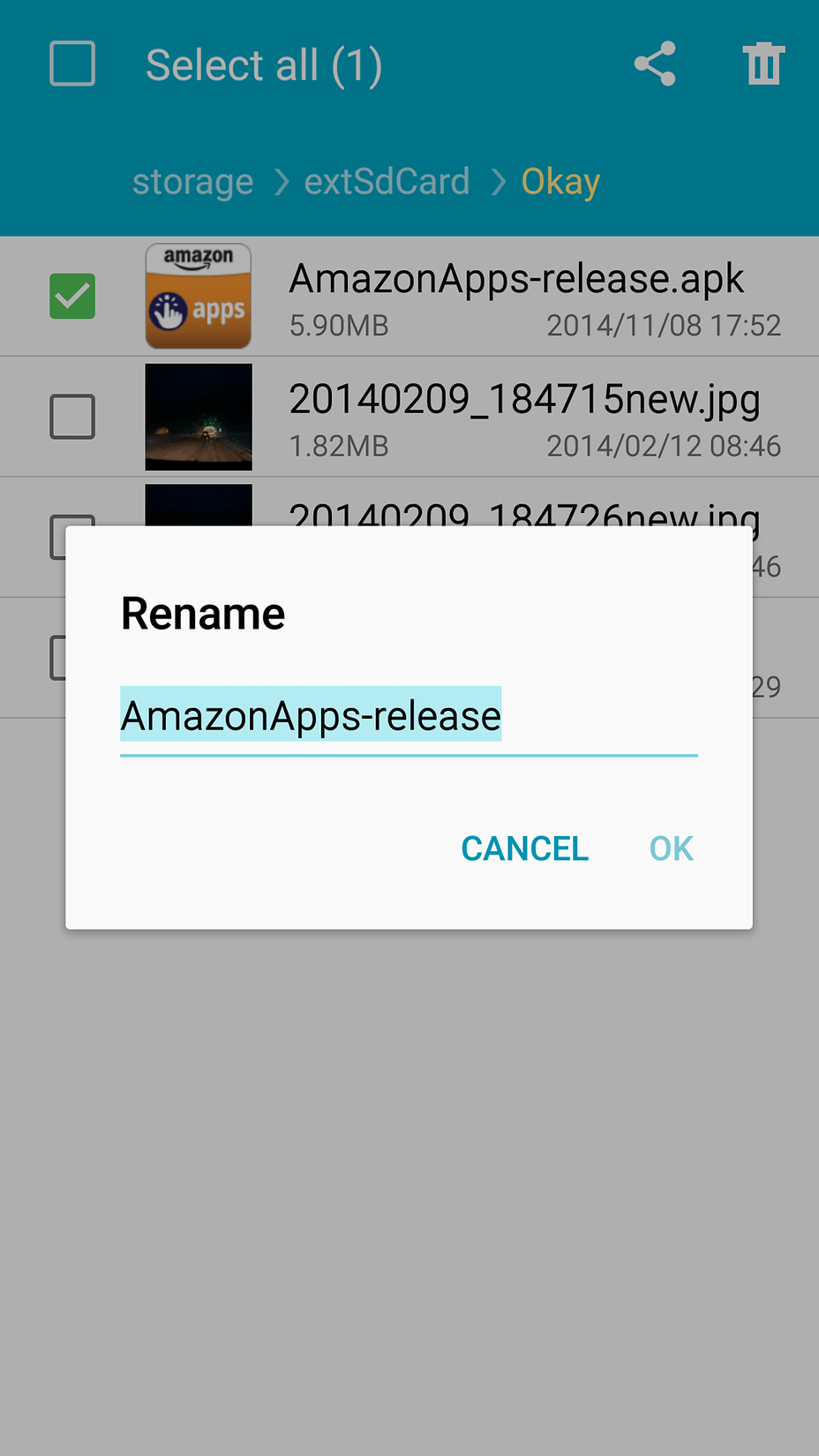- Forum posts: 1,607
Sep 20, 2015, 9:34:22 AM via Website
Sep 20, 2015 9:34:22 AM via Website
In the stock app, My Files, of Note 3, there is only the main part of a file name showed in pop-up window for us to edit when we select a file to rename.
Download size < 0.12 MB. But also accurate enough, ad-free & free.
The minimalist app available on Play Store: https://goo.gl/ws42fN
Your 5-star is appreciated. Blog: https://okblackcafe.blogspot.com