
- Forum posts: 4
Sep 13, 2015, 5:23:57 AM via Website
Sep 13, 2015 5:23:57 AM via Website
Hi,
I am using the MapActivity with AutoCompleteTextView, Button, and Map Fragment. Mapactivity.xml file attached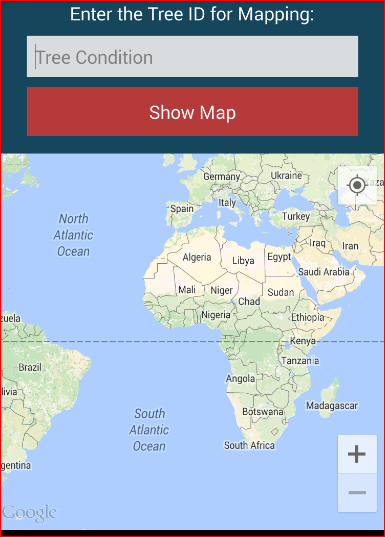
I want to filter my location using the AutoCompleteTextView.My sqlite database consist as follows:
ID Condition Latitude Longitude
1 Excellent 12.897485 15.425974
2 Good 12.897485 15.425974
3 Excellent 12.897485 15.425974
4 Poor 12.897485 15.425974
5 Poor 12.897485 15.425974
6 Excellent 12.897485 15.425974
7 Fair 12.897485 15.425974
8 Good 12.897485 15.425974
9 Good 12.897485 15.425974
10 Excellent 12.897485 15.425974
If I select "Excellent" in my AutoCompleteTextView and press Show Map Button. It Should show the location of my "Excellent" only with Marker i.e ID . Example I select "Good", Show the location for ID 2,8,& 9.Please Help me How can I write a code in Android Studio.


