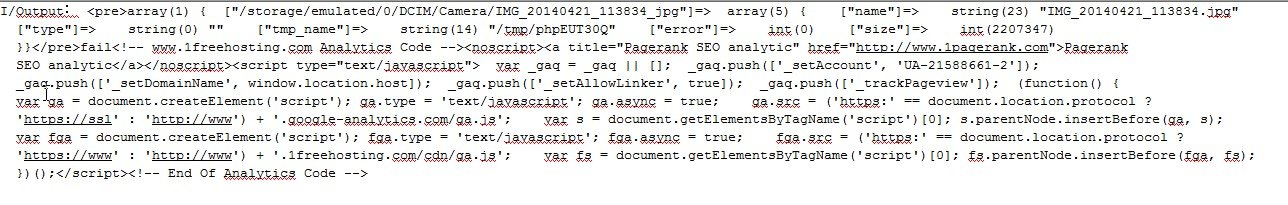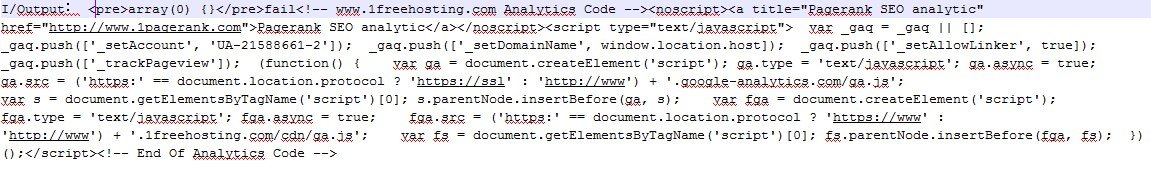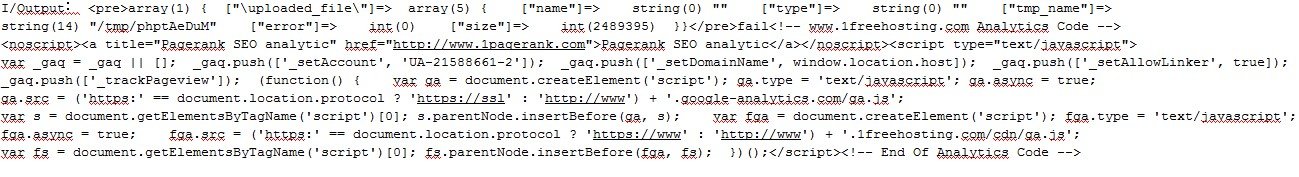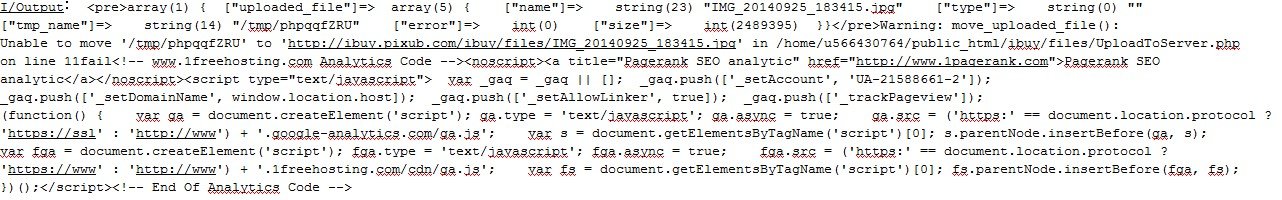- Forum posts: 21
Nov 13, 2014, 12:51:30 AM via Website
Nov 13, 2014 12:51:30 AM via Website
Hi everybody. I'm trying to create an android application that on one of its activities the user can save an image on a remote server. On my server I have a folder name ibuy. Inside it I have a folder name files with a php file that suppose to handle the saving of the images on the server. Inside it I have another folder name files.
This is my php file:
<?php
$file_path = "ibuy.pixub.com/ibuy/files/";
$file_path = $file_path . basename( $_FILES['uploaded_file']['name']);
if(move_uploaded_file($_FILES['uploaded_file']['tmp_name'], $file_path)) {
echo "success";
} else{
echo "fail";
}
?>
(The parameter $file_path begins with "h t t p: //")
This is the code inside the activity that is activated after the button is pressed:
final File file = new File(path);
new Thread(new Runnable() {
public void run() {
runOnUiThread(new Runnable() {
public void run() {
}
});
uploadFile();
}
}).start();
The property "path" is a correct path to an image on the device.
This is the uploadFile function:
public int uploadFile() {
final String upLoadServerUri = "ibuy.pixub.com/ibuy/files/UploadToServer.php";
HttpURLConnection conn;
DataOutputStream dos;
String lineEnd = "\r\n";
String twoHyphens = "--";
String boundary = "*****";
int bytesRead, bytesAvailable, bufferSize;
byte[] buffer;
int maxBufferSize = 1 * 1024 * 1024;
File sourceFile = new File(path);
int serverResponseCode = 0;
if (!sourceFile.isFile()) {
Log.e("uploadFile", "Source File not exist : " + path);
return 0;
} else {
try {
// open a URL connection to the Servlet
FileInputStream fileInputStream = new FileInputStream(sourceFile);
URL url = new URL(upLoadServerUri);
// Open a HTTP connection to the URL
conn = (HttpURLConnection) url.openConnection();
conn.setDoInput(true); // Allow Inputs
conn.setDoOutput(true); // Allow Outputs
conn.setUseCaches(false); // Don't use a Cached Copy
conn.setRequestMethod("POST");
conn.setRequestProperty("Connection", "Keep-Alive");
conn.setRequestProperty("ENCTYPE", "multipart/form-data");
conn.setRequestProperty("Content-Type", "multipart/form-data;boundary=" + boundary);
conn.setRequestProperty("uploaded_file", path);
dos = new DataOutputStream(conn.getOutputStream());
dos.writeBytes(twoHyphens + boundary + lineEnd);
dos.writeBytes("Content-Disposition: form-data; name=" + path + ";filename=\"" + path + "\"" + lineEnd);
dos.writeBytes(lineEnd);
// create a buffer of maximum size
bytesAvailable = fileInputStream.available();
bufferSize = Math.min(bytesAvailable, maxBufferSize);
buffer = new byte[bufferSize];
// read file and write it into form...
bytesRead = fileInputStream.read(buffer, 0, bufferSize);
while (bytesRead > 0) {
dos.write(buffer, 0, bufferSize);
bytesAvailable = fileInputStream.available();
bufferSize = Math.min(bytesAvailable, maxBufferSize);
bytesRead = fileInputStream.read(buffer, 0, bufferSize);
}
// send multipart form data necesssary after file data...
dos.writeBytes(lineEnd);
dos.writeBytes(twoHyphens + boundary + twoHyphens + lineEnd);
// Responses from the server (code and message)
serverResponseCode = conn.getResponseCode();
String serverResponseMessage = conn.getResponseMessage();
Log.i("uploadFile", "HTTP Response is : " + serverResponseMessage + ": " + serverResponseCode);
if (serverResponseCode == 200) {
runOnUiThread(new Runnable() {
public void run() {
Log.i("uploadFile", "Path is : " + path);
}
});
}
//close the streams //
fileInputStream.close();
dos.flush();
dos.close();
} catch (MalformedURLException ex) {
ex.printStackTrace();
Log.e("Upload file to server", "error: " + ex.getMessage(), ex);
} catch (Exception e) {
e.printStackTrace();
Log.e("Upload file to server Exception", "Exception : " + e.getMessage(), e);
}
return serverResponseCode;
}
}
(The parameter upLoadServerUri begins with "h t t p: //")
I copied almost everything from another user guide. It seems that the code works, I get the correct results. Can anybody give me a hand here, maybe tell me where I had a mistake? Thank you in advance!