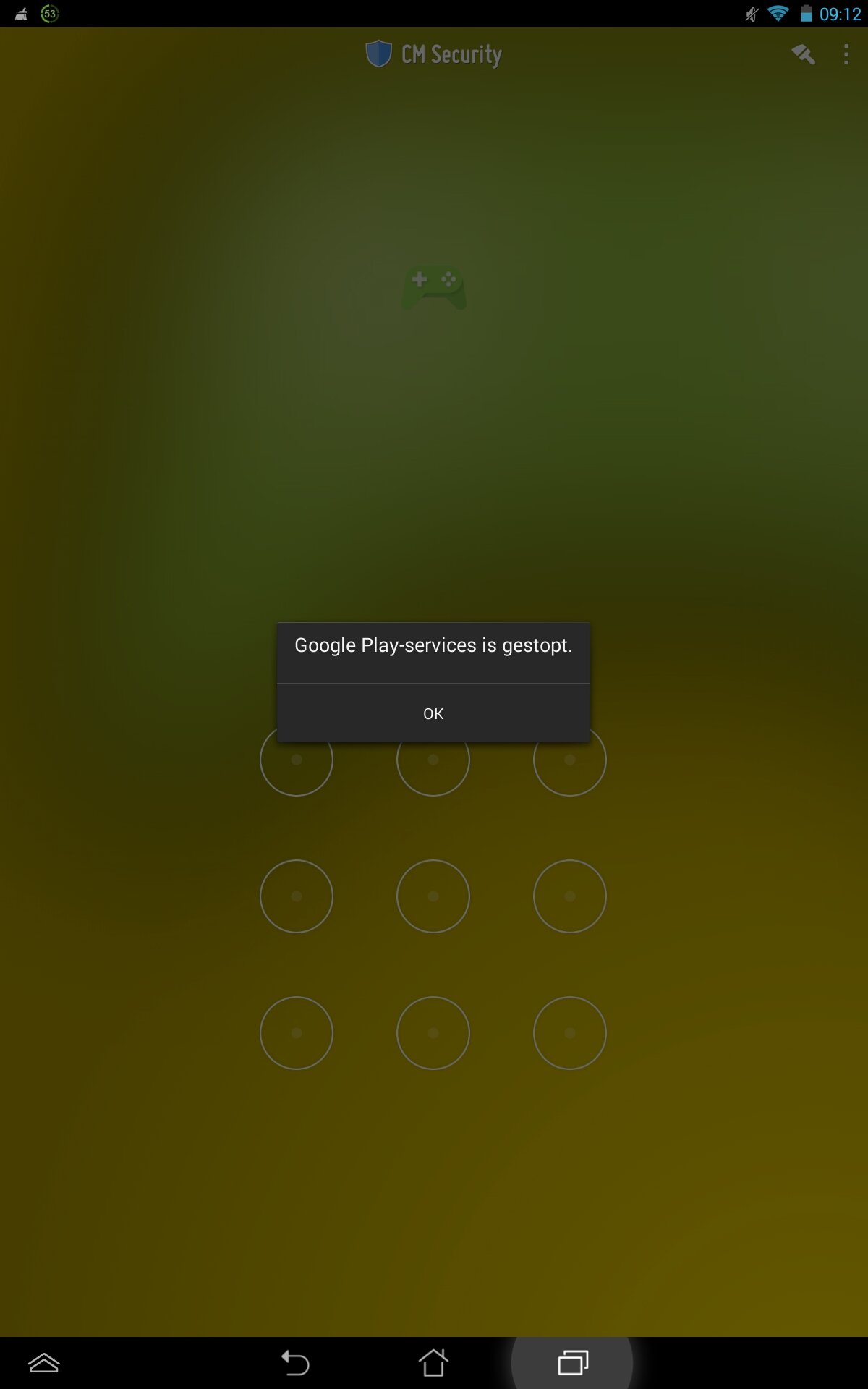- Forum posts: 4
Oct 26, 2014, 10:25:16 AM via Website
Oct 26, 2014 10:25:16 AM via Website
I have a problem with my google play-services. when I try to login with google play in a game, google play services crasht. I have android 4.3.
I took a look at the google play help page but nothing worked and I tried clearing the cache memory of play-services but it doesn't work to.
does somebody know how to fix it because it it really anoying.
— modified on Oct 26, 2014, 11:18:40 AM