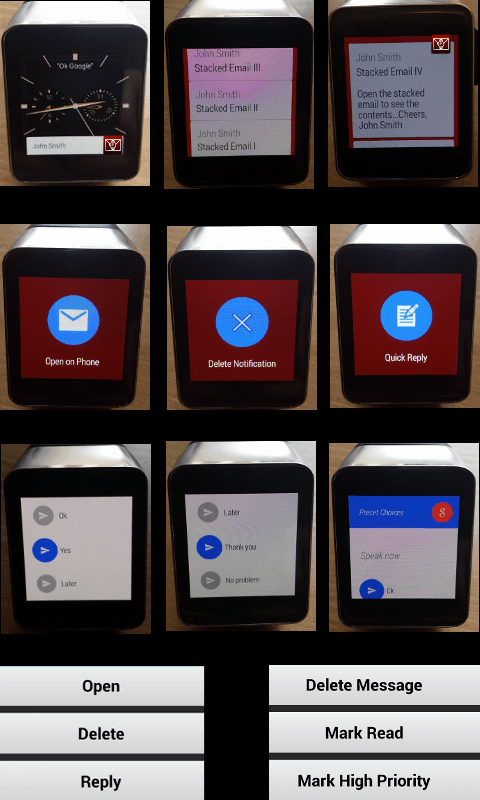- Forum posts: 10
Oct 11, 2014, 9:44:27 PM via Website
Oct 11, 2014 9:44:27 PM via Website
Displays email notifications stacked within a single notification on an Android Wear smartwatch
The notifications contain commands such as 'quick reply' and 'delete email' that are designed to facilitate ultra-quick processing of email.
The app works with nearly all email accounts by supporting the following protocols: IMAP, IMAP-IDLE (Push Mail), POP3 & Exchange via EWS or IMAP. [There are no dependencies on K9, Gmail APIs or anything else]
Search for "WearMail" on GooglePlay
Features:
• Displays sender name and subject
• Displays the full email body
• Stacks notifications to avoid clutter and unnecessary scrolling
Commands:
• Open: Opens the email app inbox
• Close: Closes the email popup
• Reply: Reply from within the email app
• Delete: Deletes the notification
• Delete Message: Deletes the email message from the remote server
• Mark as Read: Marks the message as read on the remote server
• Mark as High Pri: Marks the message as high priority on the remote server
• Archive Moves the message to the designated folder
• Quick Reply: Reply from within the popup
Quick Reply Options:
• Speak into the watch to reply to an email
• Choose preset message from a list
Gmail cannot login
Create a WearMail specific password or turn off 2 step verification in your GMail settings:
Questions & Improvements please contact: support{@}maxlabmobile.com