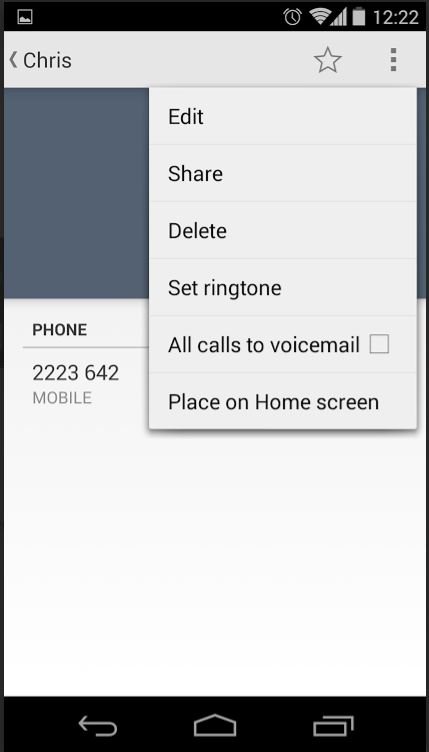- Forum posts: 5
Sep 12, 2014, 12:34:44 PM via Website
Sep 12, 2014 12:34:44 PM via Website
I have been trying to edit phone numbers in my contact list and was having no luck. I would select the "phone" app and thought I could edit a contact from there, but when clicking on the contact, I would end up calling them instead ![]()
I found out the way to do this is to:
- Click on "People"
Select the contat you want to edit
Tap on the top right (with 3 dots)
Select "edit" from the top right
There you go! Hope this helps others ![]()